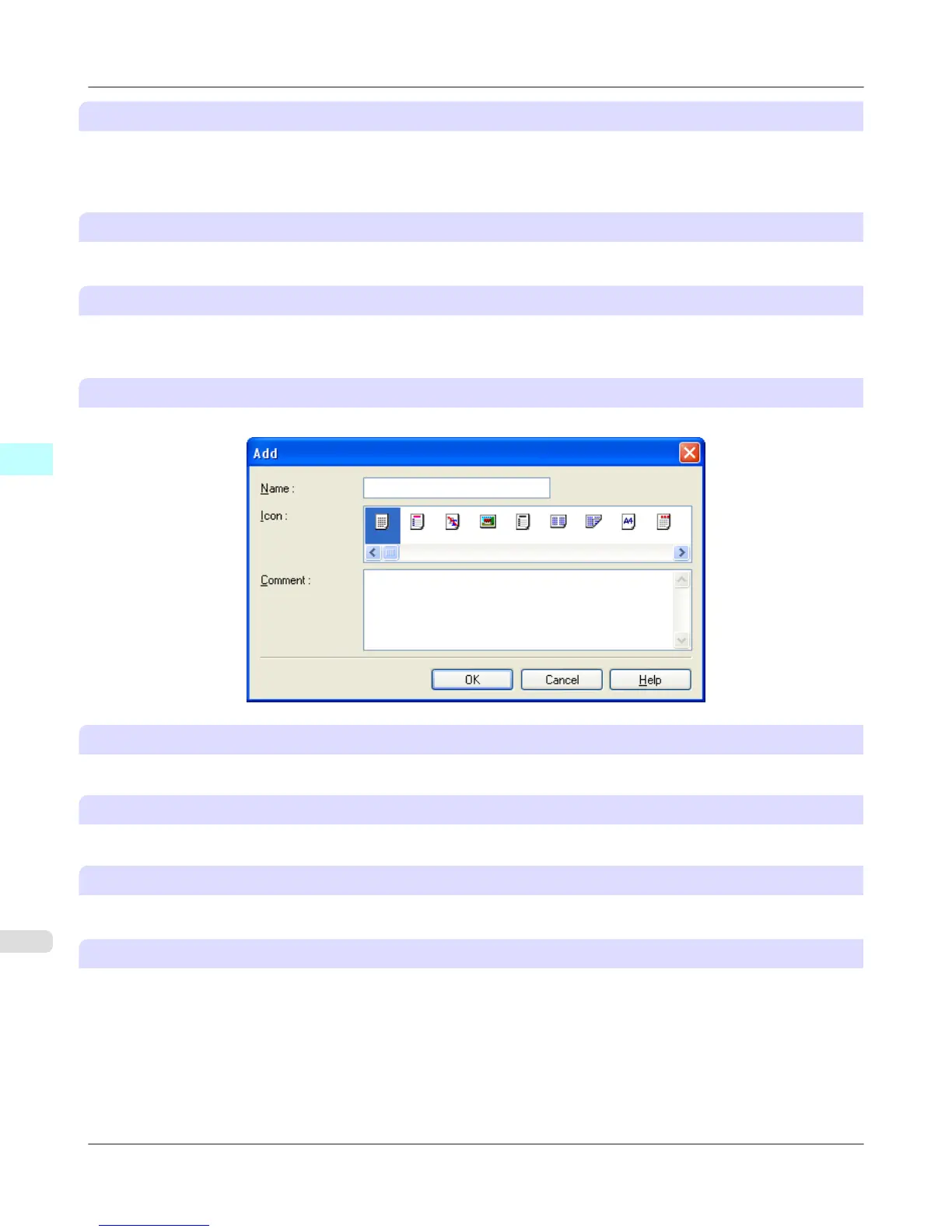E Application Settings Priority
Activate this setting to use settings values specified in the source application in preference to favorite settings selected in the
A Favorites, when clicking D Apply Favorite. For details on the settings items used in preference, refer to the printer driv-
er help.
F Delete
Click to delete the selected favorite from the A Favorites list.
G Edit
Click to display the Edit dialog box, which enables you to change the name and icon for the favorite selected in the
A Favorites list.
H Add
Click to display the Add dialog box, which enables you to add the current print settings as a favorite.
I Import
Click to display the Open dialog box, which enables you to import favorite settings saved as a file.
J Export
Click to display the Save As dialog box, which enables you to save the favorite settings as a file.
K Up
Click to move the selected favorite up in the A Favorites list.
L Down
Click to move the selected favorite down in the A Favorites list.
Windows Software
>
Printer Driver
>
Favorites Sheet iPF815
4
238
