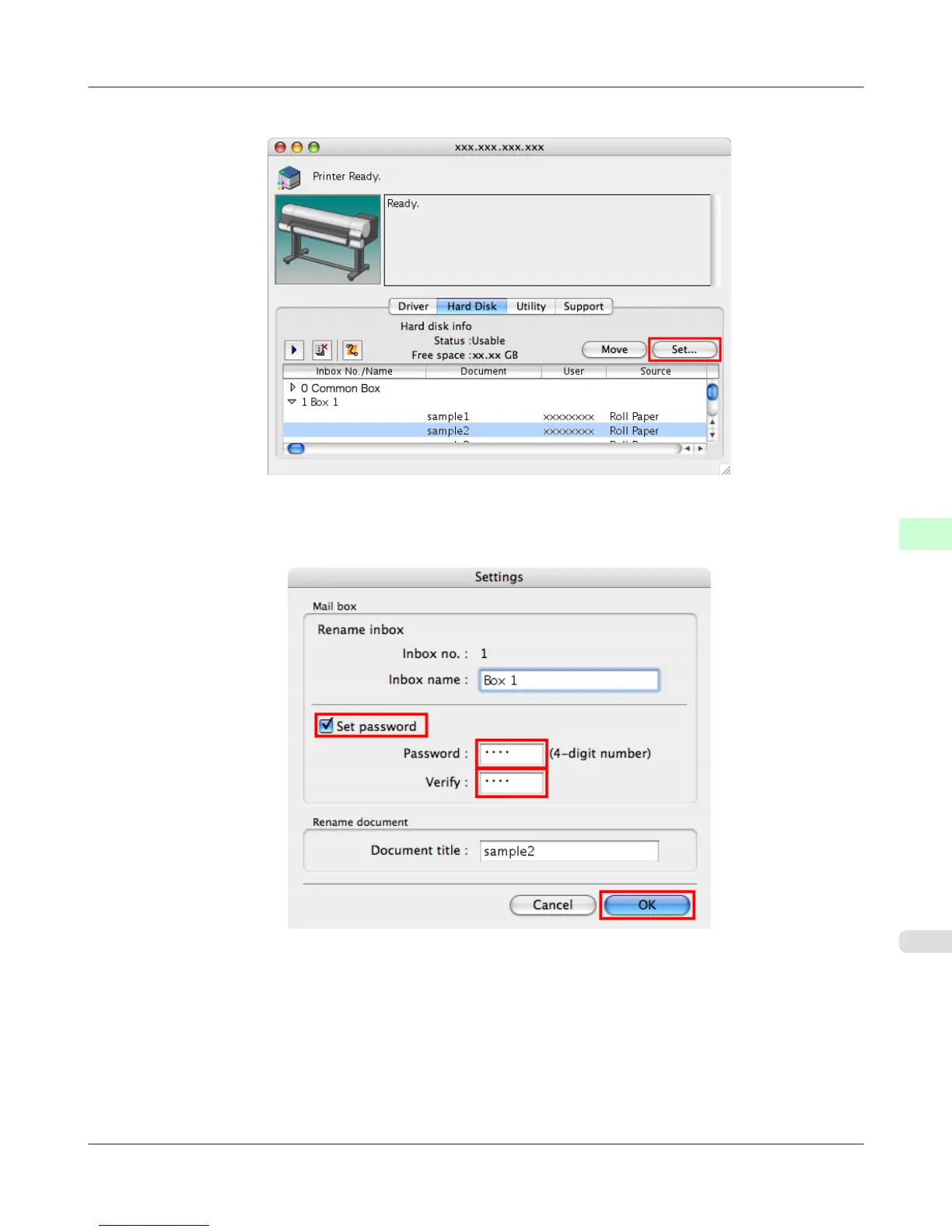2. Select the saved job in the list and click Set.
3. In the Settings dialog box, enter the new job name and click OK.
Documents
cannot be renamed unless a password has been set. In this case, specify a password. After renaming, you
can cancel the password as needed.
For details, refer to the imagePROGRAF Printmonitor help file.
Print Jobs
>
Advanced Print Job Operations
>
iPF815 Renaming Saved Jobs
6
615
