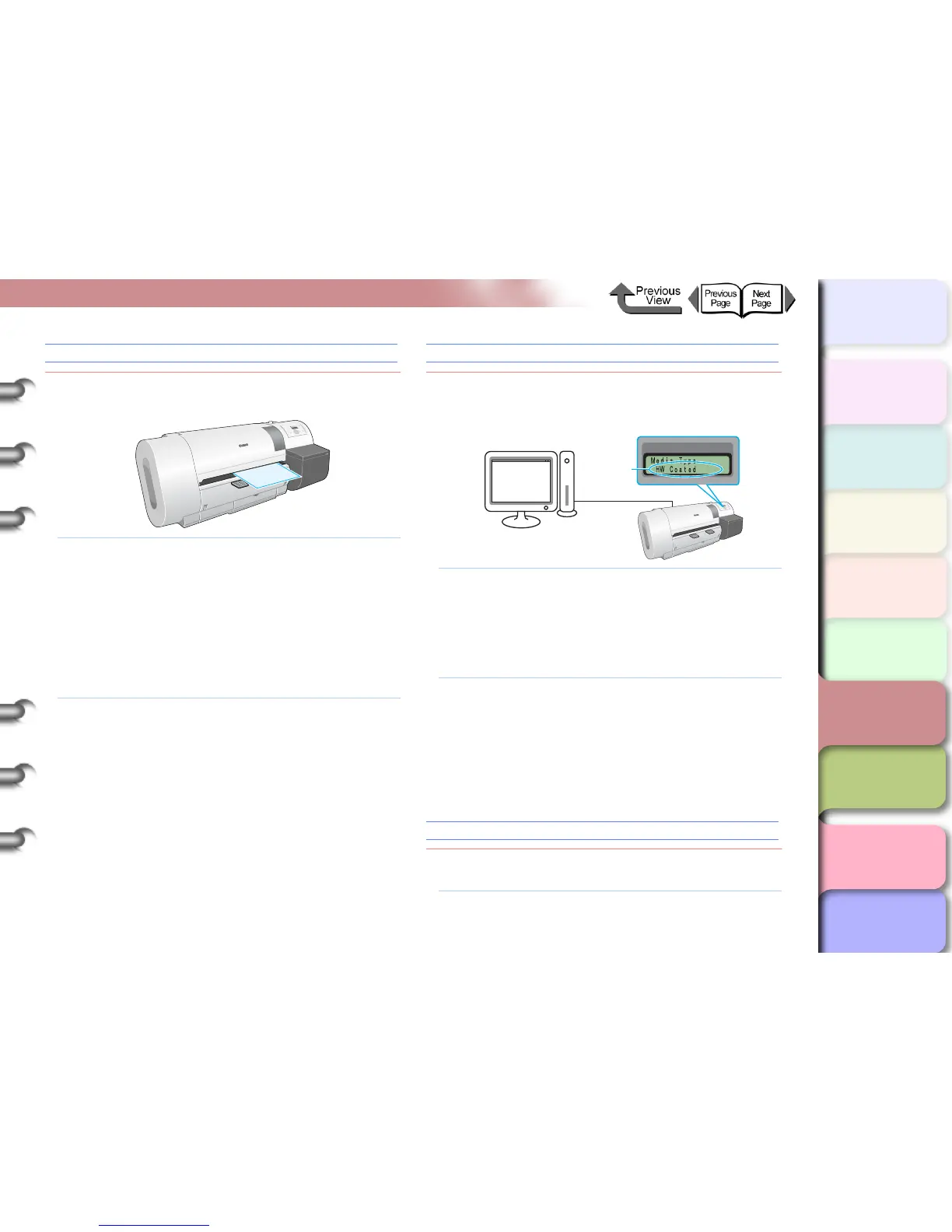6- 7
Responding to Error Messages
TOP
Chapter 3
Printing Methods for
Different Objectives
Chapter 4
Maintaining the
Printer
Chapter 5
Using the Printer in a
Network Environ-
ment
Chapter 6
Troubleshooting
Chapter 7
Operation of the
Function Menus
Index
Contents
Chapter 2
Using a Variety of
Media
Chapter 1
Basic Procedures
Eject Cut Sheet
Problem1: The printer received print data for the roll media
while a cut sheet was loaded.
Solution1: Perform the procedure below to remove the cut
sheet. (→ P.2-39)
1. Open the upper cover.
2. Push the release lever to the rear and
remove the cut sheet.
3. Pull the release lever to close it.
4. Raise the upper cover stopper to release the
lock then close the upper cover.
5. Load the roll.
Solution2: Hold down the [] / [] button for at least 1
second to stop printing.
Incorrect Media
Problem1: The media type specified for printing does not
match the setting for the setting for the media in
the feed source.
Solution1: Perform the procedure below to correct the
media type setting on the printer.
1. Confirm the type of media loaded for the print
job.
2. Enter the confirmed media type on the printer
operation panel. (→ P. 2- 3 2 )
Solution2: Perform the procedure below to correct the
Media Type setting on the printer.
1. Hold down the Stop/Eject button for at least
1 second to stop printing.
2. Use the printer driver to select the media type
so the value matches the loaded media type,
then re-start the print job.
Med.SizeNoMatch
Problem1: A roll of a width that cannot be used with
borderless printing is loaded in the printer.
Solution1: Load a roll media of a width that can be used
with borderless printing. (→ P.2 - 26 )
[Media Type]
Printer driver
The specified
media type
when loaded
Glossy
Photo Paper