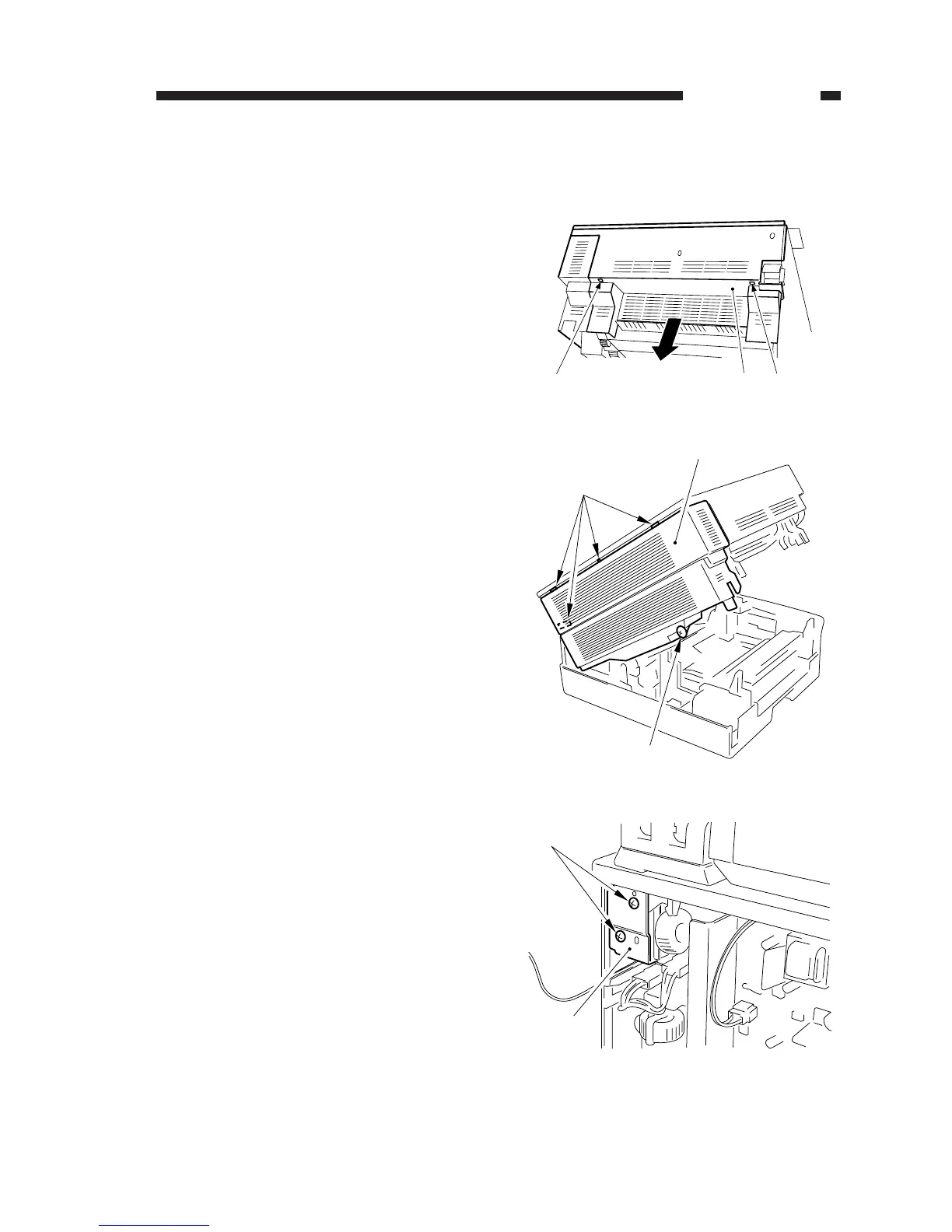CHAPTER 8 ADF
COPYRIGHT
©
1999 CANON INC. CANON PC800s/900s REV.0 AUG. 1999 PRINTED IN JAPAN (IMPRIME AU JAPON)
8-19
A. Removing the ADF
1) Open the machine’s top unit.
2) Free the two claws [1], and slide the left
cover [2] to detach.
3) Remove the screw [3], and free the four
claws [4]; then, the detach the rear cover
[5].
4) Close the machine’s top unit.
5) Remove the two screws [6], and remove
the fixing plate [7].
Figure 8-201
Figure 8-202
Figure 8-203
[1] [1]
[2]
[3]
[4]
[5]
[6]
[7]
