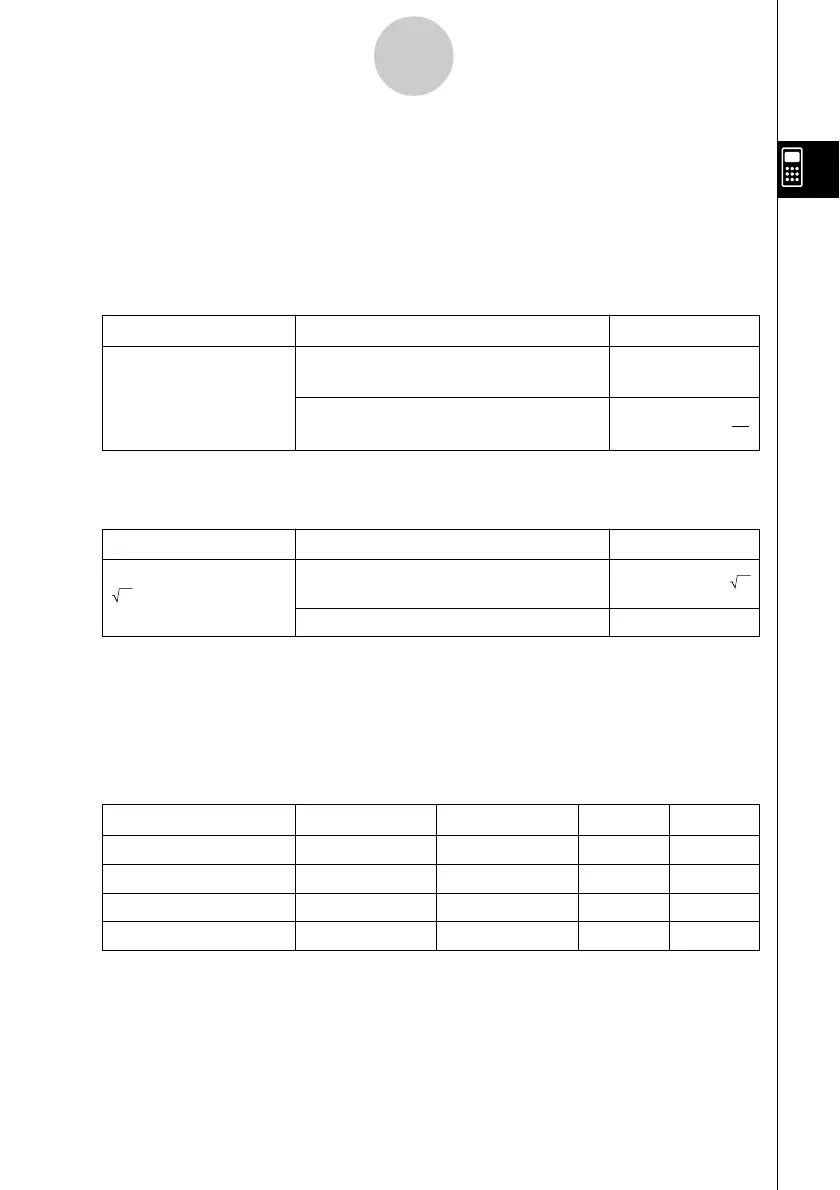20021201
u Using the u Button to Toggle between the Standard Mode and Decimal
Mode
You can tap u to toggle a displayed value between Standard mode and Decimal mode
format.
Note that tapping u toggles the format of a displayed value. It does not change the current
Standard mode/Decimal mode setting.
Example 1: Tapping u while the ClassPad is configured for Standard mode (Normal 1)
display
Expression ClassPad Operation Displayed Result
baa/gu
100 ÷ 6 = 16.6666666...
(Switches to Decimal mode format.)
16.66666667
u (Switches back to Standard mode
50
format.) 3
Example 2: Tapping u while the ClassPad is configured for Decimal mode (Normal 1)
display
Expression ClassPad Operation Displayed Result
9c)+cu
2 + 2 = 3.414213562...
(Switches to Standard mode format.)
2 + 2
u
(Switches back to Decimal mode format.)
3.414213562
u Number of Decimal Places, Number of Significant Digits, Normal Display
Settings
The [Display] settings on the Basic Format dialog box (page 13-3-1) specify the number of
decimal places, the number of significant digits, and the normal display setting for Main
application Decimal mode calculation results. The following shows how calculation results
appear under each setting.
Expression Normal 1 Normal 2 Fix 3 Sci 3
50 ÷ 4 = 12.5 12.5 12.5 12.500 1.25E + 1
100 ÷ 6 = 16.6666666... 16.66666667 16.66666667 16.667 1.67E + 1
1 ÷ 600 = 0.00166666... 1.666666667E –3 0.00166666666 0.002 1.67E – 3
10
11
÷ 4 = 2.5E + 10 2.5E + 10 2.5E + 10 2.5E + 10 2.50E + 10
•The allowable range for the number of decimal places is Fix 0 to Fix 9, and the range for
the number of significant digits is Sci 0 to Sci 9. For details about the [Display] settings, see
“Basic Format Dialog Box” on page 13-3-1.
2-2-6
Basic Calculations
20030201