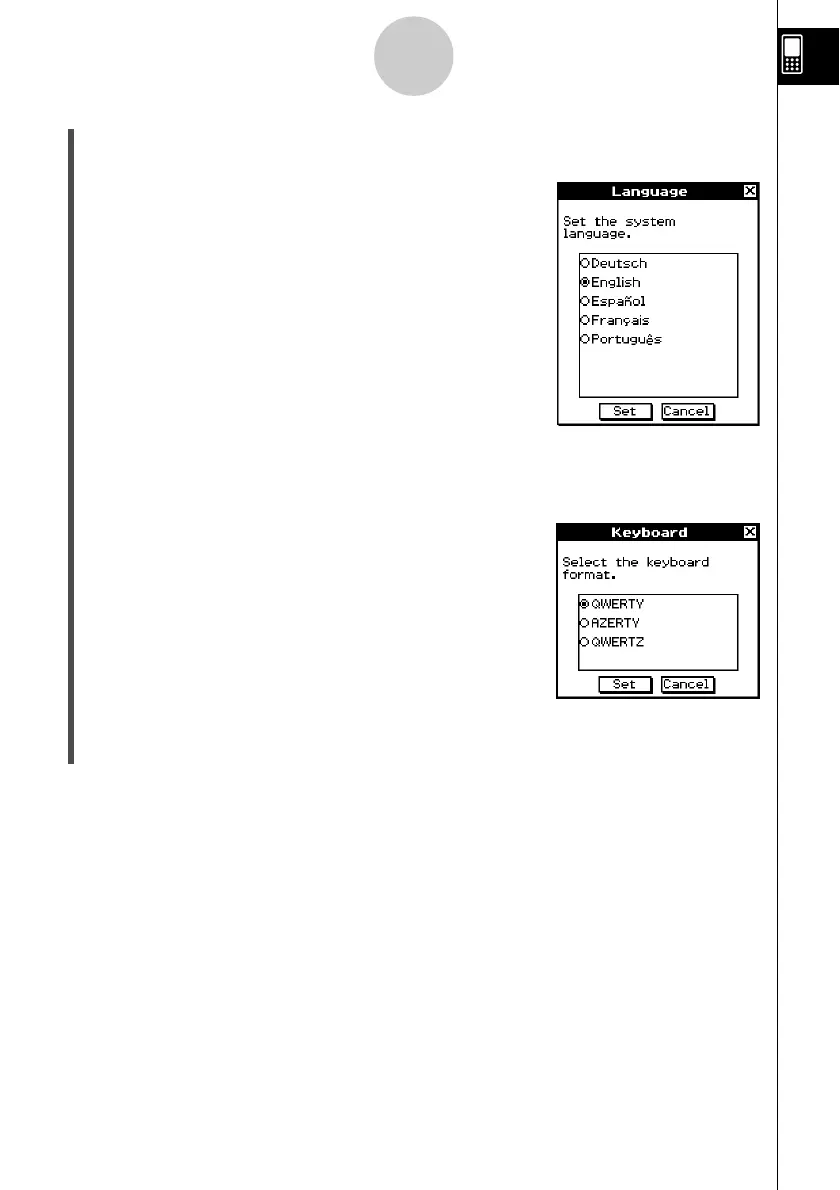20021201
(7) Specify the display language.
a. On the list that appears, tap the language you want to use.
•You can select German, English, Spanish, French, or
Portuguese.
b. When the language you want is selected, tap [Set].
•Tapping [Cancel] selects English and advances to the next dialog box.
(8) Specify the soft keyboard key arrangement.
a. On the list that appears, tap the key arrangement
you want to use.
b. When the key arrangement you want is selected, tap [Set].
•Tapping [Cancel] selects QWERTY arrangement and finalizes the setup operation.
6. User Registration
Before using your ClassPad 300 or RM-ClassPad, be sure to read the contents of the file named
Readme.html, which is on the bundled CD-ROM. There you will find the URL for a Website where
you can register as an official user.
http://world.casio.com/edu_e/cp300_regist/
6
Getting Ready
20030301