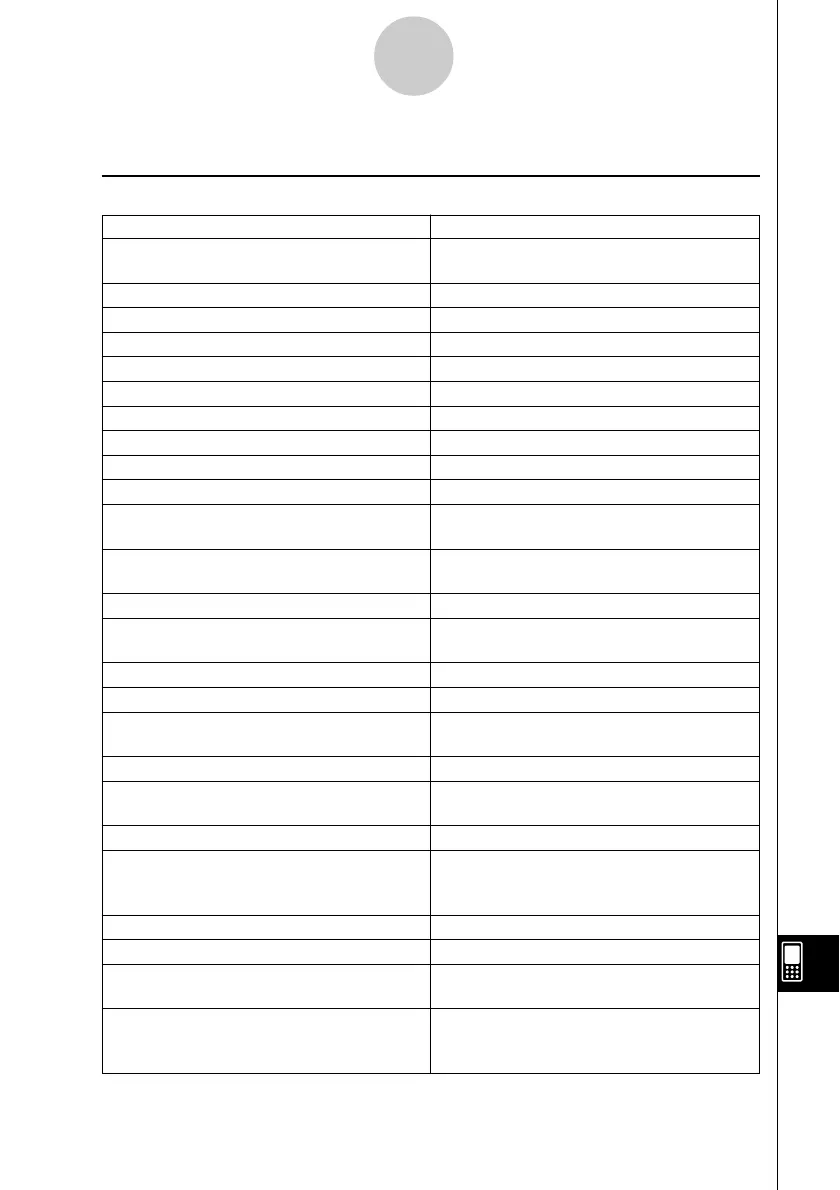20021201
α
-10-1
Error Message Table
10 Error Message Table
k Error Message Table
Error Message Description
20030201
A single presentation can contain up to 60
pages.
Access to Flash ROM
Argument must be a variable name
Can’t Create
Can’t Delete
Can’t Edit
Can’t Rename
Can’t Transform into This Type
Circular Reference
Communication Failure
Compressed Program.
Impossible to Edit.
Current Folder
Data size
Delete or store operation is invalid for
program/function type
Dependent Value
Division by 0
Domain
Duplicate Name
Exceeds Maximum Length of Line
Exceeds Maximum Number of Folders
Exceeds Maximum Number of Variables
Exception Error Occurred
Failed in Undefined Window Calculation
Failed to capture. Select a presentation file
to save pages.
Flash ROM!
Initialize Flash ROM immediately at
System application!
–
–
–
–
–
–
–
–
Circular reference exists for a variable.
–
–
You attempted to perform an operation that
is prohibited for the current folder.
–
–
–
–
An argument value is outside of the
specified Domain range.
–
A line in your program exceeds the
allowable length.
–
The operation you are attempting creates
variables that cause the maximum number
of allowable variables to be exceeded.
–
–
–
–