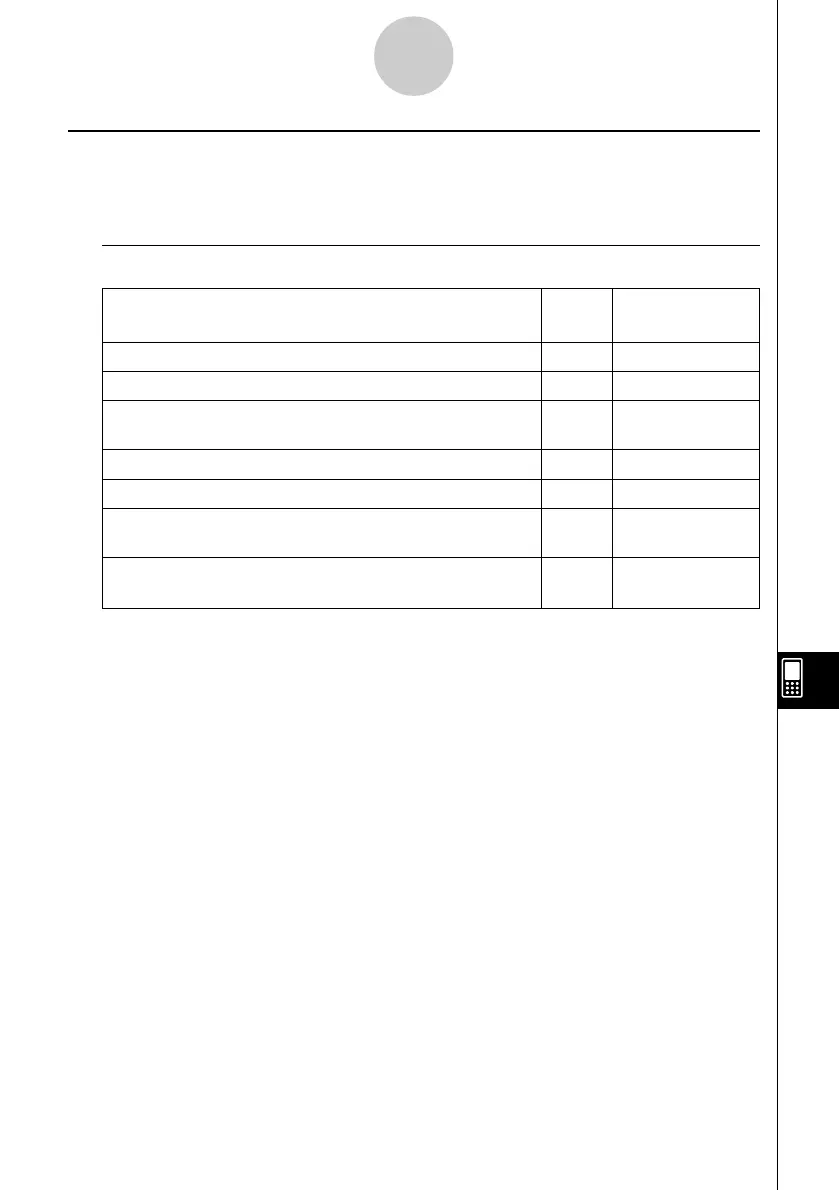20021201
Presentation Application Menus and Buttons
This section explains the operations you can perform using the menus and buttons of the
Presentation application’s initial screen.
k Initial Screen Menu Commands and Buttons
To do this:
Tap this Or select this
button: menu item:
Delete the selected presentation file (page 11-3-1) – Edit - Delete
Delete all presentation files (page 11-3-1) – Edit - Delete All
Enter the Editing mode and display the editing tool palette
0 Tools
(page 11-5-1)
Start auto play (page 11-4-1) 6 Play - AutoPlay
Start manual play (page 11-4-2) 7 Play - ManualPlay
Insert a white screen at the end of the selected presentation
– a - White Screen
file (page 11-2-3)
Append PICT data to the end of the selected presentation
– a - Add
file (page 11-2-3)
11-1-3
Presentation Application Overview