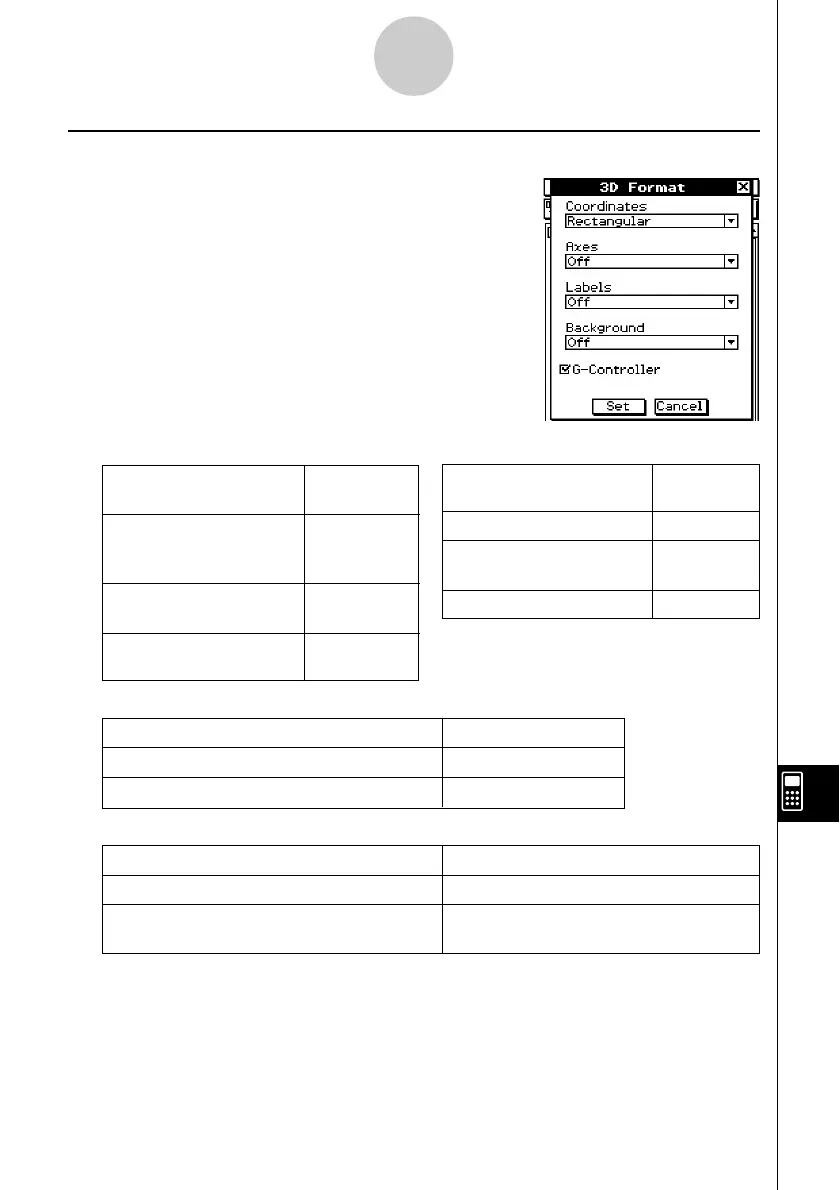20021201
13-3-6
Setup Menu Settings
u Coordinates
To do this:
Select this
setting:
Display coordinate values
using rectangular Rectangular*
coordinates
Display coordinate values
using polar coordinates
Polar
Turn off display of
coordinates
Off
u Axes
To do this:
Select this
setting:
Display axes normally On
Display box type
coordinate axes
Box
Turn off display of axes Off*
3D Format Dialog Box
Use the 3D Format dialog box to configure settings for
the 3D Graph window and for drawing 3D graphs.
For full details about the 3D Graph application,
see Chapter 5.
u Labels
To do this: Select this setting:
Turn on display of Graph window axis labels On
Turn off display of Graph window axis labels Off*
• The above is the same as the [Background] setting on the Graph Format dialog box.
u Background
To do this: Select this setting:
Turn off Graph window background display Off*
Select an image to be used as the Graph
window background
<pict name>