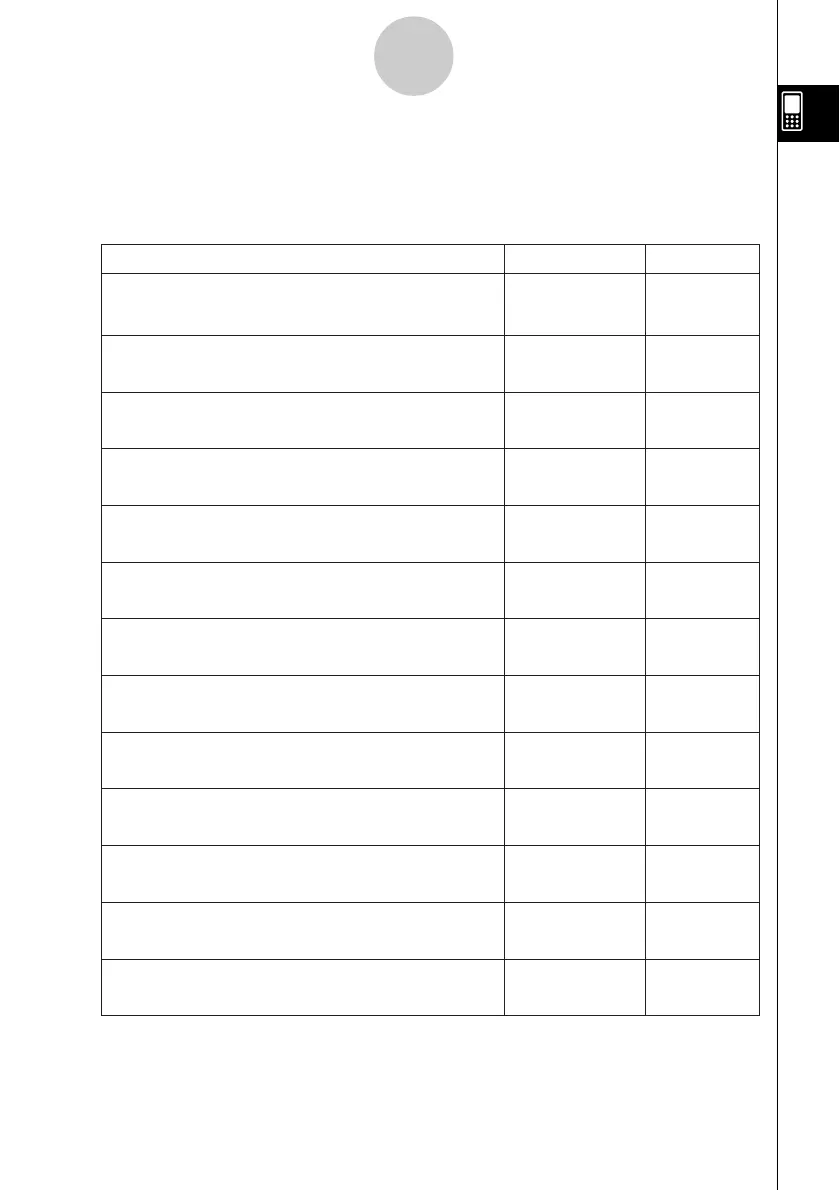20021201
To perform this type of operation: Select this icon: See Chapter:
2
10
7
3
6
4
5
8
9
11
12
15
14
•
Access the eActivity function
•General calculations, including function calculations
•Matrix calculations
•Computer Algebra System
•Create a list of data
•Perform statistical calculations
•Draw a statistical graph
•Register a function and create a table of solutions by
substituting different values for the function’s variables
•Draw a graph
•Perform sequence calculations
•Solve recursion expressions
•Draw the graph of a conics section
•Graph the 3D function
z = f(x,y)
•Draw geometric figures
•Build animated figures
•Obtain the value of any variable in an equation,
without transforming or simplifying the equation
•Create and run a presentation using ClassPad
application window
•Register a file name in the programming area
• Input a program or run a program
•Exchange data with another ClassPad, a computer,
or another device
•Clear the memory
•Adjust contrast
•Configure other system settings
J
A
I
T
H
C
D
G
N
P
p
B
Y
1-4 Built-in Applications
Tapping m on the icon panel displays the application menu.
The table below shows the icon menu names of the built-in applications, and explains what
you can do with each application.
1-4-1
Built-in Applications
Tip
• Built-in applications are also called “educational applications”. In addition to the built-in
educational applications, you can also install “add-in applications” as required.
20030201