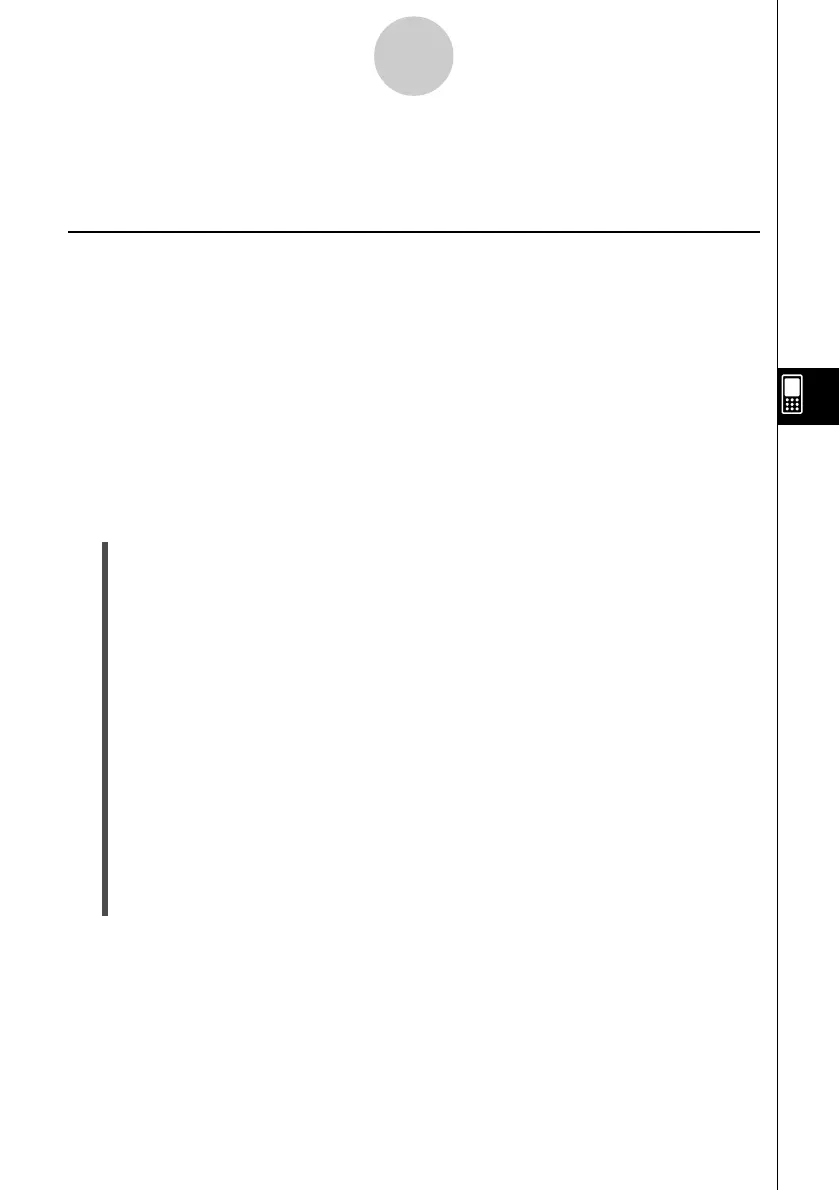20021201
6-3 Recursive and Explicit Form of a Sequence
ClassPad supports use of three types of sequence expressions: an+1=, an+2= and anE.
Generating a Number Table
In addition to ordered pair tables, the Sequence application provides you with the means to
generate arithmetic sequence tables*
1
, geometric sequence tables*
2
, progression of
difference tables*
3
, and Fibonacci sequence tables*
4
.
*
1
sequence table for determining if sequence is an arithmetic sequence
*
2
sequence table for determining if sequence is a geometric sequence
*
3
sequence table for determining if sequence is a progression of difference
*
4
sequence table for determining if sequence is a Fibonacci sequence
Example: To create a table (Fibonacci sequence table) for the recursion
an+2 = an+1 + an, a1 = 1, a2 = 1
u ClassPad Operation
(1) Start up the Sequence Editor.
• If you have another application running, tap m and then H.
• If you have the Sequence application running, tap O and then [Sequence Editor].
(2) Tap the [Recursive] tab.
(3) Specify the recursion type by tapping [Type] and then [an+2Type a1,a2].
(4) Input the recursion expression.
•Tap the input box to the right of an+2:, and then use the procedures under “6-2
Inputting an Expression in the Sequence Application” to input the following.
[n,an] [an+1] + [n,an] [an] E
(5) Input the initial value.
1E1E
(6) Tap 8.
•This causes the Sequence Table Input dialog box to appear.
(7) Input the n-value range as shown below, and then tap [OK].
Start:1 End:5
6-3-1
Recursive and Explicit Form of a Sequence
20030201