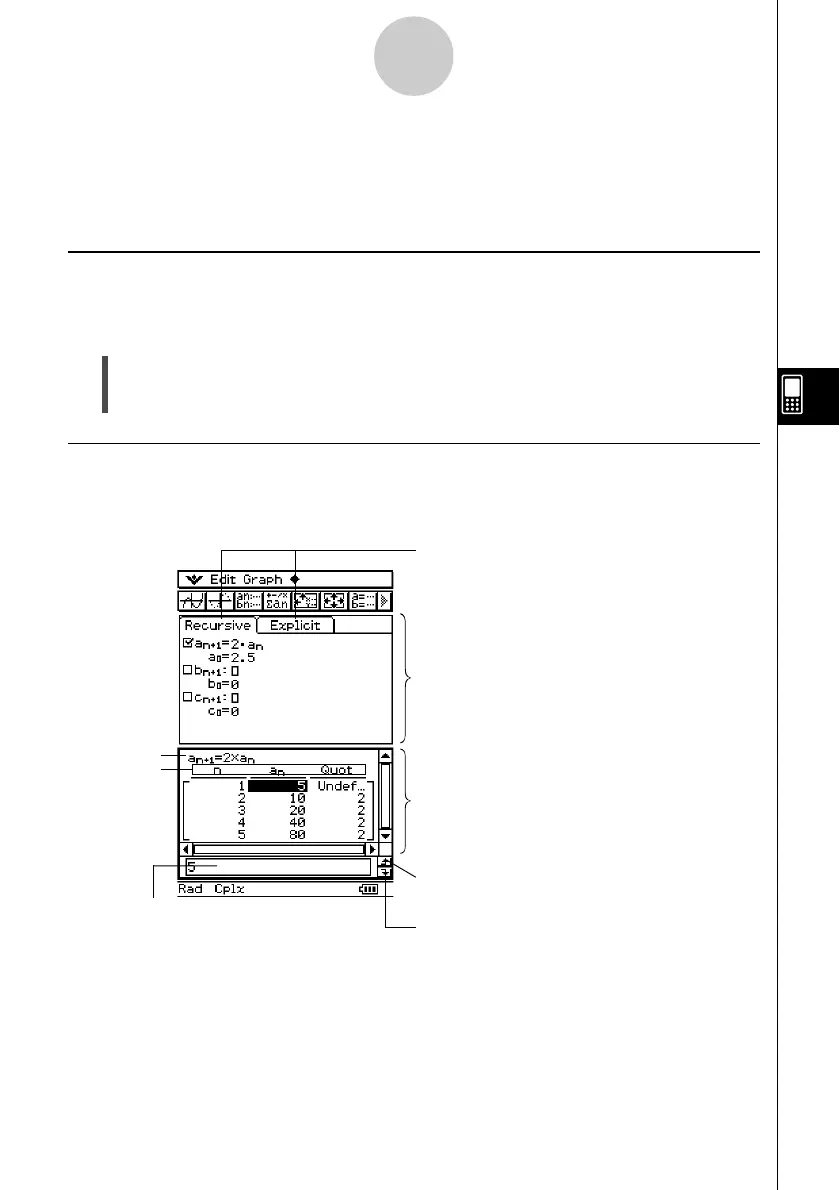20021201
6-1-1
Sequence Application Overview
6-1 Sequence Application Overview
This section describes the configuration of the Sequence application window, and provides
basic information about its menus and commands.
Starting up the Sequence Application
Use the following procedure to start up the Sequence application.
u ClassPad Operation
On the application menu, tap H.
This starts the Sequence application and displays the Sequence Editor window and the
Table window.
Message box
Shows the value of the
currently selected table cell.
Tabs: Select either [Recursive] or [Explicit].
Sequence Editor window
Table window: For creation and display of tables.
(a) Title: Shows the equation used in the calculations.
The title is not displayed when an item in column n is
selected.
(b) Column names
Tap to copy the area selected in the message box to
the clipboard.
Tap to paste the clipboard contents at the current
cursor position in the message box.
(a)
(b)
Sequence Application Window
When you start up the Sequence application, two windows appear on the display screen:
the Sequence Editor window and Table window.
