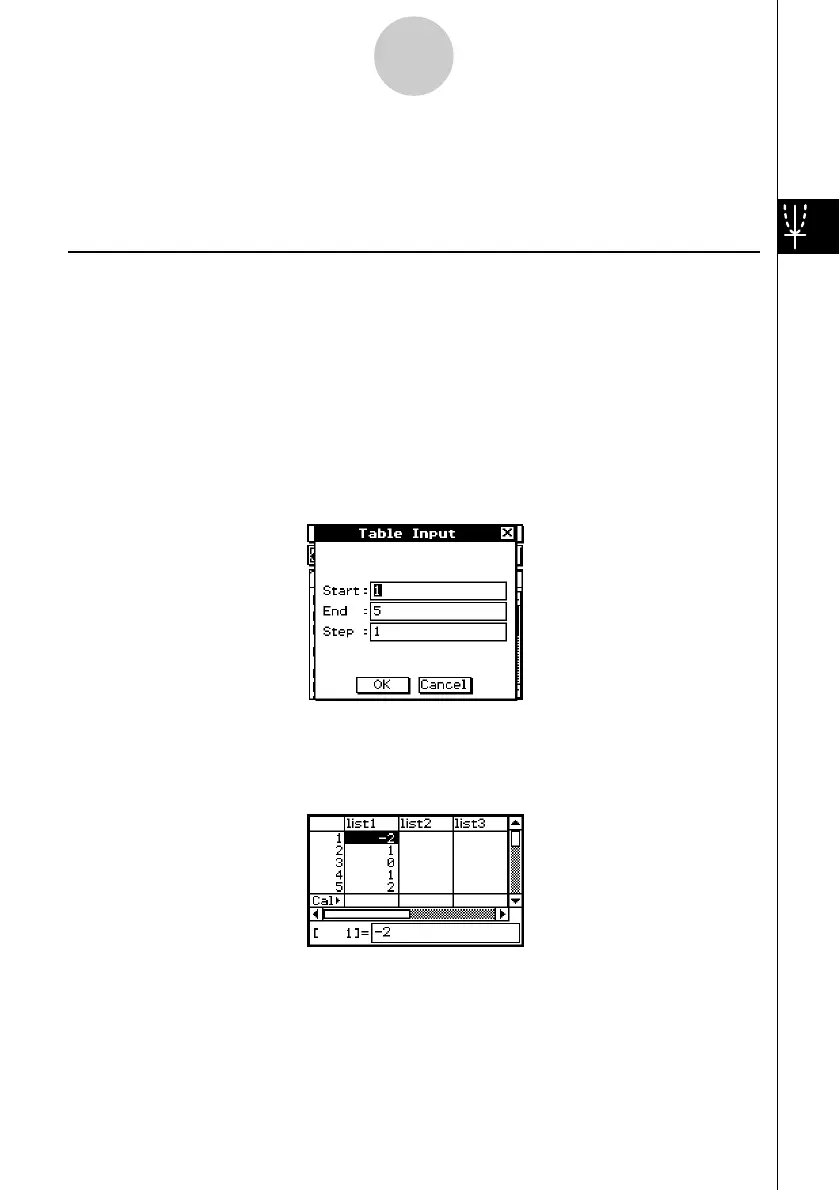20021201
3-4 Using Table & Graph
The Graph & Table application includes a “Table window” for displaying number tables and
summary tables generated with the functions you input on the Graph Editor window.
Generating a Number Table
You can use either of the following two methods to generate a number table using a Graph &
Table application function. The method used to generate the number table depends on the
setting of the Basic Format dialog box [Table Variable] item.
• For details about Basic Format settings, see “13-3 Setup Menu Settings”.
u Specifying a range of values for x using the Table Input dialog box
This is the initial default number table generation method. With this method, you use the
Table Input dialog box to specify a range of values for variable x, and then generate a
number table for those values. This number table generation method is in effect whenever
“Table Input” is selected for the [Table Variable] setting.
3-4-1
Using Table & Graph
u Assigning list values to x
With this number table generation method, you must first use the List Editor to create a list
and store the list data. To access the List Editor, tap O and then [List Editor].
For details about using the List Editor, see Chapter 7.