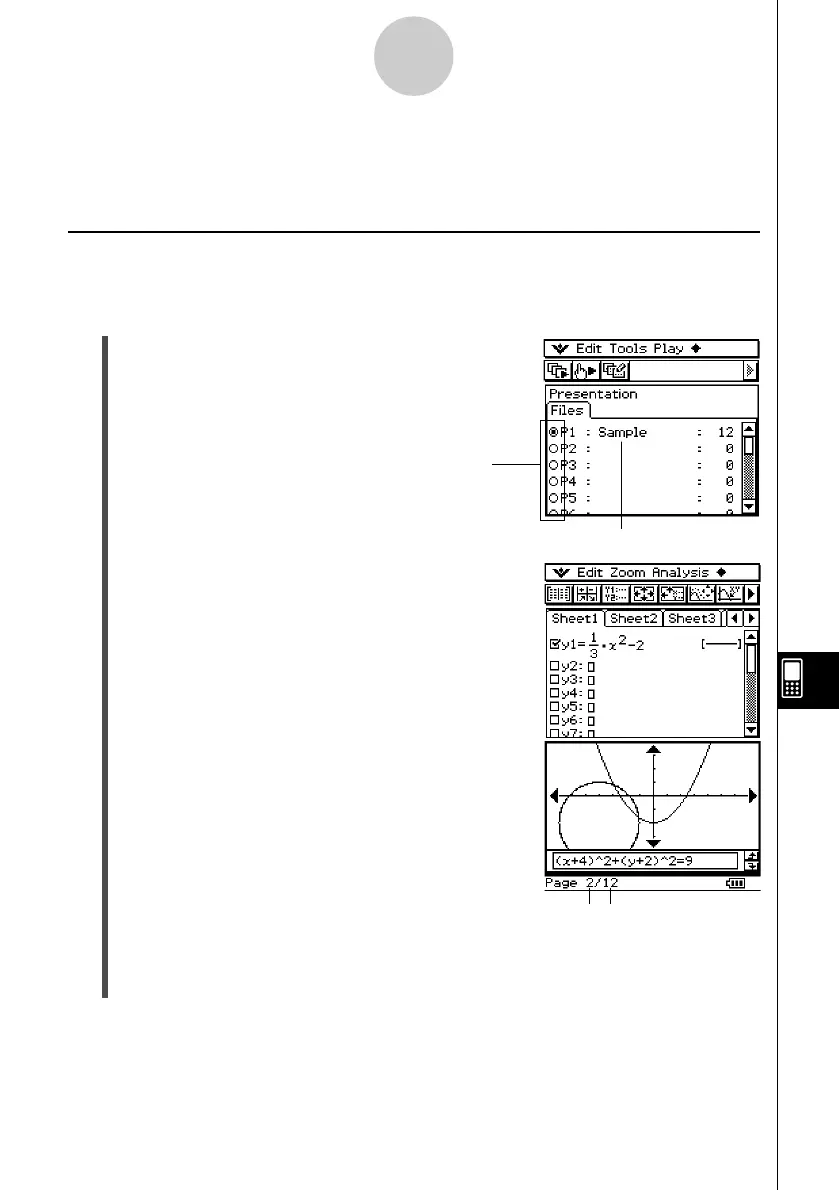20021201
11-4 Playing a Presentation
This section explains the various methods you can use to play a presentation.
Using Auto Play
With auto play, the pages of the presentation are scrolled automatically at a fixed interval.
u ClassPad Operation
(1) On the Presentation application initial screen,
tap the button next to the presentation
file you want to play, so it is selected.
(2) Tap 6, or tap [Play] and then [AutoPlay].
•This starts auto play, which displays the
pages of the presentation in sequence.
Current page number Total number of pages
11-4-1
Playing a Presentation
This file is selected
(3) When playback reaches the final page it stops, and then the Presentation application
initial screen appears.
•To stop an auto play operation part way through, press the c key.
Button
20030201