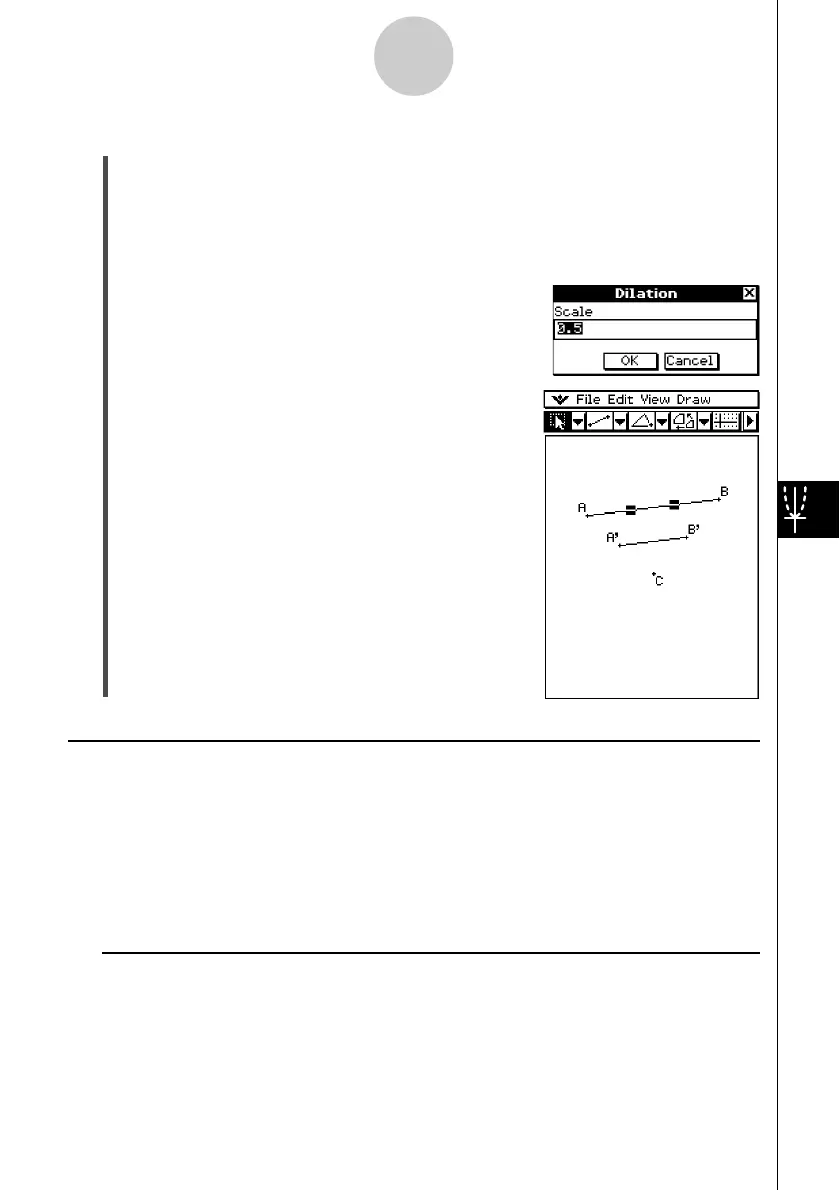20021201
u To dilate a line segment toward a specified center point
(1) Draw a line segment, and then select it.
(2) Tap [Draw], [Construct], and then [Dilation].
• This highlights the dilation button on the toolbar.
(3) Tap the center of dilation.
• This displays the Dilation dialog box.
(4) Specify the dilation scale factor.
(5) Tap [OK].
8-2-19
Drawing Figures
Transformation Using a Matrix or Vector (General Transform)
General Transform lets you input a matrix and/or vector to transform a figure. The result of
the transformation is drawn as a separate figure. For example, if you transform line segment
AB, the line segment A’B’ will be drawn.
You can perform the following types of transformations with General Transform.
• Matrix Transformation: x-axis/y-axis symmetry, rotation, enlargement, reduction, etc.
• Vector Transformation: Vertical and horizontal parallel displacement
k General Transform Example
In this example draw triangle ABC and then draw triangle A’B’C’, which is symmetrical to
ABC about the x-axis. Next, we will draw triangle A’’B’’C’’ by performing a parallel
displacement on triangle A’B’C’ of 1 unit along the x- and y-axis.
