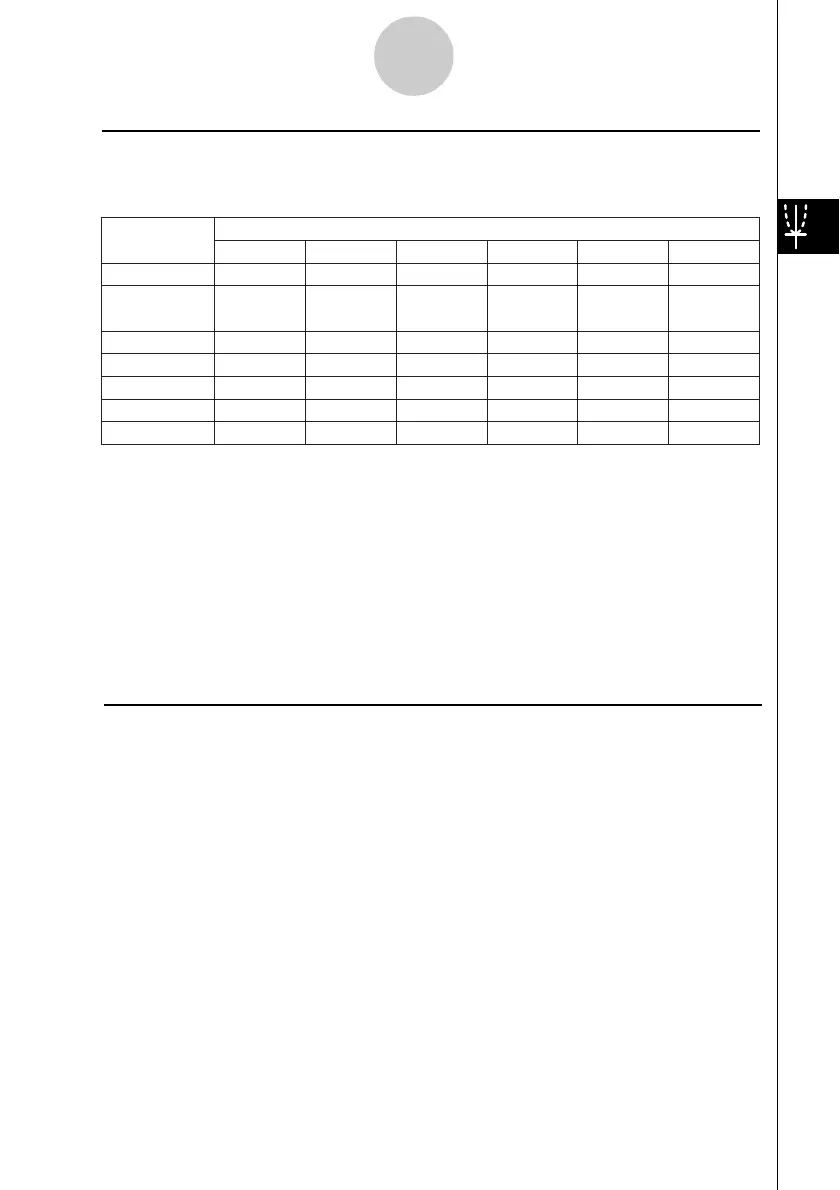20021201
3-2-9
Using the Graph Window
k Using Quick Zoom
The seven quick zoom commands draw a graph using preset built-in View Window
parameter values.
View Window Parameter Values
Command
Quick Initialize
Quick Trig
Quick log (
x)
Quick e^x
Quick x^2
Quick –x^2
Quick Standard
xmin xmax xscale ymin ymax yscale
–7.7 7.7 1 –3.8 3.8 1
–9.424
(–3π)
9.424
(3π)
1.570
(π/2)
–1.6 1.6 0.5
–2 13.4 2 –3.8 3.8 1
–2.2 2.2 1 –1.4 9 1
–7.7 7.7 2 –10 66 5
–7.7 7.7 2 –66 10 5
–10 10 1 –10 10 1
The applicable set of View Window parameter values is applied as soon as you select a
quick zoom command on the Graph window’s [Zoom] menu.
Tip
•Any View Window parameter that is not shown in the above table is unchanged when you
execute a quick zoom command.
• When the angle unit setting is degrees, Quick Trig configures the following values.
xmin = –540, xmax = 540, xscale = 90
ymin = –1.6, ymax = 1.6, yscale = 0.5
k Using Other Zoom Menu Commands
The [Auto], [Original], [Square], [Round], [Integer], and [Previous] zoom commands are
executed as soon as you tap one of them on the Graph window’s [Zoom] menu.
For information about what each command does, see “Zoom Commands” on page 3-2-6.
Tip
• For auto zoom, you can tap the R button instead of using the [Zoom] - [Auto] menu command.
• With Integer Zoom, tap T and then use the stylus to drag the screen image so the part you
want to zoom is in the center of the screen.
20030201