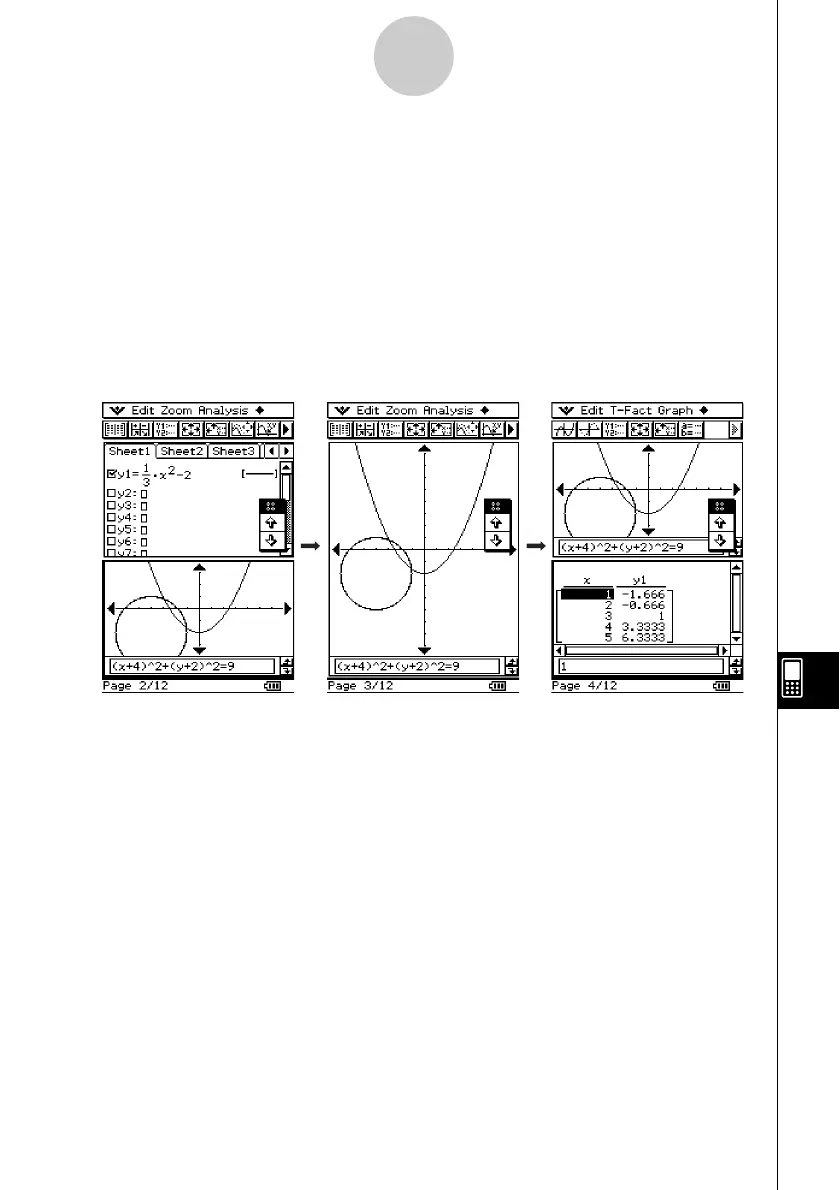20021201
11-1-1
Presentation Application Overview
11-1 Presentation Application Overview
The Presentation application lets you capture screenshots produced by the ClassPad, and
arrange them into a “presentation” that you can play back. With this application you can build
and play a presentation, and edit the contents of a presentation. A presentation, for example,
can show how to obtain intermediate and final results of calculation operations.
Sample Presentation
...
Specifically, the Presentation application can be used as follows.
• A teacher can use Presentation to create materials that explain mathematical concepts, and
distribute them to students.
• A student can use Presentation as a tool to present reports, assignments, and projects.
• Students and teachers can use Presentation to store ClassPad screenshots for later
reference.