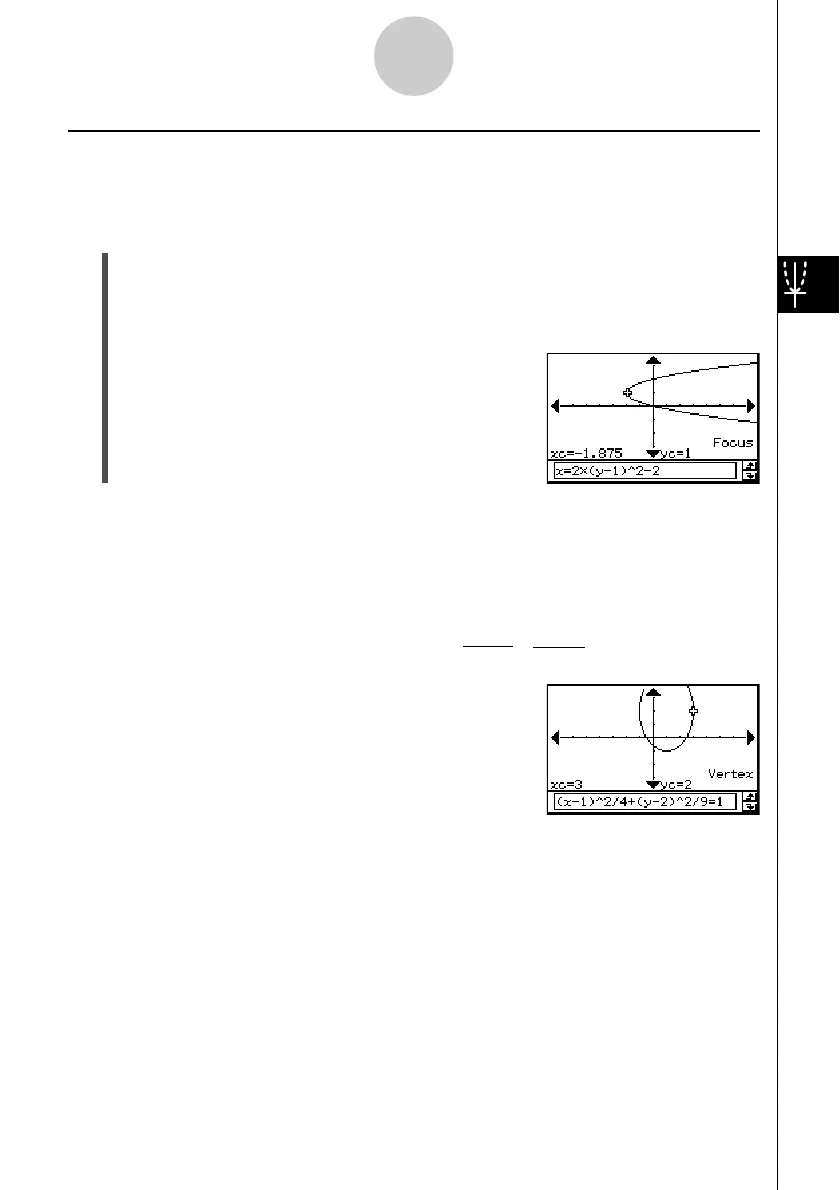20021201
4-5-2
Using G-Solve to Analyze a Conics Graph
Using G-Solve Menu Commands
The following are some examples of how to perform the Conics application [G-Solve] menu
commands.
u To determine the focus of the parabola x = 2(y – 1)
2
– 2
(1) On the Conics Editor window, input the conics equation and then tap ^ to graph it.
•Here, input the parabolic equation x = 2(y –1)
2
– 2.
(2) Tap [Analysis] and then [G-Solve]. Next, on the submenu that appears, select the
command you want.
•To determine the focus for this example, select
[Focus].
Tip
• An ellipse and hyperbola has two foci. In this case, press the left and right cursor keys or tap the
left and right graph controller arrows to toggle the display between the two foci.
The following are the menu operations and sample windows for other commands.
u To determine the vertices of the ellipse
[Analysis] - [G-Solve] - [Vertex]
(x – 1)
2
+
( y – 2)
2
= 1
2
2
3
2
Tip
• An ellipse has four vertices and a hyperbola has two vertices. In these cases, press the left and
right cursor keys or tap the left and right graph controller arrows to toggle the display between the
vertices.