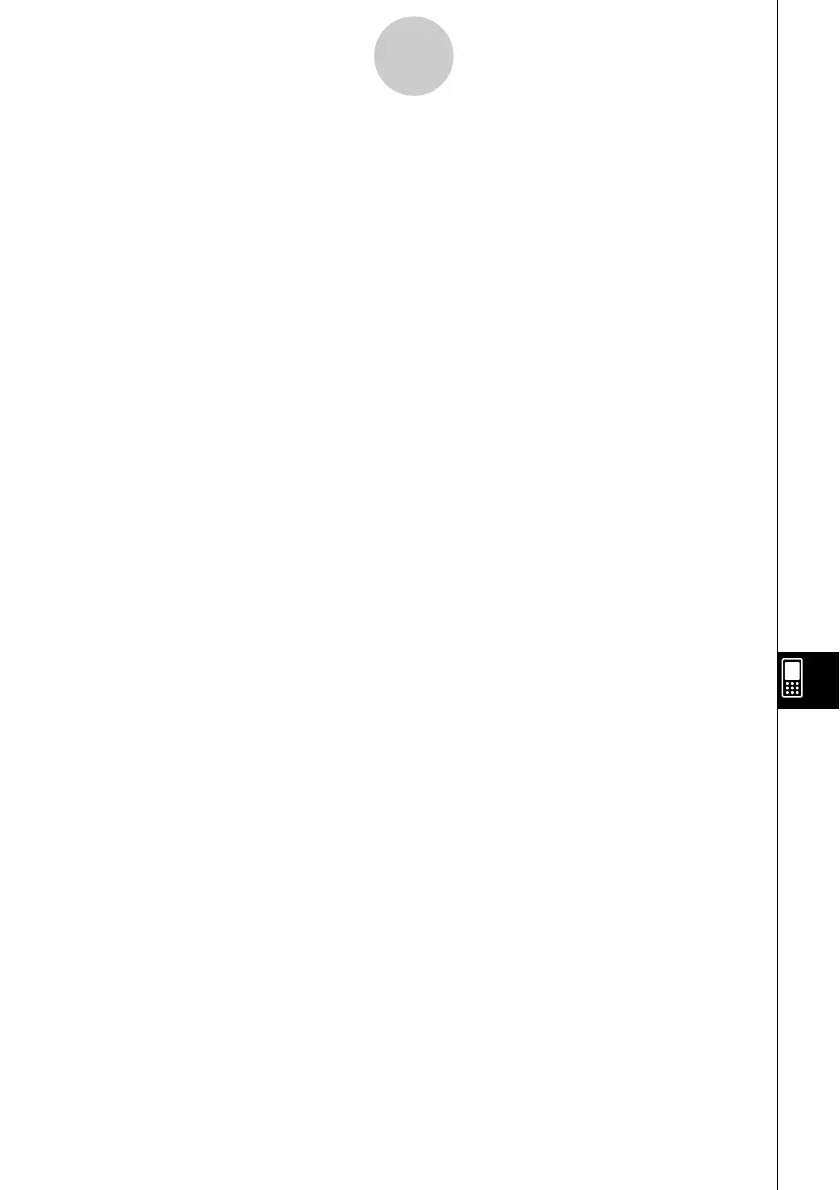20021201
11-3-2
Managing Presentation Files
Important!
• PICT format image data files (PICT data type variables) captured with the h icon are
stored in folder that is created when you create a Presentation file.
• The “Presystm” folder (whose contents you can view with the Variable Manager) contains
files for managing presentations. Normally, you should never edit or delete the “Presystm”
folder or any of its contents. Doing so makes it impossible to play back any presentation
files currently in ClassPad memory. If you do delete the “Presystm” folder and need to
restore it, perform the following steps.
1. Create a new presentation file with a new name.
2. Use the add function to add the presentation data you can no longer play back because
of the deleted “Presystm” folder to the new presentation file.