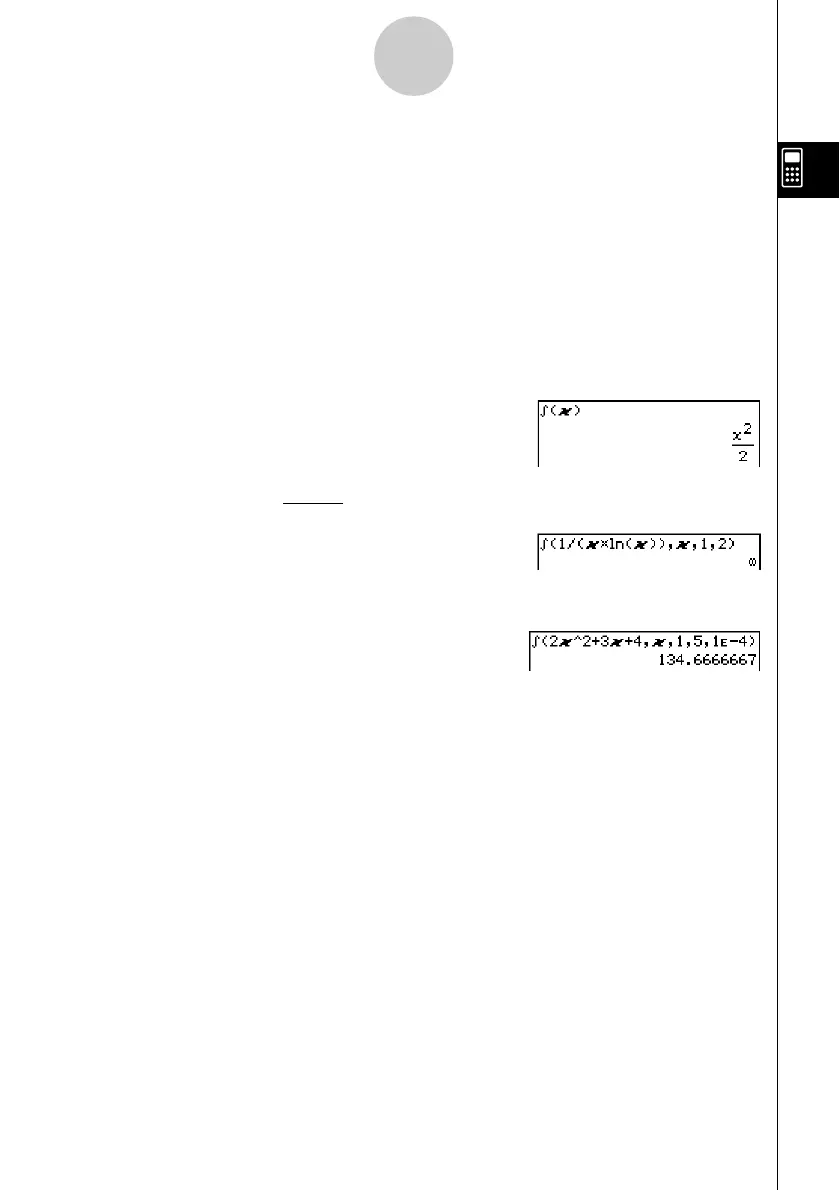20021201
2-7-9
Using the Action Menu
uu
uu
u
∫
Function: Integrates an expression with respect to a specific variable.
Syntax:
∫
(Exp/List[,variable] [ ) ]
∫
(Exp/List, variable, lower limit, upper limit [,tol ] [ ) ]
•“x” is the default when you omit [,variable].
•“tol ” represents the allowable error range.
• This command returns an approximate value when a range is specified for “tol ”.
• This command returns the true value of a definite interval when nothing is specified for
“tol ”. If the true value cannot be obtained, however, this command returns an
approximate value along with tol =1E – 5.
Example: To integrate x with respect to x
Menu Item: [Action][Calculation][
∫
]
Example: To integrate 2x
2
+ 3x + 4 with respect to x between x = 1 and x = 5, with an
allowable error range of 1E – 4
Menu Item: [Action][Calculation][
∫
]
1
Example: To integrate
x × ln(x)
with respect to x between x = 1 and x = 2
Menu Item: [Action][Calculation][
∫
]