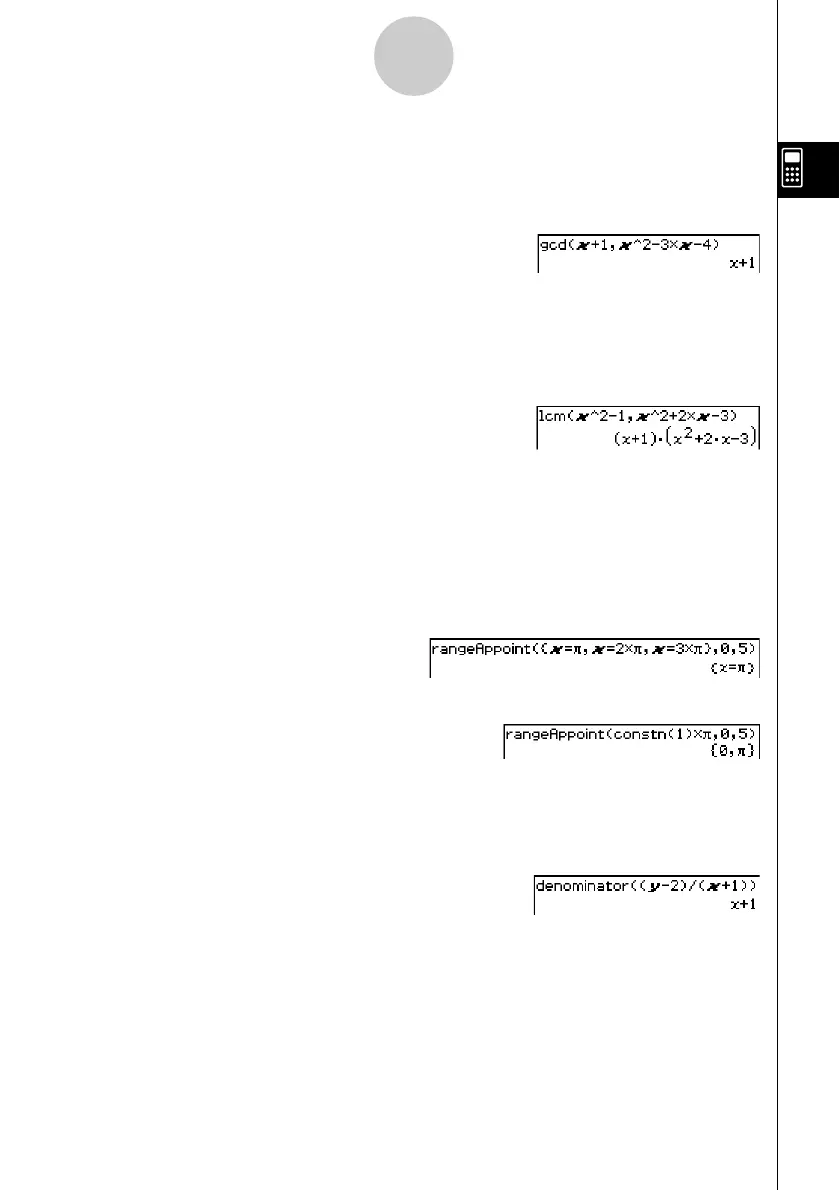20021201
2-7-14
Using the Action Menu
uu
uu
u gcd
Function: Returns the greatest common denominator of two expressions.
Syntax: gcd (Exp/List-1, Exp/List-2 [
)
]
Example: To obtain the greatest common denominator of x + 1 and x
2
– 3x – 4
Menu Item: [Action][Calculation][gcd]
uu
uu
u lcm
Function: Returns the least common multiple of two expressions.
Syntax: lcm (Exp/List-1, Exp/List-2 [
)
]
Example: To obtain the least common multiple of x
2
– 1 and x
2
+ 2x – 3
Menu Item: [Action][Calculation][lcm]
uu
uu
u rangeAppoint
Function: Finds an expression or value that satisfies a condition in a specified range.
Syntax: rangeAppoint (Exp/Eq/List, start value, end value [
)
]
•When using an equation (Eq) for the first argument, input the equation using the syntax
Var = Exp. Evaluation will not be possible if any other syntax is used.
Example: To find the expression(s) in the list {x = π, x = 2π, x = 3π} that belong(s) to the
closed range 0 < x < 5
Menu Item: [Action][Calculation]
[rangeAppoint]
Example: To find the “n” that satisfies the condition 0 < n × π < 5
Menu Item: [Action][Calculation][rangeAppoint]
uu
uu
u denominator
Function: Extracts the denominator of a fraction.
Syntax: denominator (Exp/List [
)
]
Example: To extract the denominator of the fraction (y – 2)/(x + 1)
Menu Item: [Action][Calculation][denominator]