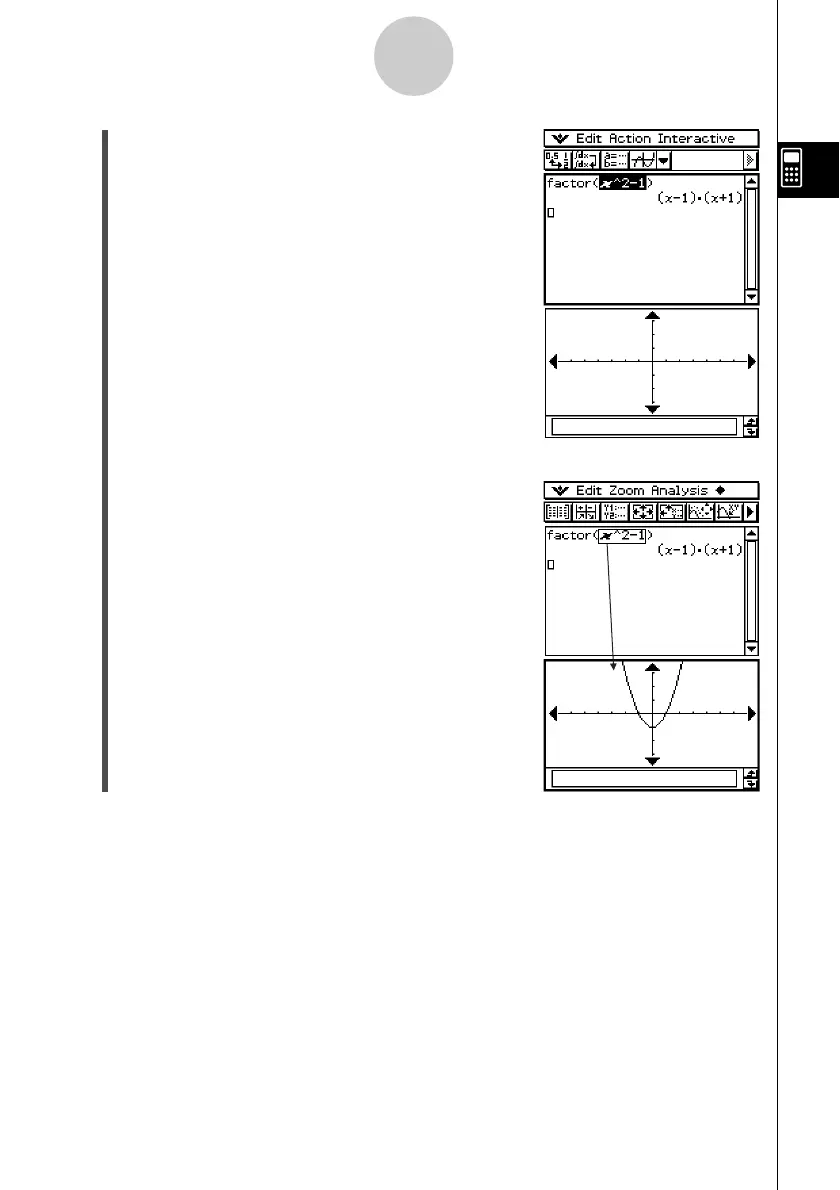20021201
2-9-3
Using the Main Application in Combination with Other Applications
(3) Drag the stylus across “x^2 – 1” in the work area to
select it.
(4) Drag the selected expression to the Graph window.
• This graphs y = x
2
– 1. This graph reveals that
the x-intercepts are x = ±1.
Tip
• As can be seen in the above example, a graph can be drawn when you drop an expression in the
form of f(x) into the Graph window. In the case of the 3D Graph window, the expression must be
in the form of f(x,y).
• For more information about the Graph window, see Chapter 3. For more information about the 3D
Graph window, see Chapter 5.