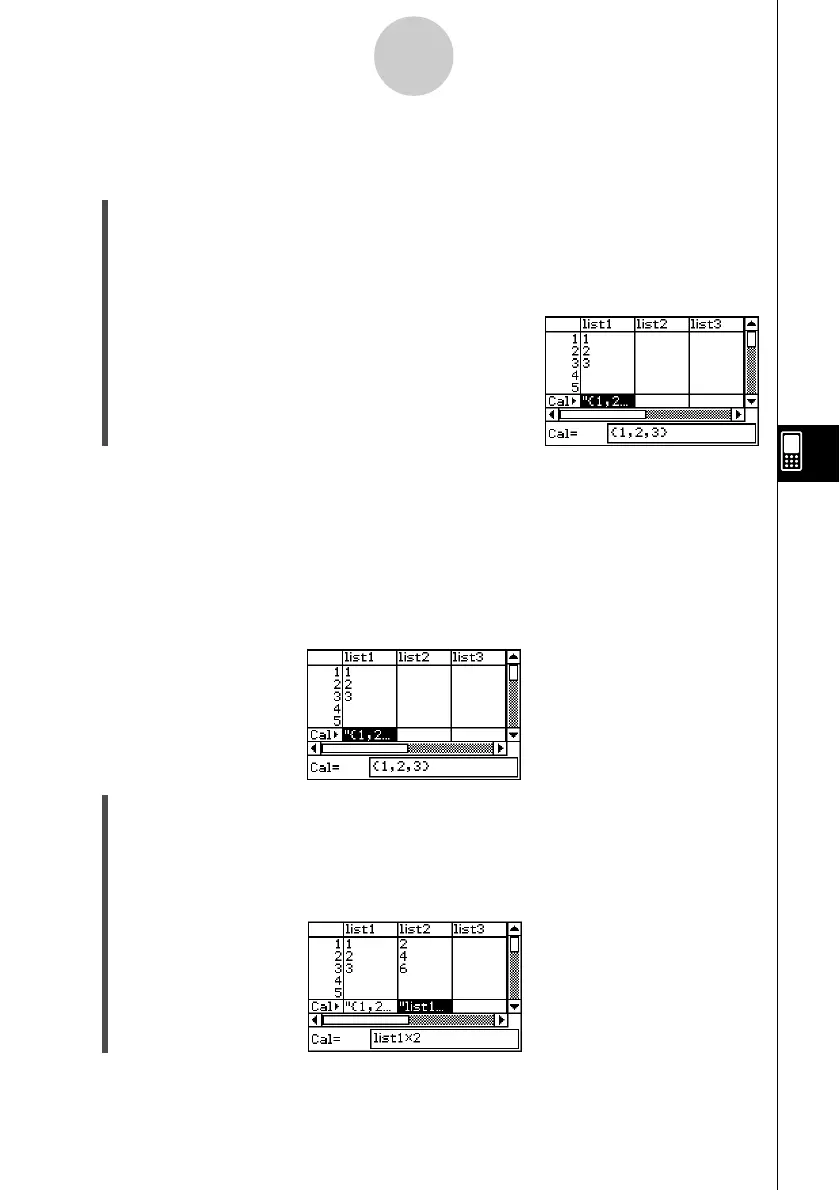20021201
7-2-6
Using List Editor
u To batch input a set of data
Example: To input the values 1, 2, and 3 into list1
(1) On the List Editor window, select the “Cal” cell of the list where you want to input the
data (list1 in this example).
(2) Enter {1,2,3}.
•To input braces ({}), press k to display the soft keyboard, and then tap the 9
tab.
(3) Tap w.
Tip
• Separate values by commas. Do not input a comma following the last value.
Incorrect: {34,53,78,}
Correct: {34,53,78}
u To input calculation results into a cell
Example: To multiply the value of each cell in list1 by two and input the results in list2
(1) On the List Editor window, select the “Cal” cell of the list where you want to input the
calculation results (list2 in this example).
(2) In the “Cal=” box, enter the calculation formula (list1×2 in this example).
(3) Press E to perform the calculation. The values in each cell of list1 are doubled, and
the results are input into list2.