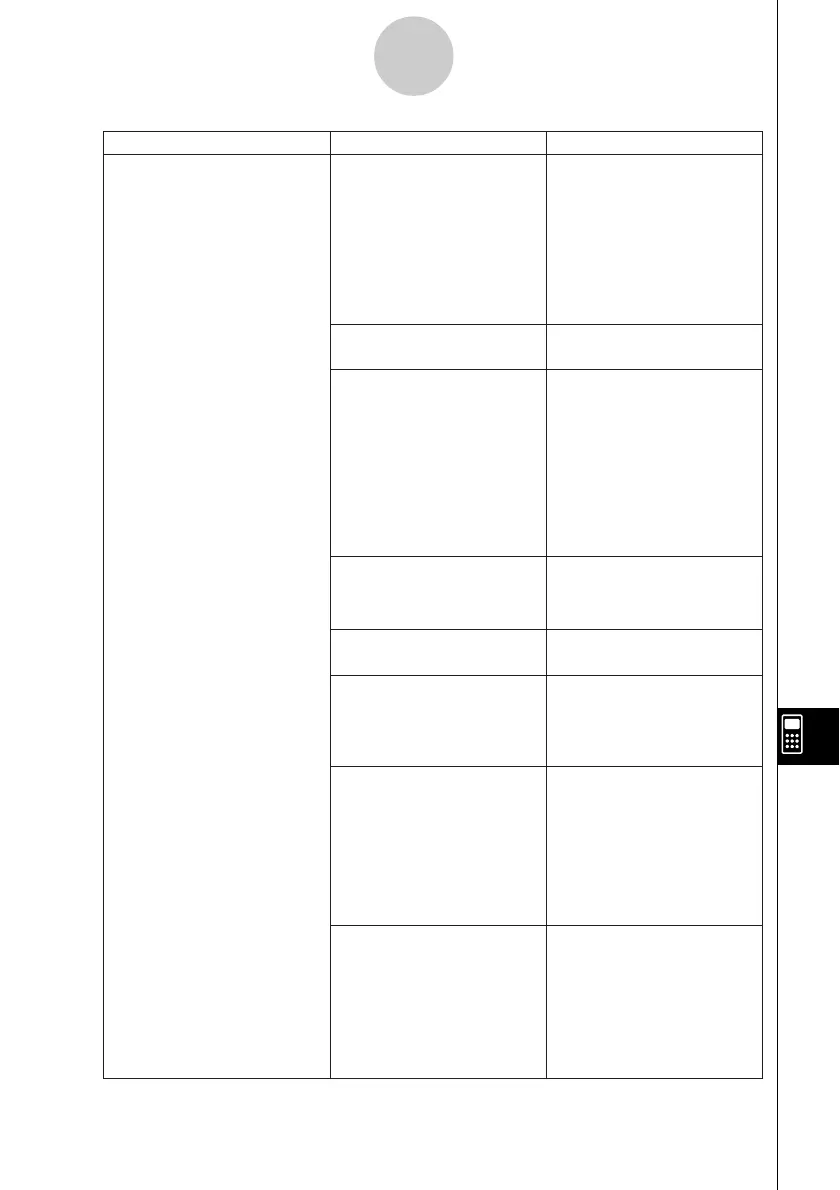20021201
To do this: Select this menu item:
Input a command from the
[Misc] menu
•For details about each
command, see “12-6
Program Command
Reference”.
StatGraph, StatGraphSel,
Scatter, xyLine, NPPlot,
Histogram, MedBox,
ModBox, NDist, Broken,
LinearR, MedMed, QuadR,
CubicR, QuartR, LogR,
ExpR, abExpR, PowerR,
SinR, LogisticR
Square, Cross, Ldot, Dot,
DefaultListEditor
GraphType, GTSelOn,
GTSelOff, SmryTSelOn,
ViewWindow, LogP,
CallUndef, ZFactor, ZAuto,
PTCross, PTDot,
PTNormal, PTSquare,
PTBrokenThck, PTThick,
SheetActive, SheetName,
ClearSheet
StoGMem, StoPict,
StoVWin, RclGMem,
RclPict, RclVWin
SeqSelOn, SeqSelOff,
SeqType
SelOn3D, SheetName3D,
SheetActive3D,
ViewWindow3D,
ClearSheet3D
NewFolder, DelFolder,
LockFolder, UnlockFolder,
GetFolder, SetFolder,
MoveVar, CopyVar,
Rename, DelVar,
Clear_a_z, Lock, Unlock,
GetType, Local
ChrToNum, ExpToStr,
NumToChr, NumToStr,
StrJoin, StrCmp, StrInv,
StrLeft, StrLen, StrLwr,
StrMid, StrRight, StrRotate,
StrShift, StrSrc, strToExp,
StrUpr, #
Select this sub-menu item:
Misc - Statistics(1)
Misc - Statistics(2)
Misc - Graph&Table(1)
Misc - Graph&Table(2)
Misc - Sequence
Misc - 3D Graph
Misc - Variable
Misc - String
12-1-6
Program Application Overview