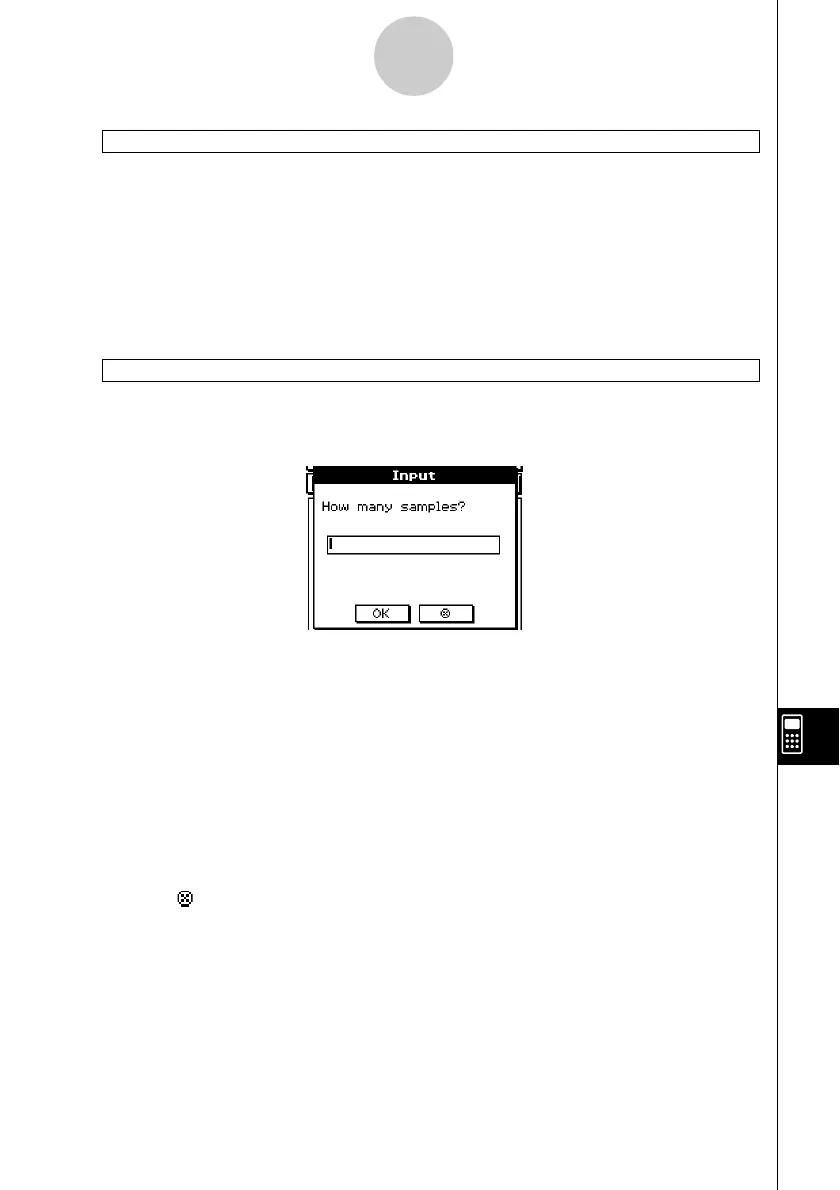20021201
12-6-4
Program Command Reference
GetPen
Syntax: GetPen䡺<variable name 1>, <variable name 2>
Function: This command assigns the coordinates of the point tapped on the screen to a
specified variable.
Description
This command assigns the x-coordinate (horizontal axis) to <variable 1> and the
y-coordinate (vertical axis) to <variable 2>. The coordinates at the point in the upper left
corner of the screen are (1, 1), and coordinate values are specified in the range of 1 to 160
for the x-coordinate and 1 to 240 for the y-coordinate.
Input
Syntax: Input
䡺
<variable name>[,"<string 1>"[,"<string 2>"]]
Function: When program execution reaches the Input command, the user is prompted for
input of a value, which is assigned to the specified variable.
Description
• If you do not specify anything for "<string 1>", the prompt “<variable name>?” appears by
default.
•The text specified for "<string 2>" is used as the input dialog box title.
•The Input command pauses program execution and displays a dialog box that contains the
text string indicated by "<string 1>" and an input box. A text string enclosed within quotation
marks (" ") or a variable name can be specified for "<string 1>".
•Specifying a long text string can cause part of it to be cut off when it is displayed in the
dialog box.
•When the dialog box appears, input a value into the input box and then tap [OK]. This
closes the dialog box, assigns the input value to the applicable variable and resumes
program execution.
•Tapping [ ] on the dialog box terminates program execution.
•During execution of the Input command, program execution is paused for input of data.
While a program is paused, you can input individual mathematical expressions only. You
cannot input commands or multiple expressions joined by colons (:).