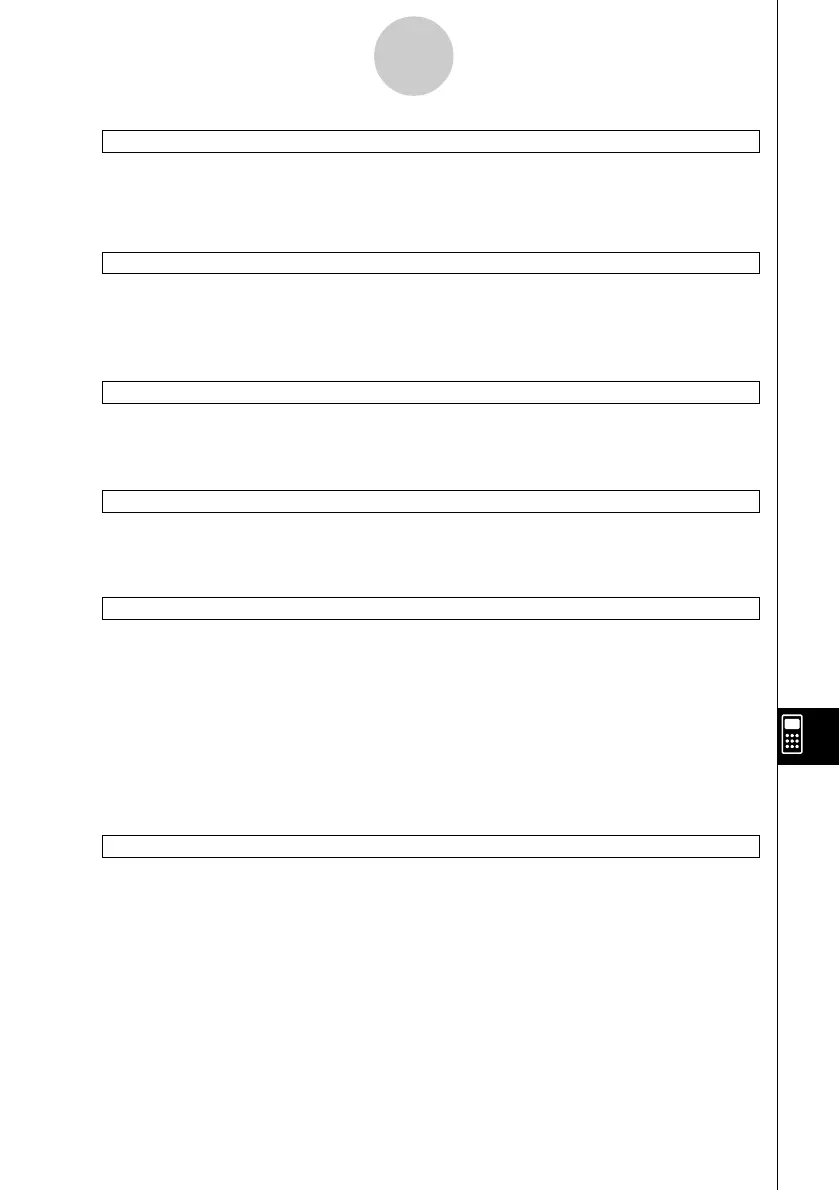20021201
ClrGraph
Syntax: ClrGraph
Function: Clears the Graph window and returns View Window parameters to their initial
default settings.
Cls
Syntax: Cls
Function: Clears sketch elements (lines and other figures sketched on the Graph
window), and graphs drawn using drag and drop.
DispFTable
Syntax: DispFTable
Function: Creates and displays a function table.
DispSmryTbl
Syntax: DispSmryTbl
Function: Creates and displays a summary table.
Distance
Syntax: Distance
䡺
<x-coordinate 1>, <y-coordinate 1>, <x-coordinate 2>,
<y-coordinate 2>
Function: Determines the distance between two points.
Description: Executing this command makes the Graph window active, displays pointers at
the locations of coordinates 1 and 2, and displays the distance between the
pointers.
Tip
• An error occur if <x-coordinate> or <y-coordinate> is outside of the current Graph window.
DrawFTGCon, DrawFTGPlot
Syntax: DrawFTGCon
DrawFTGPlot
Function: Graphs a function using a generated number table, in accordance with the
conditions of each command.
Description: FTG stands for “Function Table Graph”. DrawFTGCon draws a connect type
graph, while DrawFTGPlot draws a plot type graph.
12-6-16
Program Command Reference