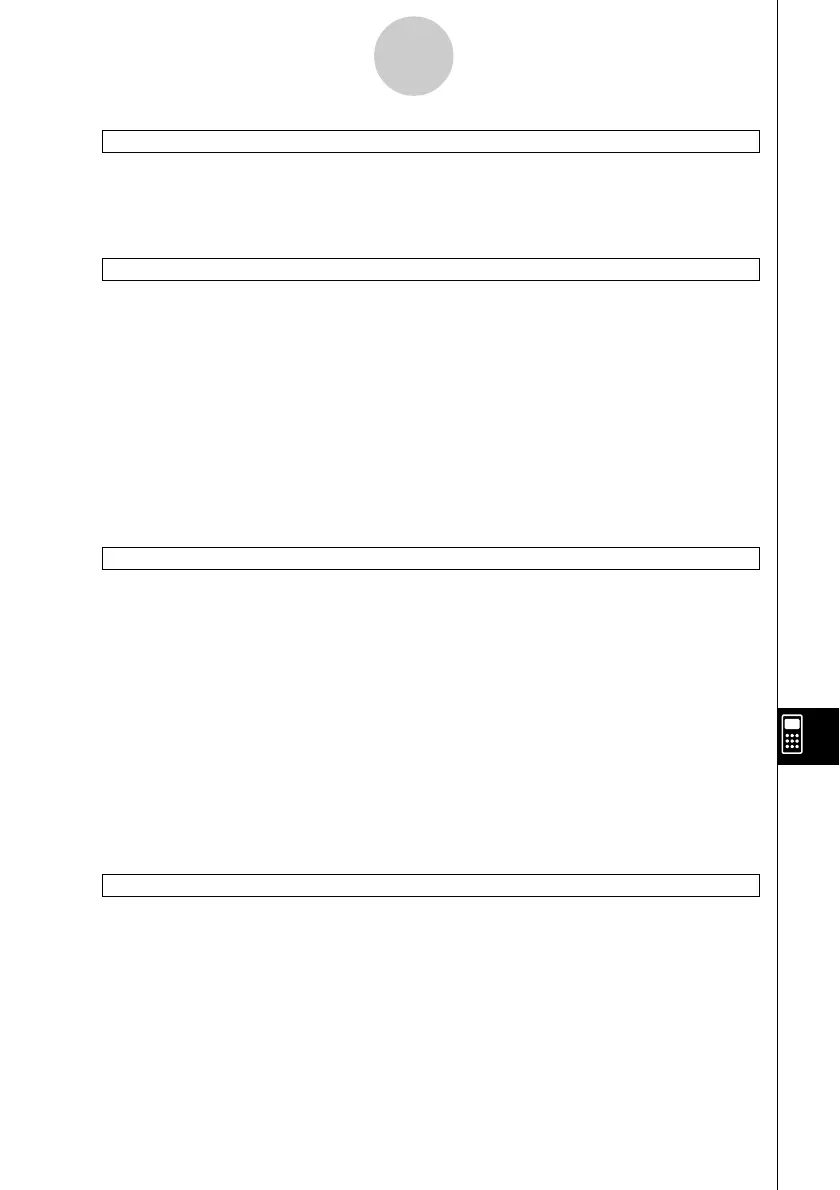20021201
OpenComPort38k
Syntax: OpenComPort38k
Function: Opens the 3-pin COM port (serial).
Example: See the GetVar38k command on page 12-6-45.
Receive38k
Syntax: Receive38k
䡺<variable name>
Function: Receives EA-200 data.
Description
•The OpenComPort38k command must be executed before this command is executed.
•The CloseComPort38k command must be executed after this command is executed.
•For details about using this command, see the user documentation that comes with the
EA-200.
•Note that you need to replace all instances of the Receive command in the examples
provided in the EA-200 user documentation with the command Receive38k. You should
also adjust the other commands in the EA-200 examples so they conform to the ClassPad
command syntax and usage as described in this manual.
Send38k
Syntax: Send38k
䡺<variable name>
Function: Sends EA-200 data.
Description
•The OpenComPort38k command must be executed before this command is executed.
•The CloseComPort38k command must be executed after this command is executed.
•For details about using this command, see the user documentation that comes with the
EA-200.
•Note that you need to replace all instances of the Send command in the examples
provided in the EA-200 user documentation with the command Send38k. You should also
adjust the other commands in the EA-200 examples so they conform to the ClassPad
command syntax and usage as described in this manual.
•<variable name> must be a variable that contains a real number or a list. Anything else
results in an error.
SendVar38k
Syntax: SendVar38k
䡺<variable name>
Function: Sends variable names and variable contents.
Description
•The OpenComPort38k command must be executed before this command is executed.
•The CloseComPort38k command must be executed after this command is executed.
Example: See the GetVar38k command on page 12-6-45.
12-6-46
Program Command Reference