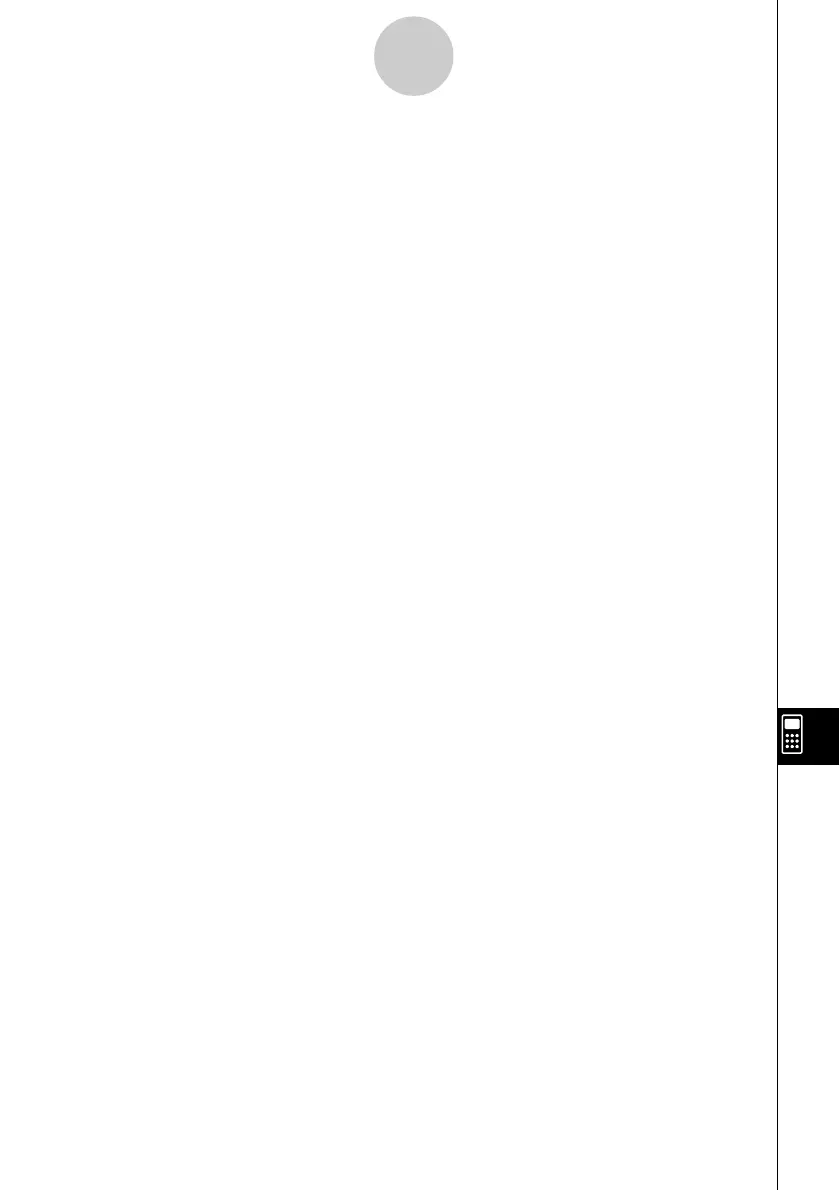20021201
u To use statistical calculation functions
You can perform the following types of statistical calculations using program commands.
•Single-variable statistics
•Paired-variable statistics
•Regression
•Tests
•Confidence interval
•Probability
See “Chapter 7 – Using the Statistics Application” for more information.
u To explore statistical data
Example: Exploring data with regression
StatGraphSel Off
{0.5, 1.2, 2.4, 4, 5.2} S list1
{–2.1, 0.3, 1.5, 2, 2.4} S list2
StatGraph 1, On, Scatter, list1, list2, 1, Square
DrawStat
LogReg list1, list2, 1
DispStat
DrawStat
12-7-5
Including ClassPad Functions in Programs