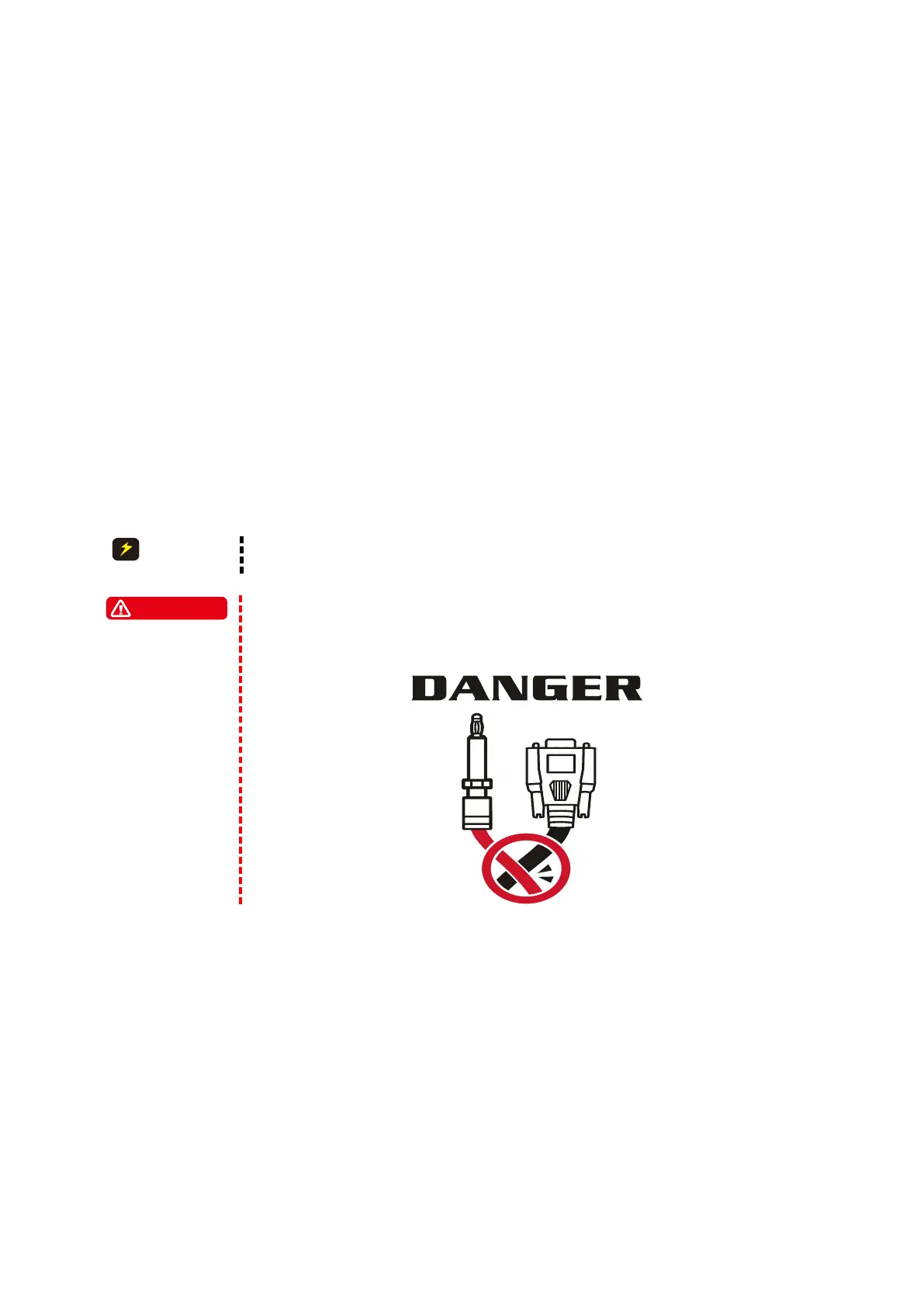Hazard Operation Methods
1. Do not touch the testing area when this Hipot Tester is outputting voltage or you may get
electric shock and it may cause death.
Be sure to obey the following:
․ The earth wire must be connected exactly and use a standard power cord.
․ Do not touch the output terminal.
․ Do not touch the test wire that connected to the terminal in test.
․ Do not touch any unit under test.
․ Do not touch any component that connected to output terminal for charge.
․ Do not touch the test unit right after the test is ended or when the output is just turned
off.
2. The electric shock incident may occur when:
․ The earth terminal of Hipot Tester is not connected properly.
․ The insulating gloves are not in use during test.
․ Users touch the test unit right after the test is done.
Please see Chapter 3 Precaution before Use in this manual for detail
descriptions of usage notices and operation hazards.
Do not tie up the high voltage cable with RS232, Handler and GPIB control
cables or other low voltage side wires. If so, it could cause the product or
PC to be down or damaged.
