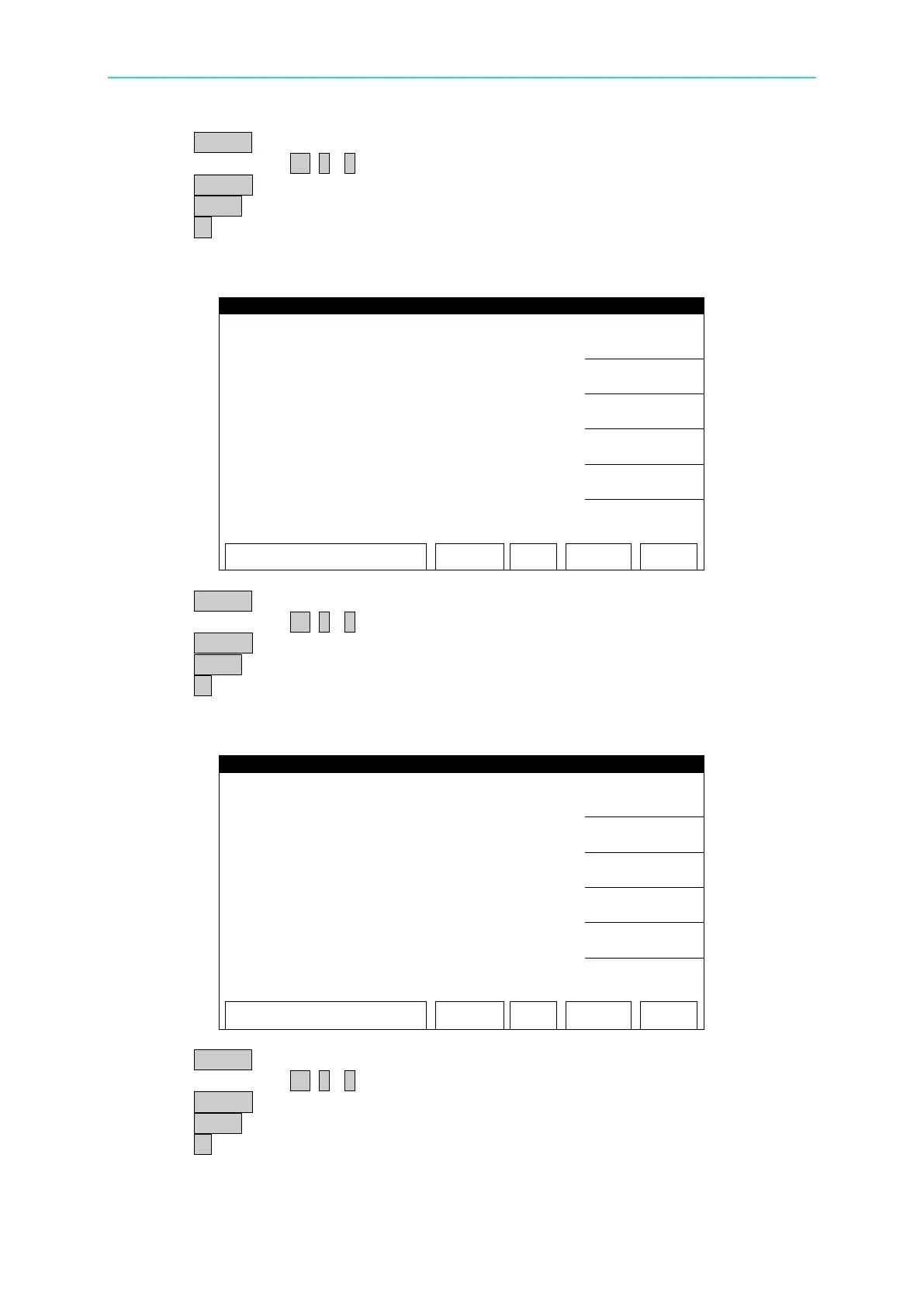Calibration Procedure
1. Press START to output voltage and read the data from the high voltage meter.
2. Press numeric key 0 . ~ 9 to input the reading of high voltage meter.
3. Press ENTER to confirm the input.
4. Press STOP to stop high voltage output.
5. Press ▼ to go to ACV 5kV AGC FULL (4kV) calibration.
ACV 5kV AGC FULL (4kV) Calibration Screen:
1. Press START to output voltage and read the data from the high voltage meter.
2. Press numeric key 0 . ~ 9 to input the reading of high voltage meter.
3. Press ENTER to confirm the input.
4. Press STOP to stop high voltage output.
5. Press ▼ to go to ACV 5kV 50Hz OFFSET (0.1kV) calibration.
ACV 5kV 50Hz OFFSET(0.1kV) Calibration Screen:
ACV 5kV 50Hz OFFSET (0.1kV)
1. Press START to output voltage and read the data from the high voltage meter.
2. Press numeric key 0 . ~ 9 to input the reading of high voltage meter.
3. Press ENTER to confirm the input.
4. Press STOP to stop high voltage output.
5. Press ▼ to go to ACV 5kV 50Hz FULL (4kV) calibration.
