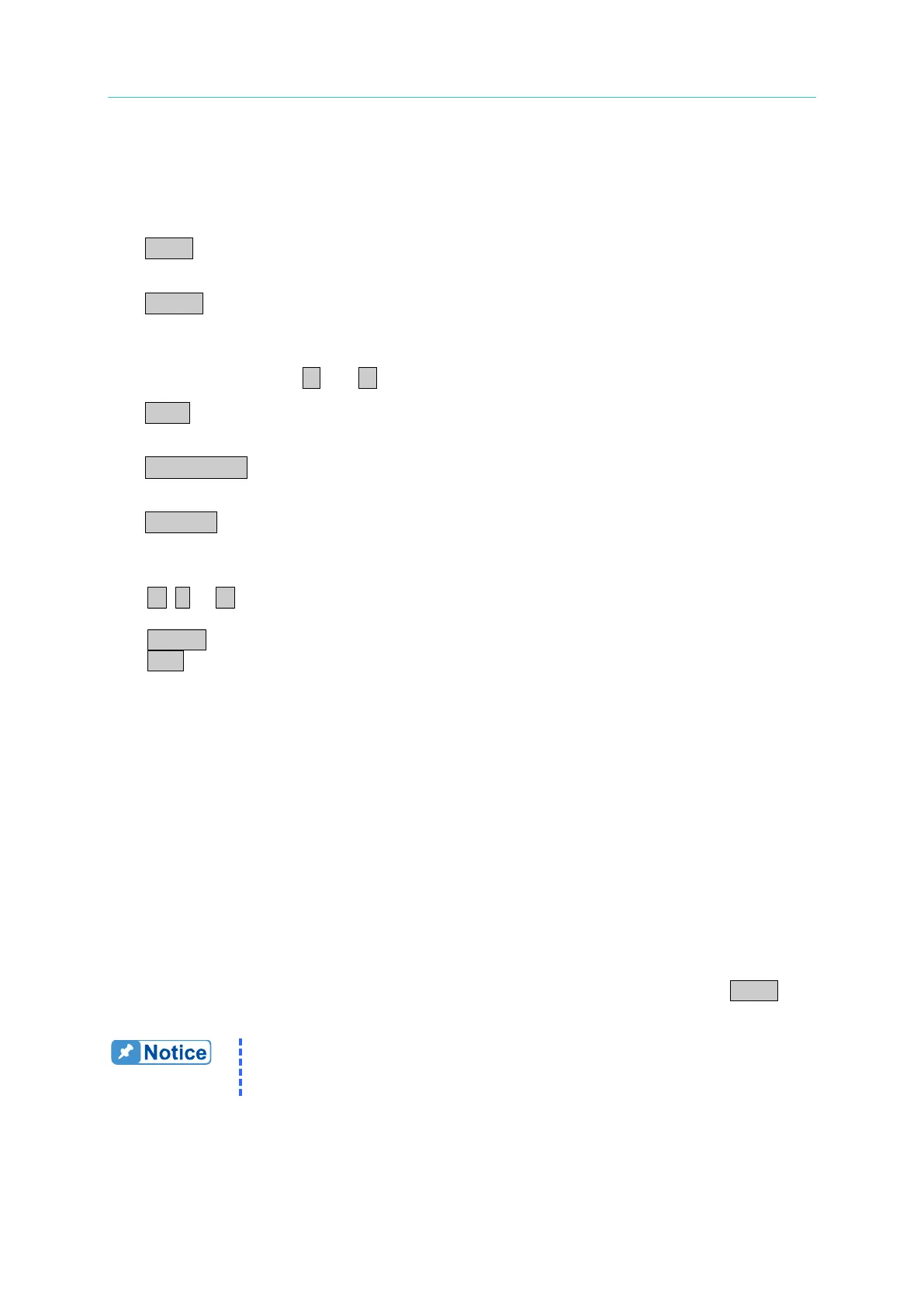Multi-Channel Sync Hipot Tester 19020/19020-4/19021/19021-4/19022/19022-4
User’s Manual
Buttons
(1) Power Switch : It is the AC power switch for this Hipot Tester. Read Chapter 3
Precaution before Use in this manual carefully before using this
switch.
(2) STOP Key : It is the reset key. When pressed the Hipot Tester will cutoff output
immediately or return to ready-to-test state and clear all judgments.
(3) START Key : It is the test activation key. When pressed, the Hipot Tester is in test
state, which means there is output on test terminal and the judging
functions are activated at the same time.
(4) Cursor Keys : ▲ and ▼ keys are used to move the reserved cursor.
(5) TEST Key : Press this key under each major display mode can return to the
“TEST” main screen.
(6) MAIN INDEX Key: Press this key under each major display mode can return to the
“MAIN INDEX” main screen.
(7) SYSTEM Key : Press this key under each major display mode can return to the
“SYSTEM” main screen.
(8) Data Entry Keys/Program Keys
0 .
9 : They are numeric/character keys for inputting test parameter data
(value or English letters.)
ENTER : It is the input confirmation key for setting test parameters.
CLR : It is the cancel key for clearing the inputted test parameters when
error occurs and entering the new data again.
(9) Function Keys : Different function key descriptions will appear in different screen
and the mapping function keys are at the right of LCD. If the
description is blank, it indicates the mapping function key is invalid.
(10) Indicators
DANGER LED : It is the indicator of test status. When on it means the Tester is
performing test when on. Do not touch the test terminals as they may
contain high voltage output.
PASS LED : It is the indicator for pass items. CH1~CH10 indicators stand for the
test results of CH1~CH10. The rectangular PASS LED is on only
when the test results of CH1~CH10 are all good.
FAIL LED : It is the indicator for fail items. CH1~CH10 indicators stand for the
test results of CH1~CH10. The rectangular FAIL LED is on when one
of the CH1~CH10 test results is bad and will keep on until STOP is
pressed.
The indicator shows the test result in the channel numbers specified by
the model, for instance, the 19020 shows the test result of CH1~CH10
and 19020-4 shows the test result of CH1~CH4.