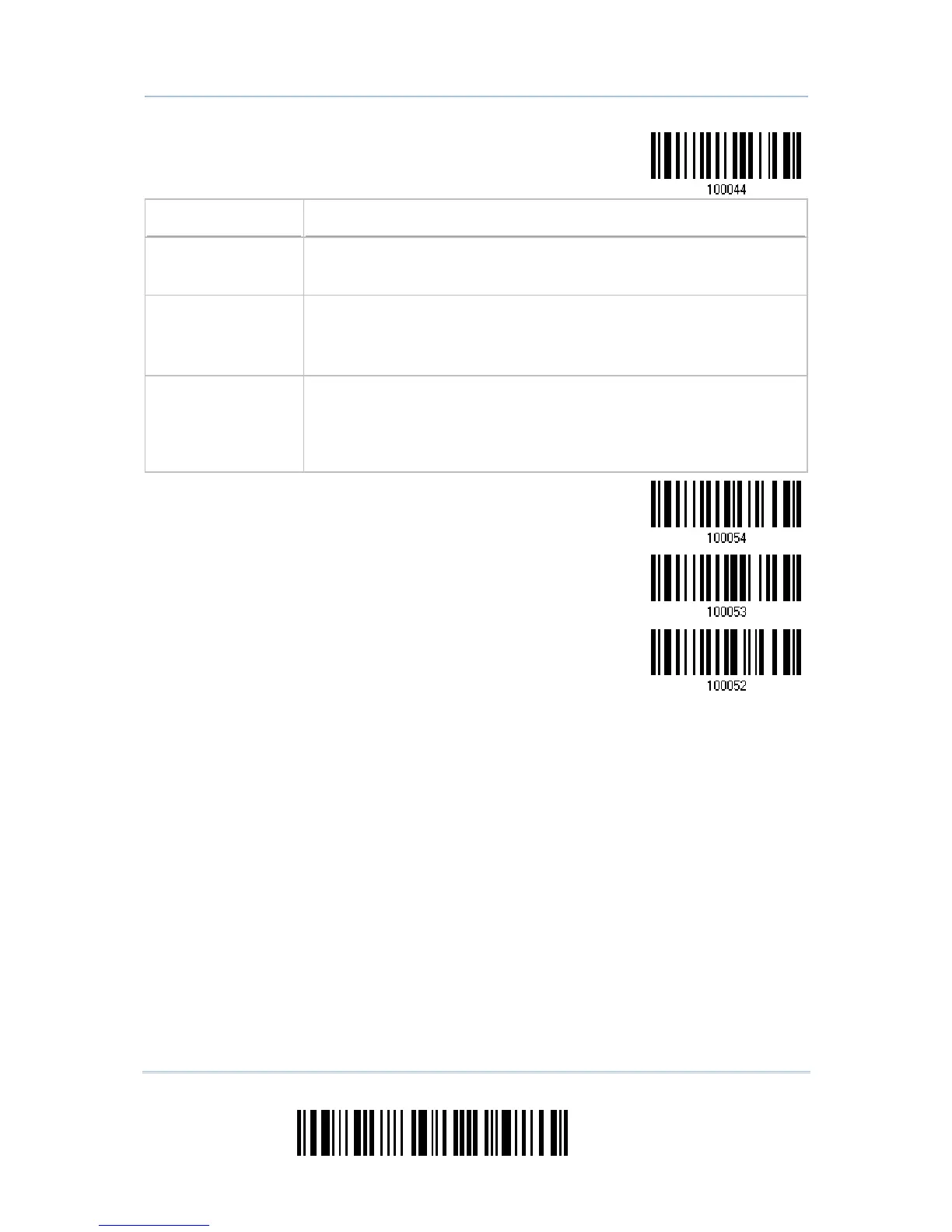62
Enter Setup
1663 Barcode Scanner User Guide
Capital Lock
Capital Lock State Description
Capital Lock OFF Assuming that the status of Caps Lock on the keyboard is OFF,
transmitted characters are exactly the same as in the barcode (when
"case-sensitive" is selected for Alphabet Transmission).
Capital Lock ON Assuming that the status of Caps Lock on the keyboard is ON, transmitted
characters are exactly the same as in the barcode (when "case-sensitive"
is selected for Alphabet Transmission).
Refer to the Capital Lock Type above.
Auto Detection
(Suggested use for
most applications)
The scanner will automatically detect the status of Caps Lock on the
keyboard before data is transmitted; transmitted characters are exactly
the same as in the barcode (when "case-sensitive" is selected for
Alphabet Transmission).
This setting is not supported on PDAs.
Auto Detect
Capital Lock ON
*Capital Lock OFF