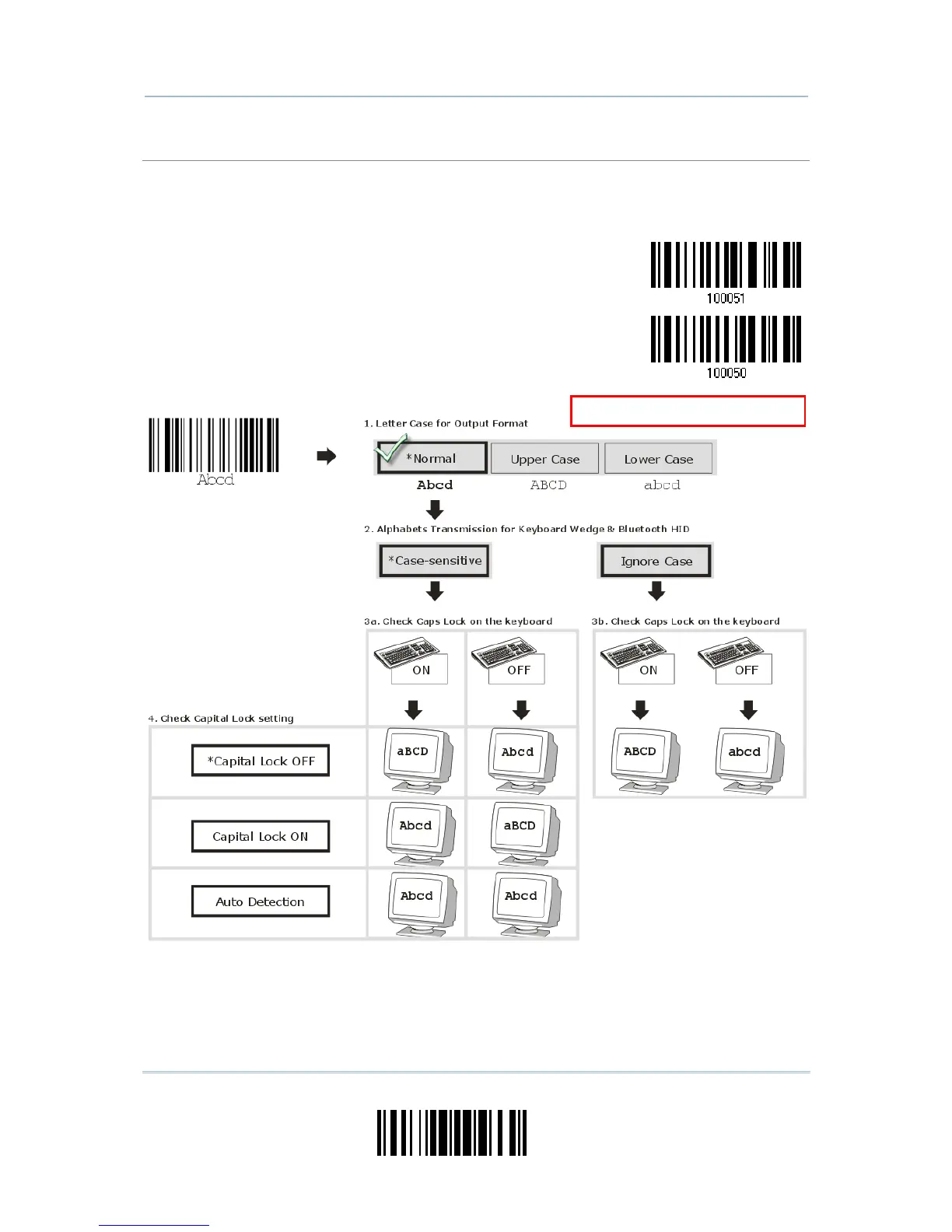Alphabet Transmission
By default, the alphabet transmission is case-sensitive, meaning that the alphabet will be
transmitted according to the original case, the status of Caps Lock on the keyboard, as well as the
Capital Lock setting. Select [Ignore Case] to have alphabet transmitted according to the status of
Caps Lock on the keyboard only.
Ignore Case
*Case-sensitive