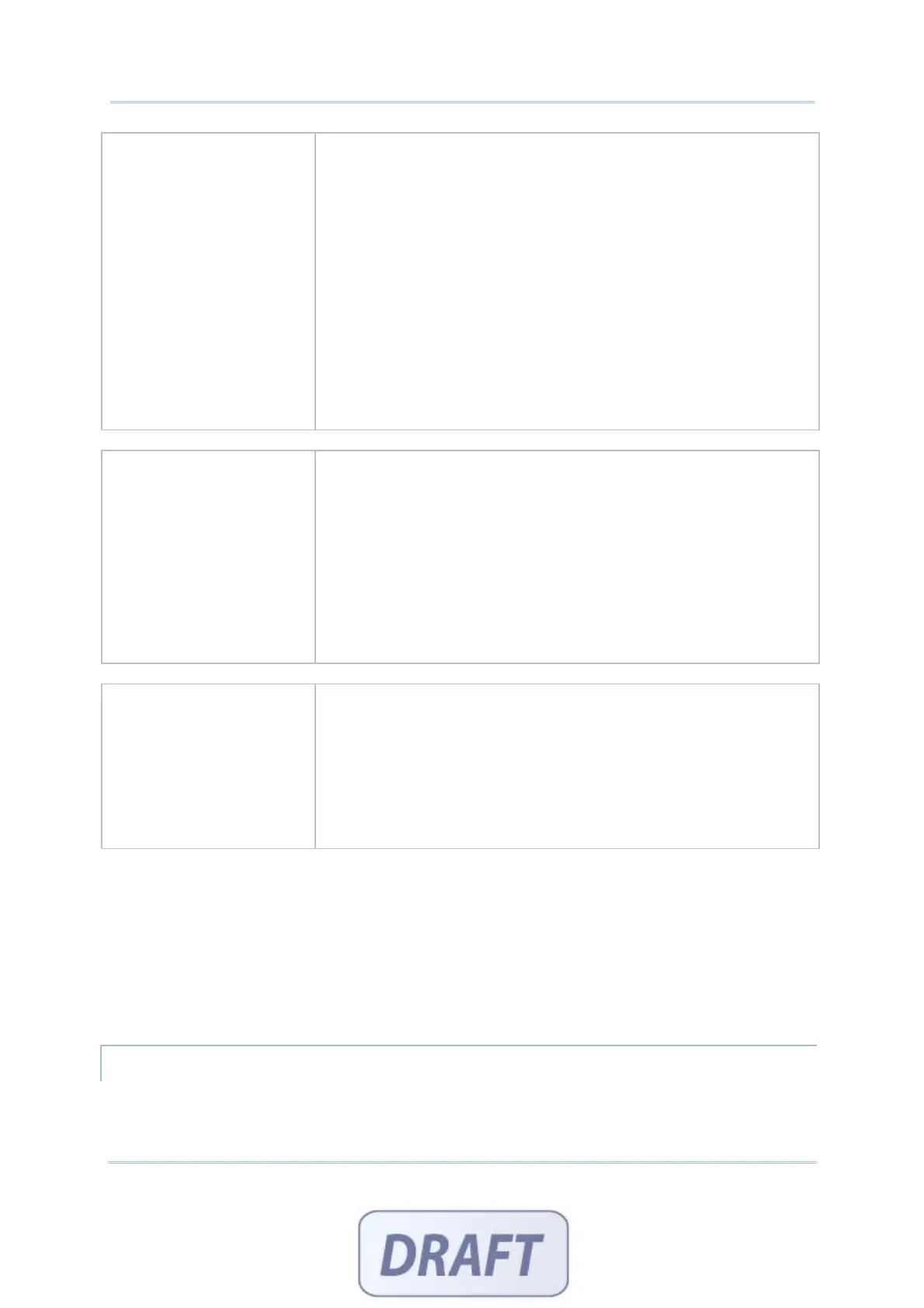49
Chapter 5 Settings
AG8300
Normally, the interface options on the mobile computer are
Direct RS-232
Cradle-IR
IrDA
Keyboard Wedge
Ethernet Cradle
Modem
However, if you download Batch AG runtime to 8360, Serial-SPP
(=Bluetooth SPP) must be selected for initial settings, and it will
replace Modem above; otherwise, this option will become
unavailable on the mobile computer –
[3. Utilities] > [1. Program Settings] > [1. Upload Interface]
[3. Utilities] > [1. Program Settings] > [2. Download Interface]
AG8400
Because the 8400 Series comes with Bluetooth integrated, the
interface options on the mobile computer are
RS232
Bluetooth SPP
USB VOM
Modem
Ethernet Cradle
USB HID
SD Card
AG8500
Because the 8500 Series comes with Bluetooth integrated, the
interface options on the mobile computer are
Cradle-IR
IrDA
Modem
Ethernet Cradle
Bluetooth SPP
WEDGE SETTINGS
This feature is provided with the 8300 Series mobile computers, and therefore, the
settings are available in AG8300 program only.
SD CARD SETTINGS (FOR 8400)
If you set the upload method to “SD Card”, you can upload the DAT files and DBF files to
the SD Card. The files will be saved to the default directory “SD Card
drive:\AG\EXPORT”.
DOWNLOAD METHOD
Select a communication interface used on the mobile computer to download the
application template or lookup file(s) to your computer.