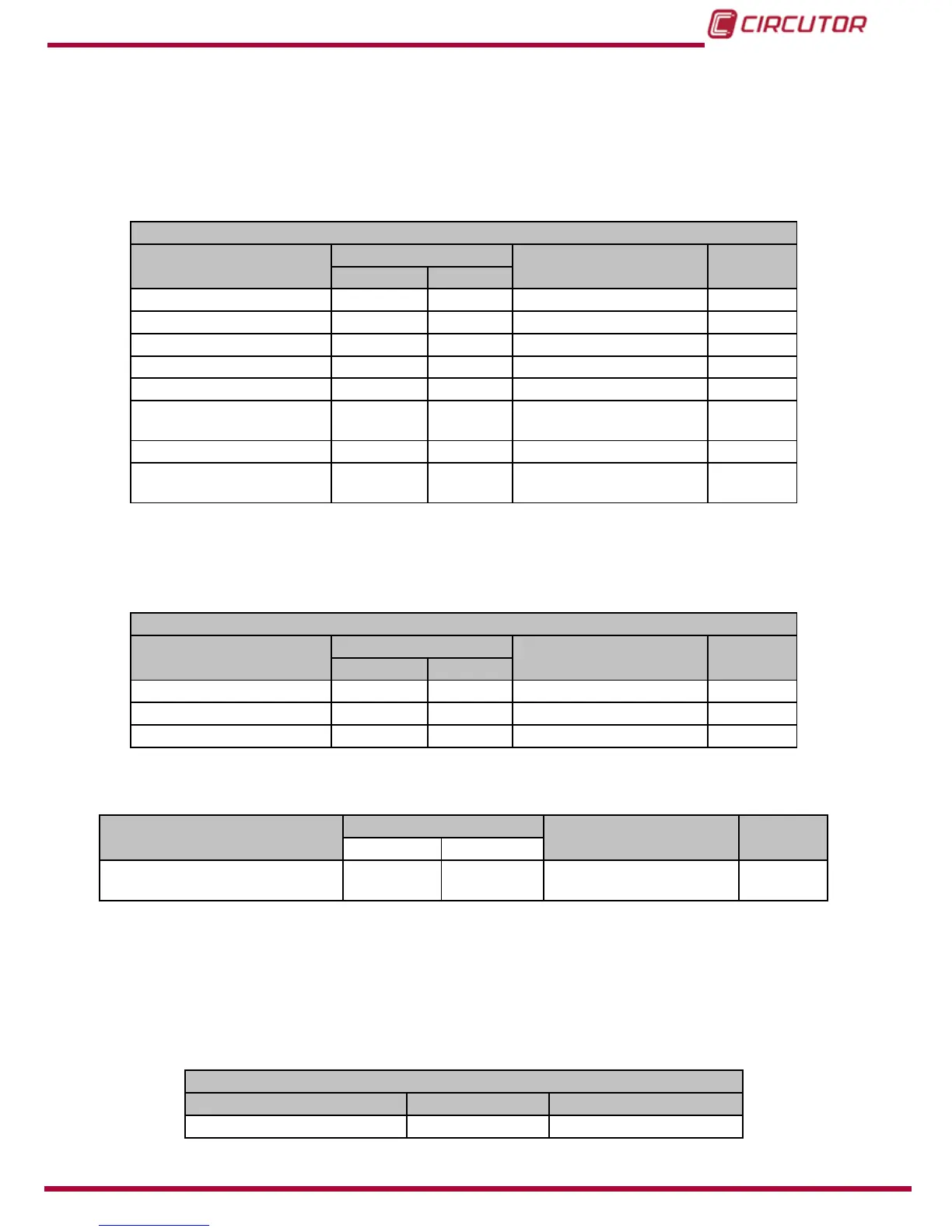(1)
All variables must be programmed at the same time.
(1)
They have 1 decimal place.
4.10.3.7.12. Programming alarms 1 and 2 (Relays 1 and 2)
Note : Conguration parameters not available for the CVM-C10-FLEX model.
Table 39:Modbus memory map: Programming alarms 1 and 2.
Programming alarms 1 and 2
Configuration variable
Address
Valid data margin
Default
value
Relay 1 Relay 2
Maximum value. 2AF8-2AF9 2B02-2B03 depending on the variable 0
Minimum value 2AFA-2AFB 2B04-2B05 depending on the variable 0
Variable code 2AFC 2B06 Table 16 0
Connection delay 2AFD 2B07 0 - 9999 seconds 0
Hysteresis: 2AFE 2B08 0 - 99 % 0
latch 2AFF 2B09
0 : No
1: Yes
0
Disconnection delay 2B00 2B0A 0 - 9999 seconds 0
Contacts status 2B01 2B0B
0 : Normally open
1: Normally closed
0
4.10.3.7.13. Programming alarms 3 and 4 (Digital outputs T1 and T2)
Note : Conguration parameters not available for the CVM-C10-FLEX model.
Table 40:Modbus memory map: Programming alarms 3 and 4.
Programming alarms 3 and 4
Configuration variable
Address
Valid data margin
Default
value
Relay 1 Relay 2
Kilowatts per impulse 2B0C-2B0D 2B16-2B17 0.001 - 999.999 kWh 0
Variable code 2B10 2B1A Table 19 0
Pulse width 2B11 2B1B 10 - 500 ms 100 ms
4.10.3.7.14. Digital inputs
Table 41:Modbus memory map: Conguration of digital inputs.
Configuration variable
Address
Valid data margin
Default
value
Input 1 Input 2
Operating mode
(1)
2B66 2B67
0: Tariff
1: Logic state
0
(1)
If Input 1 is congured as a tariff and Input 2 is congured as a logic state (or vice versa) we will only have 2
tariffs.
We can also read the status of the digital inputs when they are in logic mode:
The 0x04 function is implemented for this variable.
Table 42:Modbus memory map: Status of the digital inputs (Logic state mode)
Status of digital inputs
Variable Address Default value
Status of digital inputs 4E20 -
81