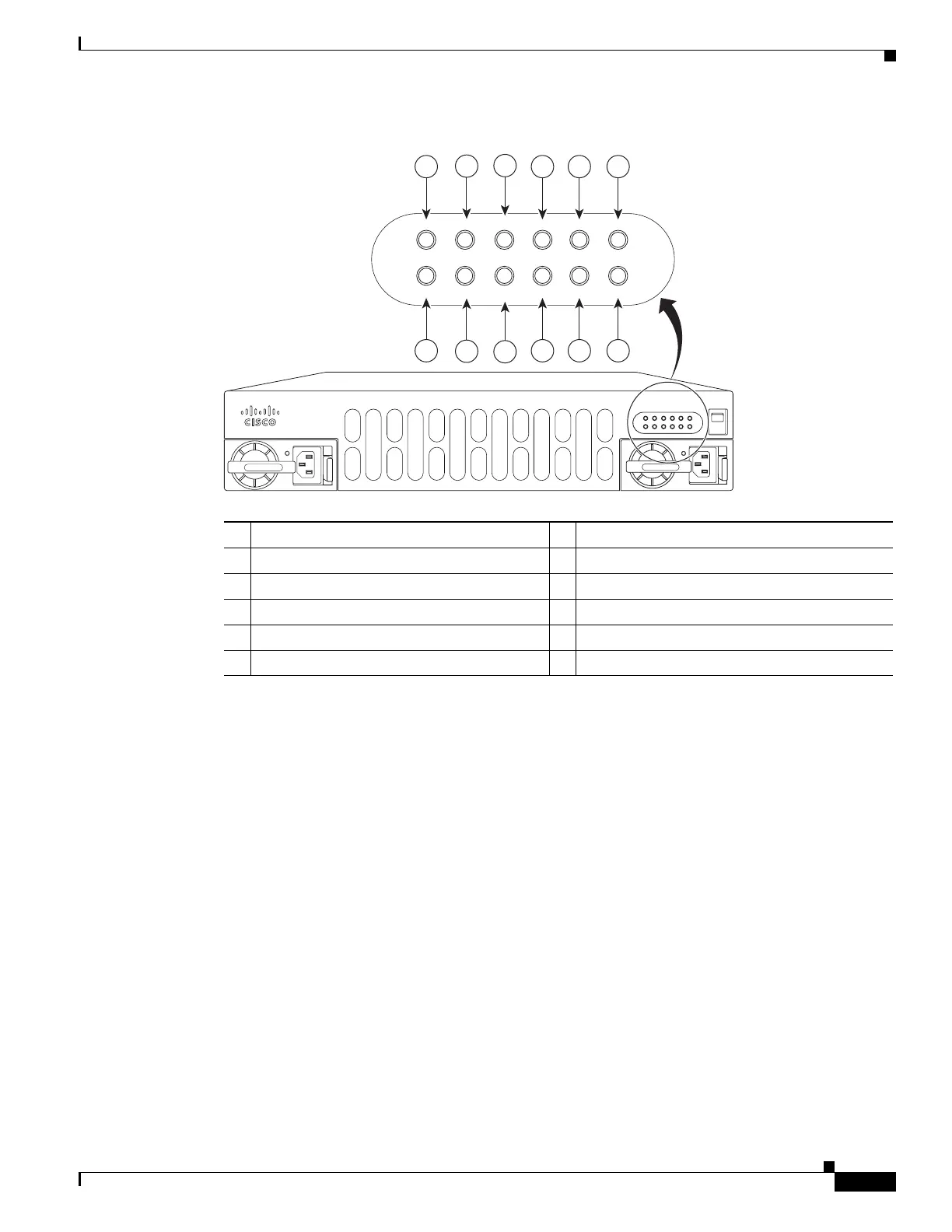1-11
Hardware Installation Guide for the Cisco 4000 Series Integrated Services Router
OL-32185-02
Chapter 1 Overview of Cisco 4000 Series ISRs
Chassis Views
Figure 1-9 Bezel Side LEDS of the Cisco 4451-X ISR Model
1 PSU0: Power supply unit 1 2 PSU1: Power supply unit 2
3 GE POE: Internal PoE daughter card status 4 FLASH: Compact flash status
5 TEMP: Temperature status 6 PWR: Power
7 STAT: System status 8 FAN: Fan status
9 ISC: Integrated Services Card status 10 POE BOOST: Power over Ethernet boost mode
11 POE 1: Power over Ethernet 1status 12 POE 0: Power over Ethernet 0 status
PSU0 PSU1 FLASH TEMP PWR
ISC
POE1
POE0
FAN
STAT
GE
POE
BOOST
285696
Cisco 4400 Series
PSU1 PSU2
POE1 POE2
FLASH TEMP PWR
VM FAN STAT
INT
POE
BOOST
PSU0 PSU1 FLASH TEMP PWR
ISC
POE1
POE0
FAN
STAT
GE
POE
BOOST
1
2
3
4 5 6
12
11
10
9 8
7
