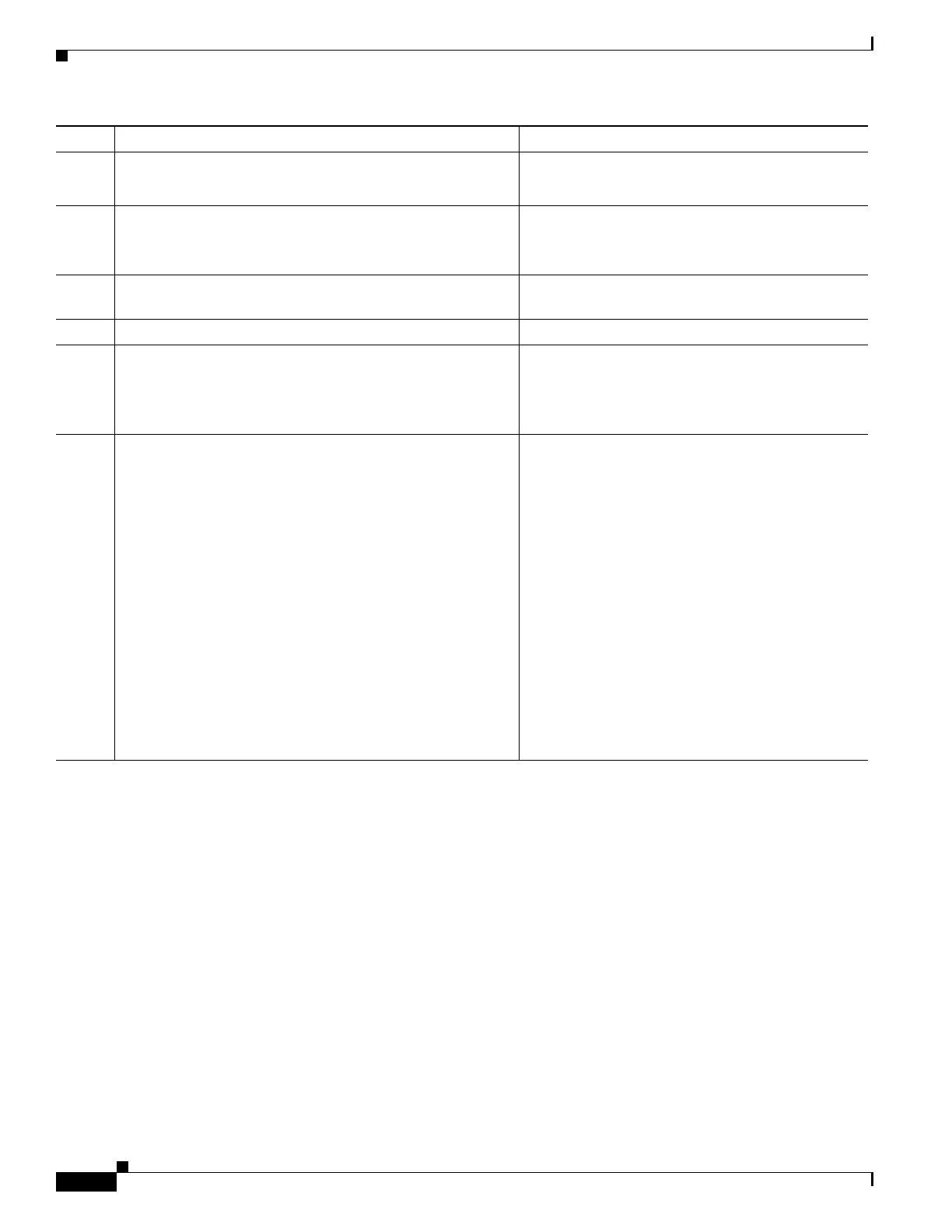1-26
Cisco ASA Series CLI Configuration Guide
Chapter 1 Configuring Cisco Intercompany Media Engine Proxy
Configuring Cisco Intercompany Media Engine Proxy
Command Purpose
Step 1
hostname(config)# object network name
Example:
hostname(config)# object network outside-any
For the off path ASA, creates a network object to
represent all outside addresses.
Step 2
hostname(config-network-object)# subnet ip_address
Example:
hostname(config-network-object)# subnet 0.0.0.0
0.0.0.0
Specifies the IP address of the subnet.
Step 3
hostname(config-network-object)# nat
(outside,inside) dynamic interface inside
Creates a mapping for the Cisco UCM of remote
enterprises.
Step 4
hostname(config-network-object)# exit
Exits from the objects configuration mode.
Step 5
hostname(config)# uc-ime uc_ime_name
Example:
hostname(config)# uc-ime local-ent-ime
Specifies the Cisco Intercompany Media Engine
Proxy that you created in the task , page 1-12.
Where
uc_ime_name is the name you specified in
Step 1 of , page 1-12.
Step 6
hostname(config)# mapping-service
listening-interface interface_name [listening-port
port] uc-ime-interface uc-ime-interface_name
Example:
hostname(config-uc-ime)# mapping-service
listening-interface inside listening-port 8060
uc-ime-interface outside
For the off path ASA, adds the mapping service to
the Cisco Intercompany Media Engine Proxy.
Specifies the interface and listening port for the
ASA mapping service.
You can only configure one mapping server for the
Cisco Intercompany Media Engine Proxy.
Where
interface_name is the name of the interface
on which the ASA listens for the mapping requests.
Where port is the TCP port on which the ASA listens
for the mapping requests. The port number must be
between 1024 and 65535 to avoid conflicts with
other services on the device, such as Telnet or SSH.
By default, the port number is TCP 8060.
Where
uc-ime-interface_name is the name of the
interface that connects to the remote Cisco UCM.
