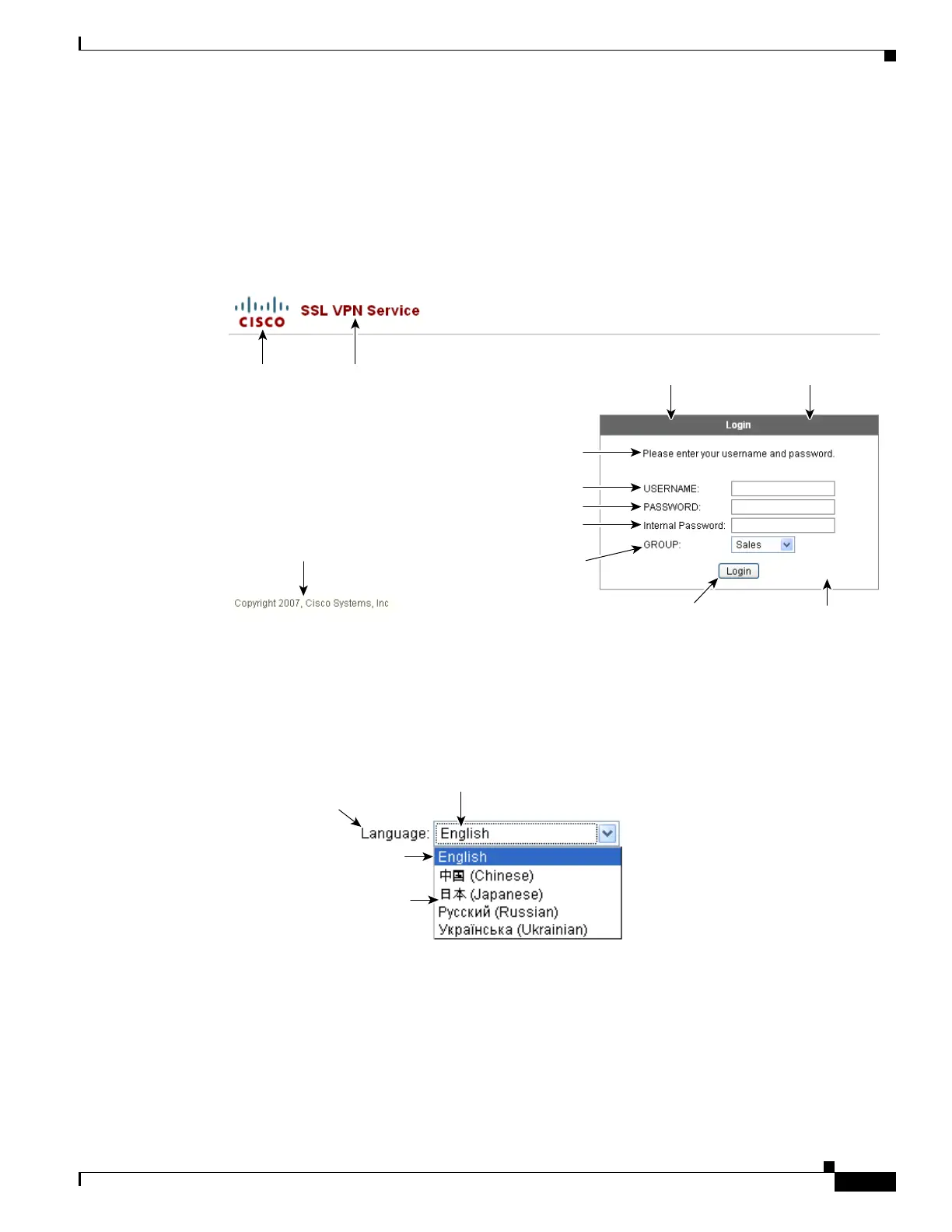1-91
Cisco ASA Series CLI Configuration Guide
Chapter 1 Configuring Clientless SSL VPN
Customizing Clientless SSL VPN Pages
<url></url>
</home-page>
</portal>
</custom>
Figure 1-12 shows the Logon page and its customizing XML tags. All these tags are nested within the
higher-level tag <auth-page>.
Figure 1-12 Logon Page and Associated XML Tags
Figure 1-13 shows the Language Selector drop-down list that is available on the Logon page, and the
XML tags for customizing this feature. All these tags are nested within the higher-level <auth-page> tag.
Figure 1-13 Language Selector on Logon Screen and Associated XML Tags
Figure 1-14 shows the Information Panel that is available on the Logon page, and the XML tags for
customizing this feature. This information can appear to the left or right of the login box. These tags are
nested within the higher-level <auth-page> tag.
191904
<title-panel>
<logo-url>
<title-panel>
<text>
<front-color>
<font-weight>
<font-gradient>
<style>
<title-panel>
<mode>
<title-panel>
<background-colors>
<logon-form>
<title-text>
<title-font-colors>
<logon-form>
<title-background-color>
<logon-form>
<message-text>
<username-prompt-text>
<password-prompt-text>
<internal-password-prompt-text>
<internal-password-first>
<group-prompt-text>
<logon-form>
<submit-button-text>
<logon-form>
<background-color>
<copyright-panel>
<mode>
<text>
<localization>
<default-language>
<language-selector>
<title>
<language-selector>
<mode>
<language-selector>
<language>
<code>
<text>
191903
