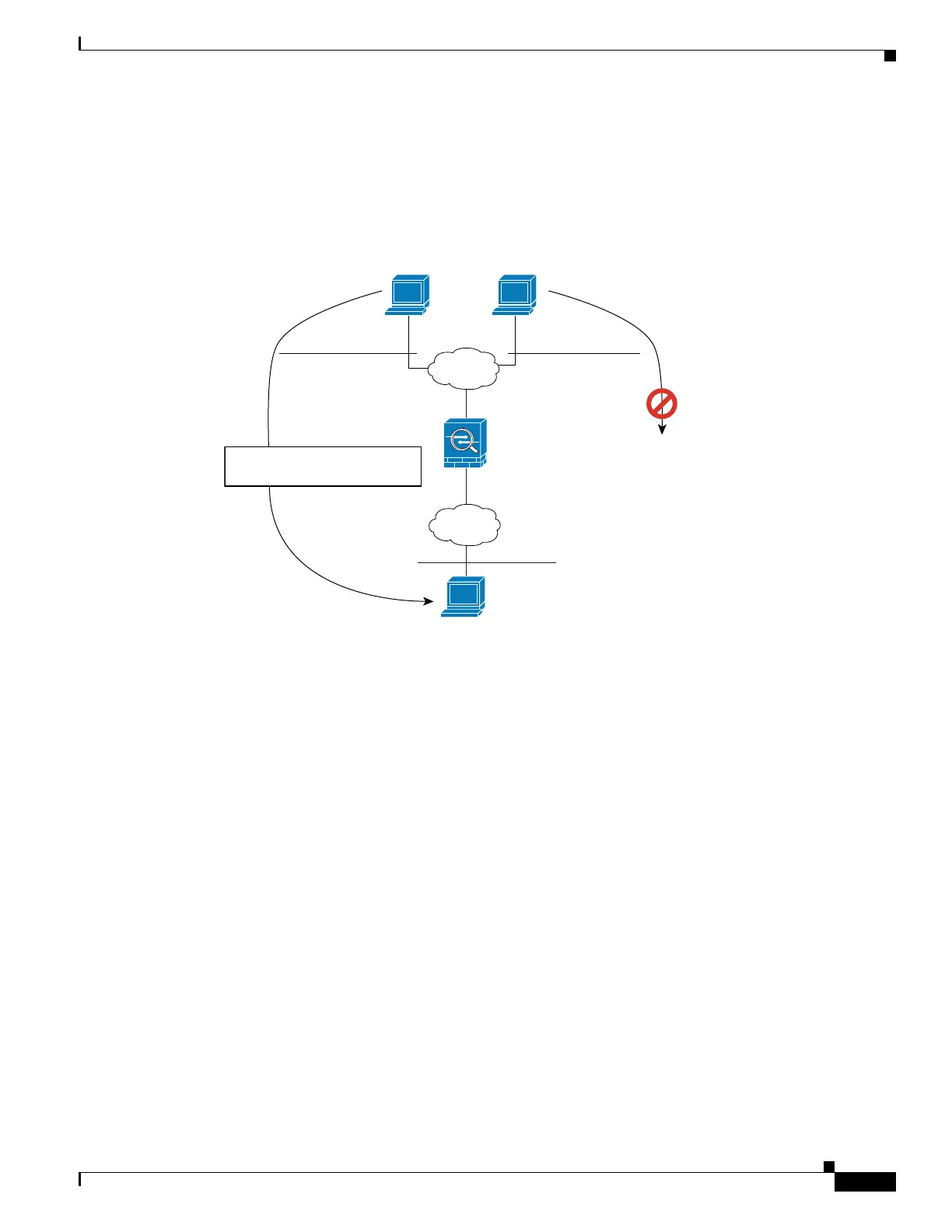1-17
Cisco ASA Series CLI Configuration Guide
Chapter 1 Information About NAT
How NAT is Implemented
Figure 1-13 shows a remote host connecting to a mapped host. The mapped host has a twice static NAT
translation that translates the real address only for traffic to and from the 209.165.201.0/27 network. A
translation does not exist for the 209.165.200.224/27 network, so the translated host cannot connect to
that network, nor can a host on that network connect to the translated host.
Figure 1-13 Twice Static NAT with Destination Address Translation
209.165.201.11 209.165.200.225
DMZ
Inside
No Translation
10.1.2.27
10.1.2.27
10.1.2.0/27
209.165.201.0/27 209.165.200.224/27
Undo Translation
209.165.202.128
130037
