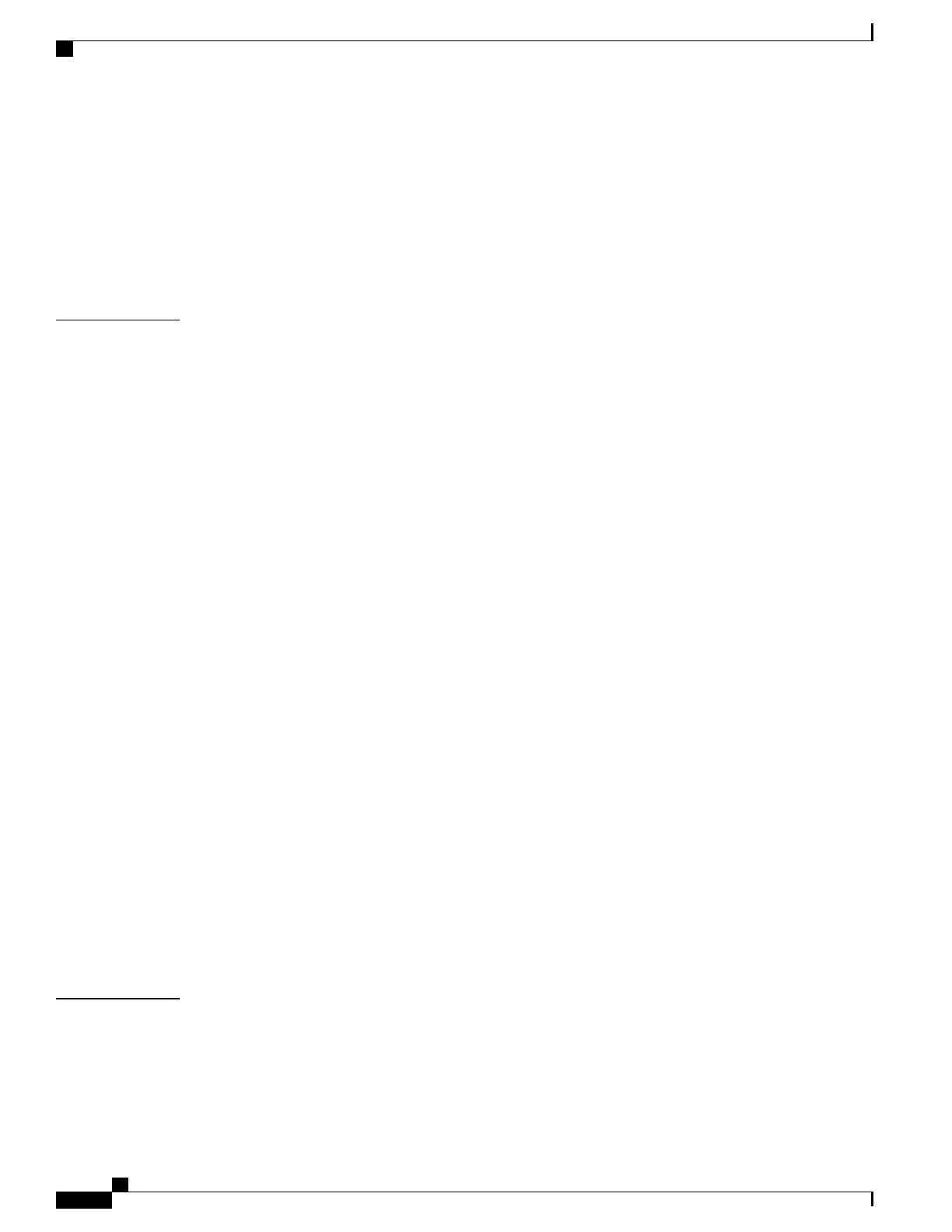Prerequisites 54
Installing Circuit Cards 54
Baffles 55
Installing a Front Baffle 57
Installing a Rear Baffle 57
Save Shipping Cartons 57
CHAPTER 6
MIO Port Cabling 59
Interface Ports 59
Front Panel Ports 59
Daughter Card Ports 60
Port Status LEDs 61
Cable Management System 62
Console Port 62
RJ45 Port Pinouts 62
RJ45 to DB9 Adapter 63
USB to DB9 Adapter 64
Connect Console Port to Workstation 65
Connect Console Port to Terminal Server 65
Ethernet Management STP Ports 66
RJ45 Port Pinouts 67
Connect 1000Base-T Interface to Network Device 67
10 GbE Optical Daughter Card Ports 67
Fiber Optic Bend Radius Guidelines 68
Recommended Bend Radius 68
Bend-Insensitive Multimode Fiber 69
Fiber Optical Connections 70
Removing Dust Plugs 70
Connecting Fiber Optic Cables 70
Cleaning Fiber Optic Connectors 71
CHAPTER 7
SSC Alarm Cabling 73
CO Alarm Interface 73
Alarm Cutoff (ACO) 74
Alarm Connector Pinout 75
ASR 5500 Installation Guide
vi
Contents
