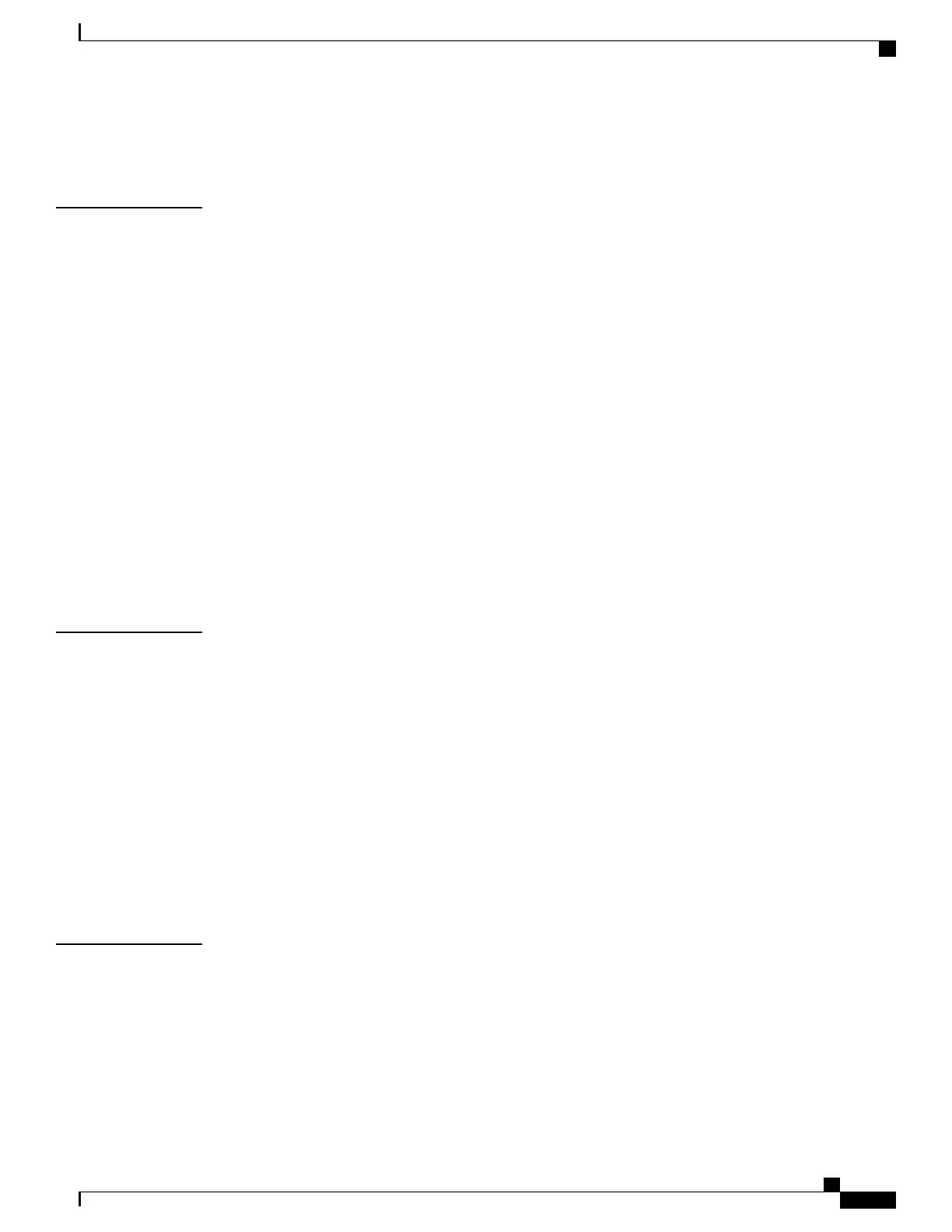Electrical Characteristics 75
CO Alarm Wiring Example 76
CHAPTER 8
Power Cabling 77
Power Considerations 77
Internal Power Planes 78
Chassis Power Card Slot Allocations 79
Power Feed Connections 80
Power Cable Requirements 81
Sizing Power Cables 81
Terminating Power Cables 82
Cable Routing 82
Method of Connection 82
Insulate Lugs 82
Crimp Lugs on Cables 82
Label All Cables 82
Connect Power Feeds to the PFUs 83
CHAPTER 9
System Power-up 87
System Boot Process 87
Applying Power to the Chassis 88
Verifying System Startup 89
Checking PFU Status 89
Checking Status LEDs on MIOs 89
Checking Status LEDs on Data Processing Cards 92
Checking Status LEDs on FSCs 93
Checking Status LEDs on SSC 94
show leds Command 95
CHAPTER 10
Initial System Configuration 97
Basic Configuration 97
Context-level Security Administrator and Hostname 98
MIO/UMIO Port Numbering 99
Configure the Ethernet Management Interface 100
IP Address Notation 100
ASR 5500 Installation Guide
vii
Contents