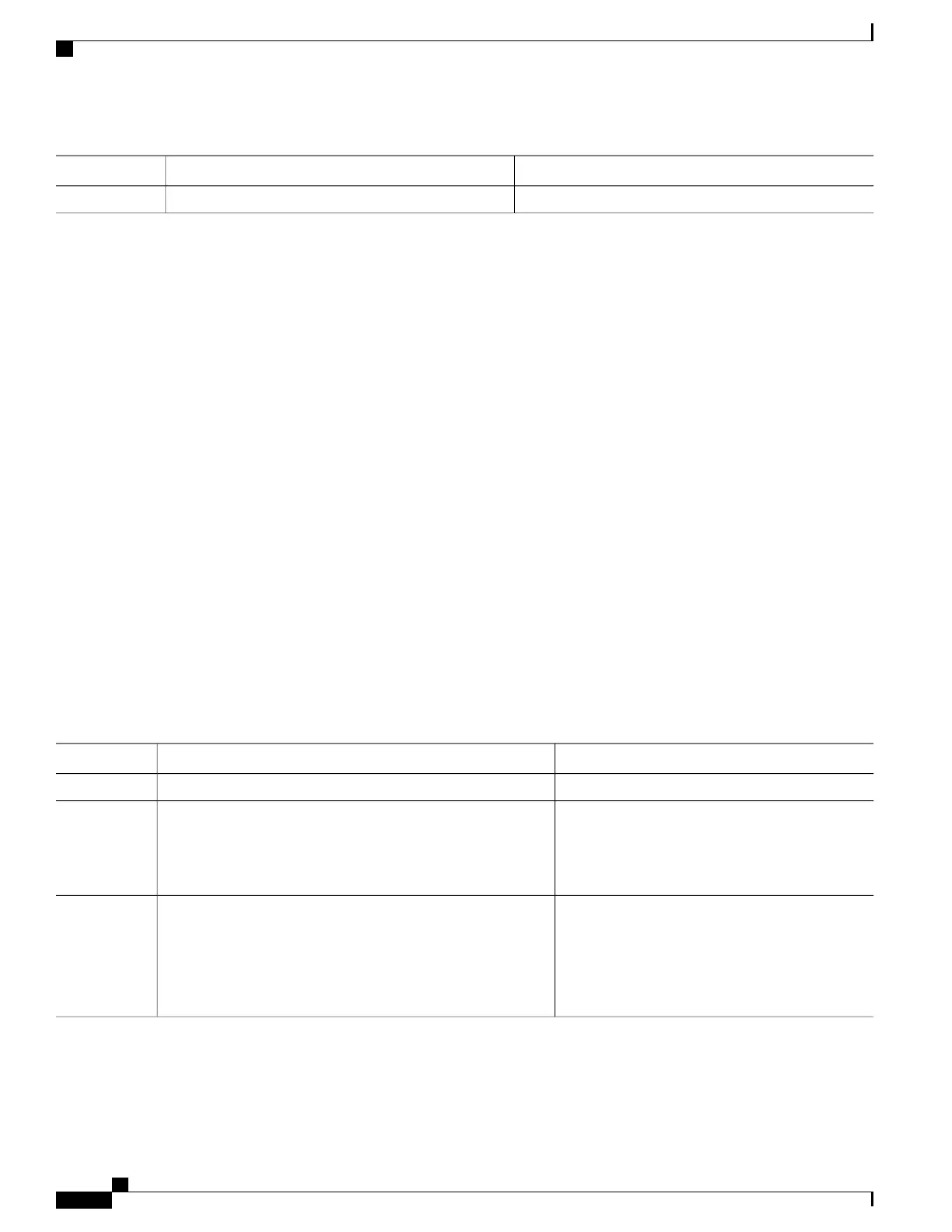PurposeCommand or Action
commit
Step 5
Configuring BGP Additional Paths
Perform these tasks to configure BGP Additional Paths capability:
SUMMARY STEPS
1.
configure
2.
route-policy route-policy-name
3.
if conditional-expression then action-statement else
4.
pass endif
5.
end-policy
6.
router bgp as-number
7.
address-family {ipv4 {unicast | multicast} | ipv6 {unicast | multicast | l2vpn vpls-vpws | vpnv4 unicast
| vpnv6 unicast }
8.
additional-paths receive
9.
additional-paths send
10.
additional-paths selection route-policy route-policy-name
11.
commit
DETAILED STEPS
PurposeCommand or Action
configure
Step 1
Defines the route policy and enters route-policy
configuration mode.
route-policy route-policy-name
Example:
RP/0/RSP0/CPU0:router (config)#route-policy
add_path_policy
Step 2
Decides the actions and dispositions for the given
route.
if conditional-expression then action-statement else
Example:
RP/0/RSP0/CPU0:router (config-rpl)#if community
matches-any (*) then
Step 3
set path-selection all advertise
else
Cisco ASR 9000 Series Aggregation Services Router Routing Configuration Guide, Release 5.1.x
138 OL-30423-03
Implementing BGP
Configuring BGP Additional Paths
