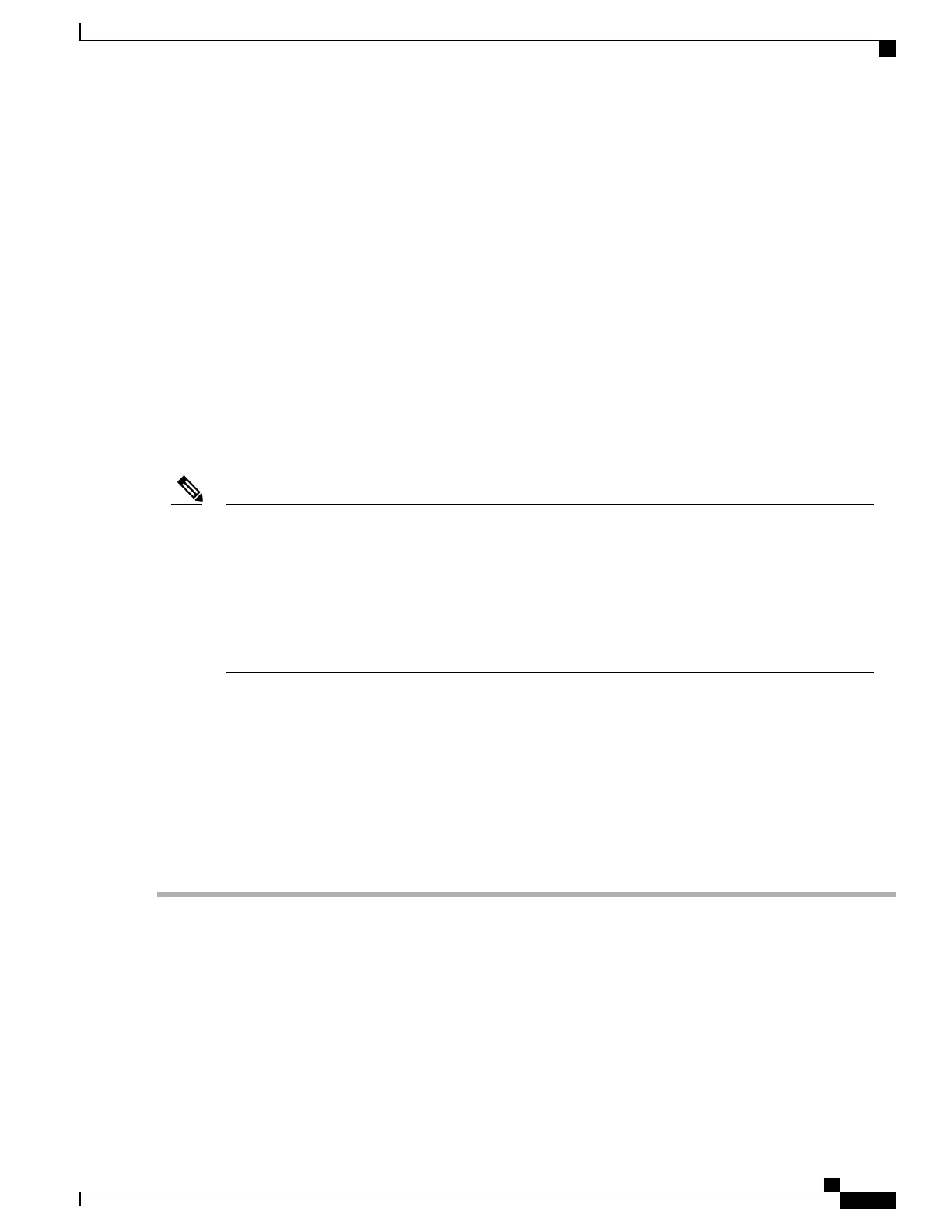In the following example, a static route between PE and CE routers is configured, and a VRF is associated
with the static route:
configure
router static
vrf vrf_A
address-family ipv4 unicast
0.0.0.0/0 2.6.0.2 120
end
Change Maximum Number of Allowable Static Routes
This task explains how to change the maximum number of allowable static routes.
Before You Begin
The number of static routes that can be configured on a router for a given address family is limited by
default to 4000. The limit can be raised or lowered using the maximum path command. Note that if you
use the maximum path command to reduce the configured maximum allowed number of static routes
for a given address family below the number of static routes currently configured, the change is rejected.
In addition, understand the following behavior: If you commit a batch of routes that would, when grouped,
push the number of static routes configured above the maximum allowed, the first n routes in the batch
are accepted. The number previously configured is accepted, and the remainder are rejected. The n
argument is the difference between the maximum number allowed and number previously configured.
Note
SUMMARY STEPS
1.
configure
2.
router static
3.
maximum path { ipv4 | ipv6 } value
4.
commit
DETAILED STEPS
Step 1
configure
Step 2
router static
Example:
RP/0/RSP0/CPU0:router(config)# router static
Enters static route configuration mode.
Step 3
maximum path { ipv4 | ipv6 } value
Cisco ASR 9000 Series Aggregation Services Router Routing Configuration Guide, Release 5.1.x
OL-30423-03 561
Implementing Static Routes
Change Maximum Number of Allowable Static Routes
