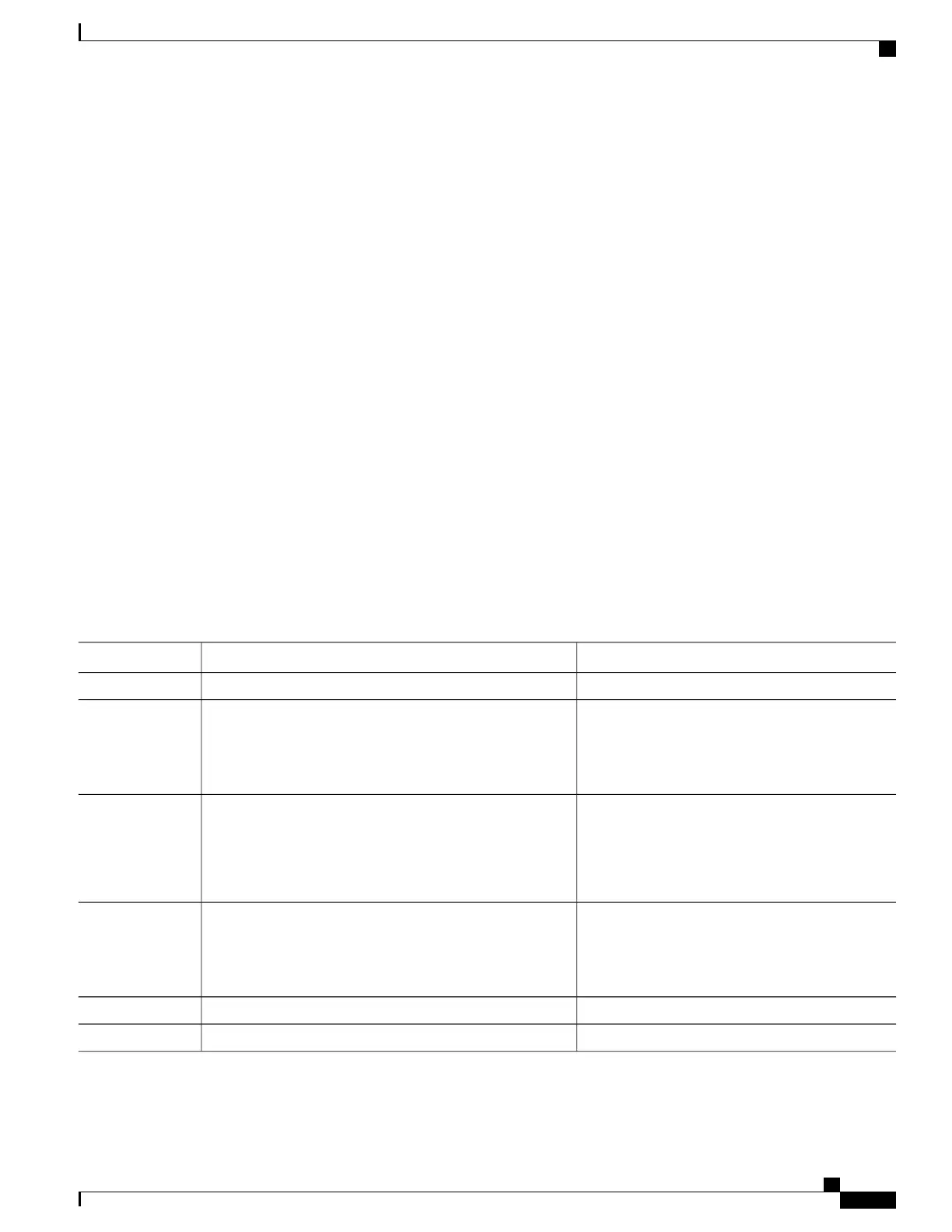Creating a Route Policy and Attaching It to an EIGRP Process
This task defines a route policy and shows how to attach it to an EIGRP process.
A route policy definition consists of the route-policy command and name argument followed by a sequence
of optional policy statements, and then closed with the end-policy command.
A route policy is not useful until it is applied to routes of a routing protocol.
SUMMARY STEPS
1.
configure
2.
route-policy name
3.
set eigrp-metric bandwidth delay reliability load mtu
4.
end-policy
5.
commit
6.
configure
7.
router eigrp as-number
8.
address-family { ipv4 }
9.
route-policy route-policy-name { in | out }
10.
commit
DETAILED STEPS
PurposeCommand or Action
configure
Step 1
Defines a route policy and enters route-policy
configuration mode.
route-policy name
Example:
RP/0/RSP0/CPU0:router(config)# route-policy IN-IPv4
Step 2
(Optional) Sets the EIGRP metric attribute.
set eigrp-metric bandwidth delay reliability load mtu
Example:
RP/0/RSP0/CPU0:router(config-rpl)# set eigrp metric
42 100 200 100 1200
Step 3
Ends the definition of a route policy and exits
route-policy configuration mode.
end-policy
Example:
RP/0/RSP0/CPU0:router(config-rpl)# end-policy
Step 4
commit
Step 5
configure
Step 6
Cisco ASR 9000 Series Aggregation Services Router Routing Configuration Guide, Release 5.1.x
OL-30423-03 259
Implementing EIGRP
Creating a Route Policy and Attaching It to an EIGRP Process
