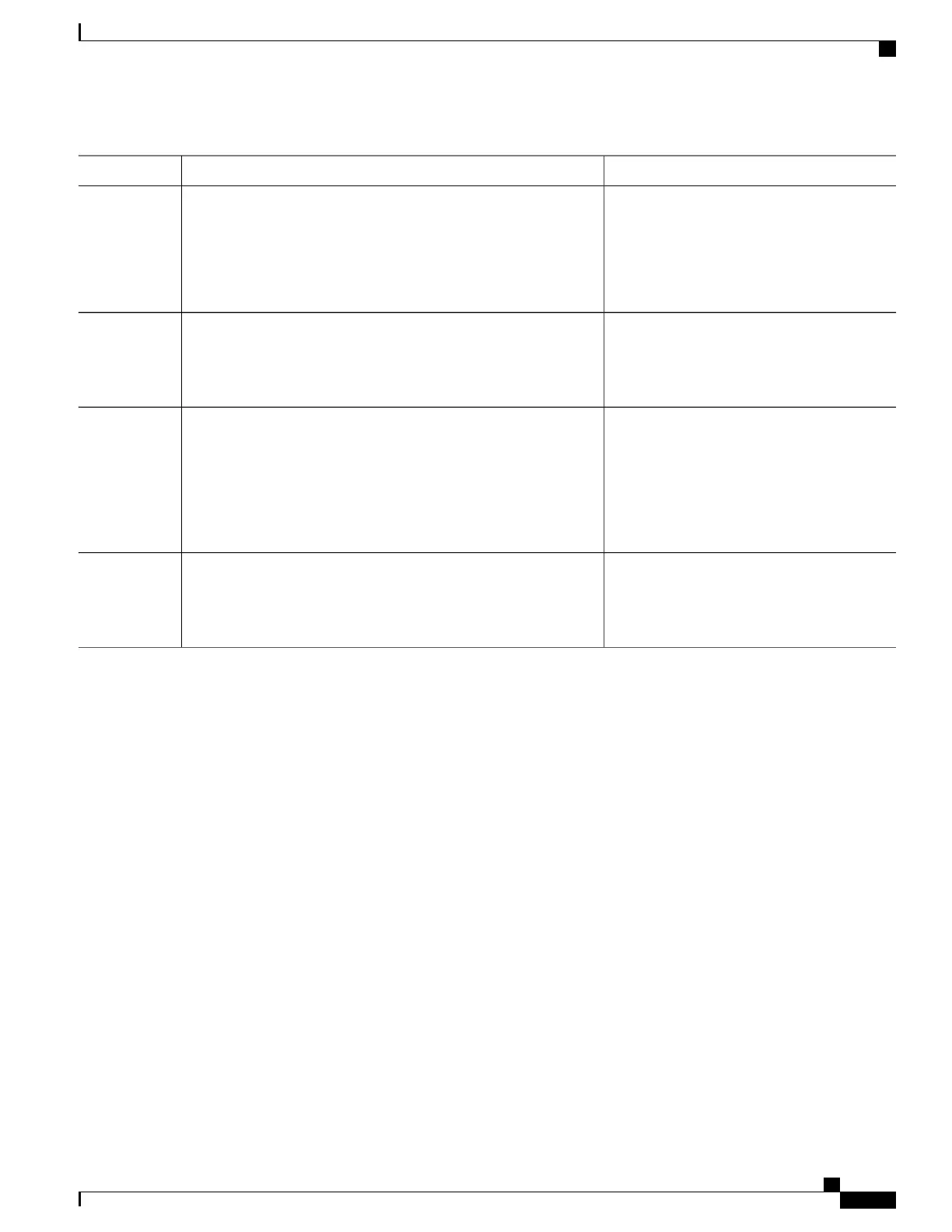PurposeCommand or Action
Displays the neighbors discovered by EIGRP.
show eigrp [ as-number ] [ vrf { vrf | all }] [ ipv4 ] neighbors
[ detail ] [ type interface-path-id | static ]
Step 11
Example:
RP/0/RSP0/CPU0:router# show eigrp neighbors 20 detail
static
Displays information about the EIGRP process
configuration.
show protocols eigrp [ vrf vrf-name ]
Example:
RP/0/RSP0/CPU0:router# show protocols eigrp
Step 12
Displays entries in the EIGRP topology table.
show eigrp [ as-number ] [ vrf { vrf | all }] [ ipv4 ] topology
[ ip-address mask ] [ active | all-links | detail-links | pending
| summary | zero-successors ]
Step 13
Example:
RP/0/RSP0/CPU0:router# show eigrp topology 10.0.0.1
253.254.255.255 summary
Displays the number of EIGRP packets sent
and received.
show eigrp [ as-number ] [ vrf { vrf | all }] [ ipv4 ] traffic
Example:
RP/0/RSP0/CPU0:router# show eigrp traffic
Step 14
Configuring an EIGRP Authentication Keychain
Perform the following tasks to configure an authentication keychain on EIGRP interfaces.
Configuring an Authentication Keychain for an IPv4/IPv6 Interface on a Default VRF
Perform this task to configure an authentication keychain for an IPv4/IPv6 interface on a default VRF.
SUMMARY STEPS
1.
configure
2.
router eigrp as-number
3.
address-family { ipv4 | ipv6 }
4.
interface type interface-path-id
5.
authentication keychain keychain-name
6.
commit
Cisco ASR 9000 Series Aggregation Services Router Routing Configuration Guide, Release 5.1.x
OL-30423-03 267
Implementing EIGRP
Configuring an EIGRP Authentication Keychain