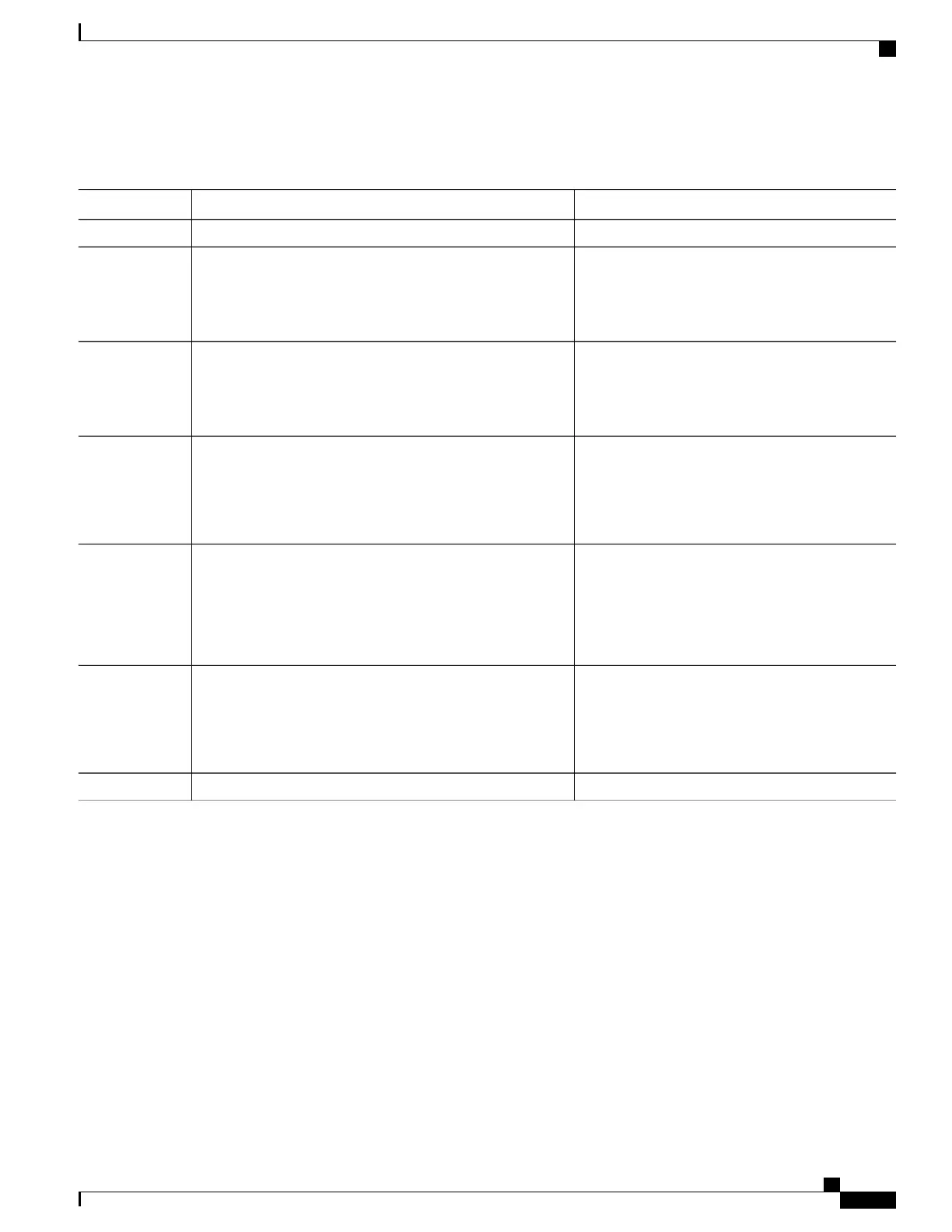DETAILED STEPS
PurposeCommand or Action
configure
Step 1
Specifies the autonomous system number of the
routing process to configure an EIGRP routing
process.
router eigrp as-number
Example:
RP/0/RSP0/CPU0:router(config)# router eigrp 100
Step 2
Creates a VRF instance and enters VRF
configuration mode.
vrf vrf-name
Example:
RP/0/RSP0/CPU0:router(config-eigrp)# vrf vrf1
Step 3
Enters a VRF address family configuration mode.address-family { ipv4 | ipv6 }
Example:
RP/0/RSP0/CPU0:router(config-eigrp-vrf)#
address-family ipv4
Step 4
Configures the interface on which EIGRP runs.
interface type interface-path-id
Example:
RP/0/RSP0/CPU0:router(config-eigrp-vrf-af)#
Step 5
interface gigabitEthernet 0/1/5/0
Authenticates all EIGRP protocol traffic on the
interface, based on the MD5 algorithm.
authentication keychain keychain-name
Example:
RP/0/RSP0/CPU0:router(config-eigrp-vrf-af-if)#
authentication keychain
Step 6
commit
Step 7
Configuration Examples for Implementing EIGRP
This section provides the following configuration examples:
Configuring a Basic EIGRP Configuration: Example
The following example shows how to configure EIGRP with a policy that filters incoming routes. This is a
typical configuration for a router that has just one neighbor, but advertises other connected subnets.
router eigrp 144
address-family ipv4
Cisco ASR 9000 Series Aggregation Services Router Routing Configuration Guide, Release 5.1.x
OL-30423-03 269
Implementing EIGRP
Configuration Examples for Implementing EIGRP
