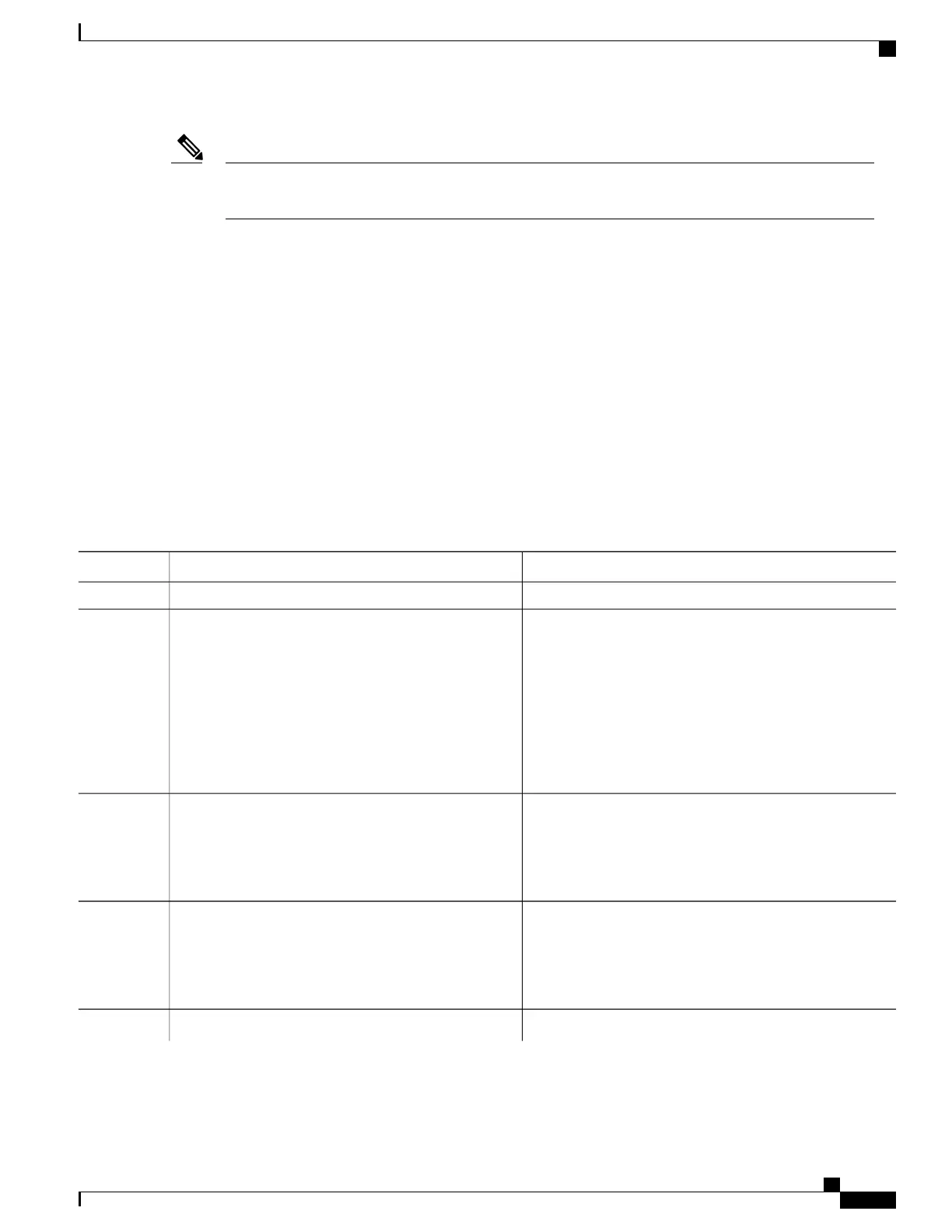BFD per-interface configuration is supported for OSPF, OSPFv3, IS-IS, and MPLS-TE only. For
information about configuring BFD on an OSPF interface, see Enabling BFD for OSPF on an Interface.
Note
SUMMARY STEPS
1.
configure
2.
router ospfv3 process-name
3.
bfd minimum-interval milliseconds
4.
bfd multiplier multiplier
5.
area area-id
6.
interface type interface-path-id
7.
bfd fast-detect
8.
commit
9.
show run router ospfv3
DETAILED STEPS
PurposeCommand or Action
configure
Step 1
Enters OSPFv3 configuration mode, allowing you to
configure the OSPFv3 routing process.
router ospfv3 process-name
Example:
RP/0/RSP0/CPU0:routerconfig)# router ospfv3 0
Step 2
Use the show ospfv3 command in EXEC mode to obtain
the process name for the current router.
Note
•
To configure BFD for IS-IS or MPLS-TE,
enter the corresponding configuration mode.
For example, for MPLS-TE, enter MPLS-TE
configuration mode.
Sets the BFD minimum interval. Range is 15-30000
milliseconds.
bfd minimum-interval milliseconds
Example:
RP/0/RSP0/CPU0:router(config-ospfv3)# bfd
minimum-interval 6500
Step 3
This example sets the BFD minimum interval to 6500
milliseconds.
Sets the BFD multiplier.
bfd multiplier multiplier
Step 4
Example:
RP/0/RSP0/CPU0:router(config-ospfv3)# bfd
multiplier 7
This example sets the BFD multiplier to 7.
Configures an OSPFv3 area.
area area-id
Step 5
Cisco ASR 9000 Series Aggregation Services Router Routing Configuration Guide, Release 5.1.x
OL-30423-03 201
Implementing BFD
Configuring BFD Under a Dynamic Routing Protocol or Using a Static Route
