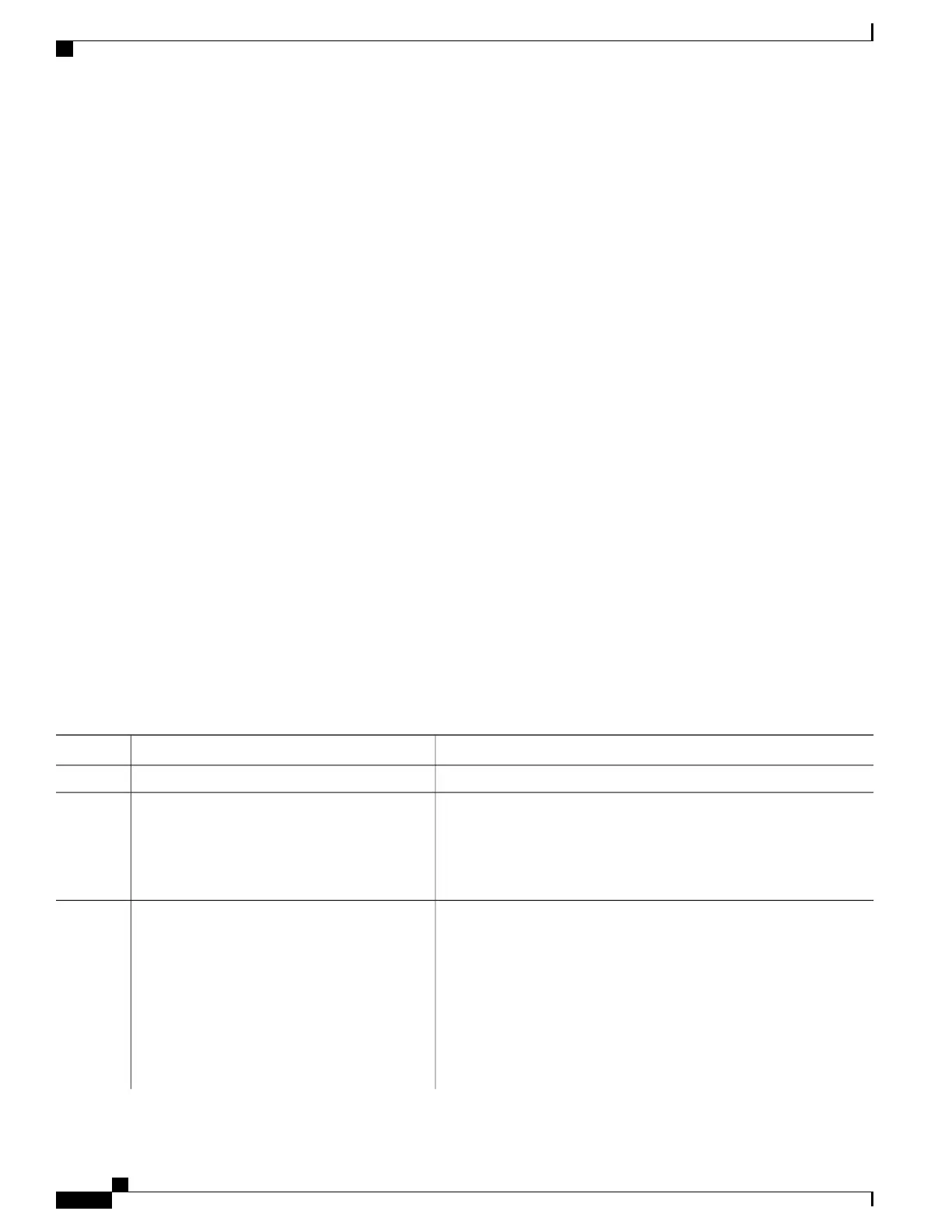SUMMARY STEPS
1.
configure
2.
interface type interface-path-id
3.
Do one of the following:
•
ipv4 address address mask
•
ipv6 address ipv6-prefix / prefix-length [ eui-64 ]
•
ipv6 address ipv6-address { / prefix-length | link-local }
•
ipv6 enable
4.
exit
5.
router isis instance-id
6.
net network-entity-title
7.
address-family ipv6 [ unicast ]
8.
single-topology
9.
exit
10.
interface type interface-path-id
11.
circuit-type { level-1 | level-1-2 | level-2-only }
12.
address-family { ipv4 | ipv6 } [ unicast | multicast ]
13.
commit
14.
show isis [ instance instance-id ] interface [ type interface-path-id ] [ detail ] [ level { 1 | 2 }]
15.
show isis [ instance instance-id ] topology [ systemid system-id ] [ level { 1 | 2 }] [ summary ]
DETAILED STEPS
PurposeCommand or Action
configure
Step 1
Enters interface configuration mode.
interface type interface-path-id
Example:
RP/0/RSP0/CPU0:router(config)# interface
GigabitEthernet 0/1/0/3
Step 2
Defines the IPv4 address for the interface. An IP address is required
on all interfaces in an area enabled for IS-IS if any one interface is
configured for IS-IS routing.
Do one of the following:
Step 3
•
ipv4 address address mask
•
ipv6 address ipv6-prefix / prefix-length
[ eui-64 ]
or
Specifies an IPv6 network assigned to the interface and enables IPv6
processing on the interface with the eui-64 keyword.
•
ipv6 address ipv6-address { /
prefix-length | link-local }
or
•
ipv6 enable
Cisco ASR 9000 Series Aggregation Services Router Routing Configuration Guide, Release 5.1.x
288 OL-30423-03
Implementing IS-IS
Configuring Single Topology for IS-IS
