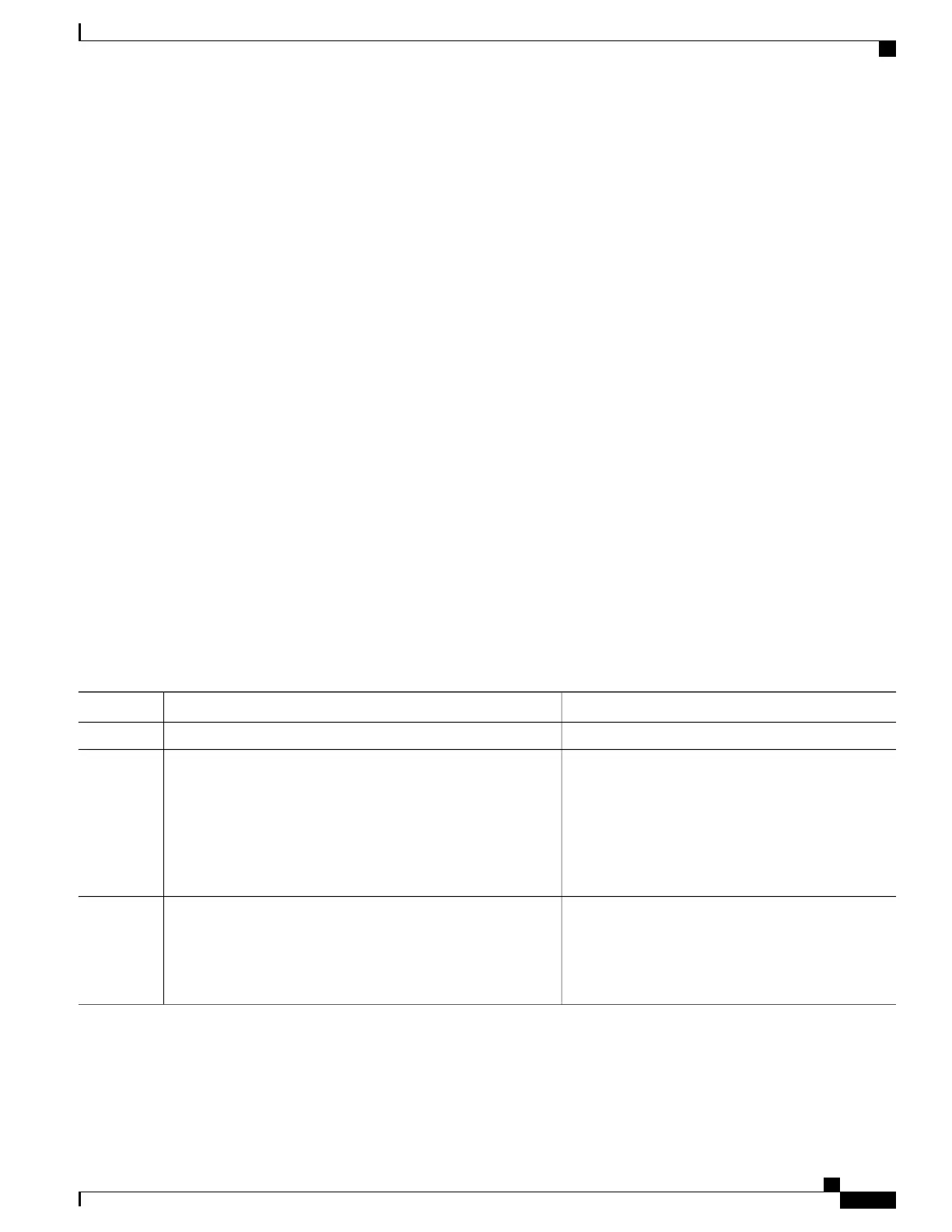The hello-password command can be used to prevent adjacency formation with unauthorized or undesired
routers. This ability is particularly useful on a LAN, where connections to routers with which you have no
desire to establish adjacencies are commonly found.
SUMMARY STEPS
1.
configure
2.
router isis instance-id
3.
log adjacency changes
4.
interface type interface-path-id
5.
hello-padding { disable | sometimes } [ level { 1 | 2 }]
6.
hello-interval seconds [ level { 1 | 2 }]
7.
hello-multiplier multiplier [ level { 1 | 2 }]
8.
h ello-password { hmac-md5 | text } { clear | encrypted } password [ level { 1 | 2 }] [ send-only
]
9.
commit
10.
show isis [ instance instance-id ] adjacency t ype interface- path-id ] [ detail ] [ systemid system-id
]
11.
show isis adjacency-log
12.
show isis [ instance instance-id ] interface [ type interface-path-id ] [ brief | detail ] [ level { 1 |
2 }]
13.
show isis [ instance instance-id ] neighbors [ interface-type interface-instance ] [ summary ] [ detail
] [ systemid system-id ]
DETAILED STEPS
PurposeCommand or Action
configure
Step 1
Enables IS-IS routing for the specified routing
instance, and places the router in router configuration
mode.
router isis instance-id
Example:
RP/0/RSP0/CPU0:router(config)# router isis isp
Step 2
•
You can change the level of routing to be
performed by a particular routing instance by
using the is-type command.
Generates a log message when an IS-IS adjacency
changes state (up or down).
log adjacency changes
Example:
RP/0/RSP0/CPU0:router(config-isis)# log adjacency
changes
Step 3
Cisco ASR 9000 Series Aggregation Services Router Routing Configuration Guide, Release 5.1.x
OL-30423-03 307
Implementing IS-IS
Tuning Adjacencies for IS-IS
