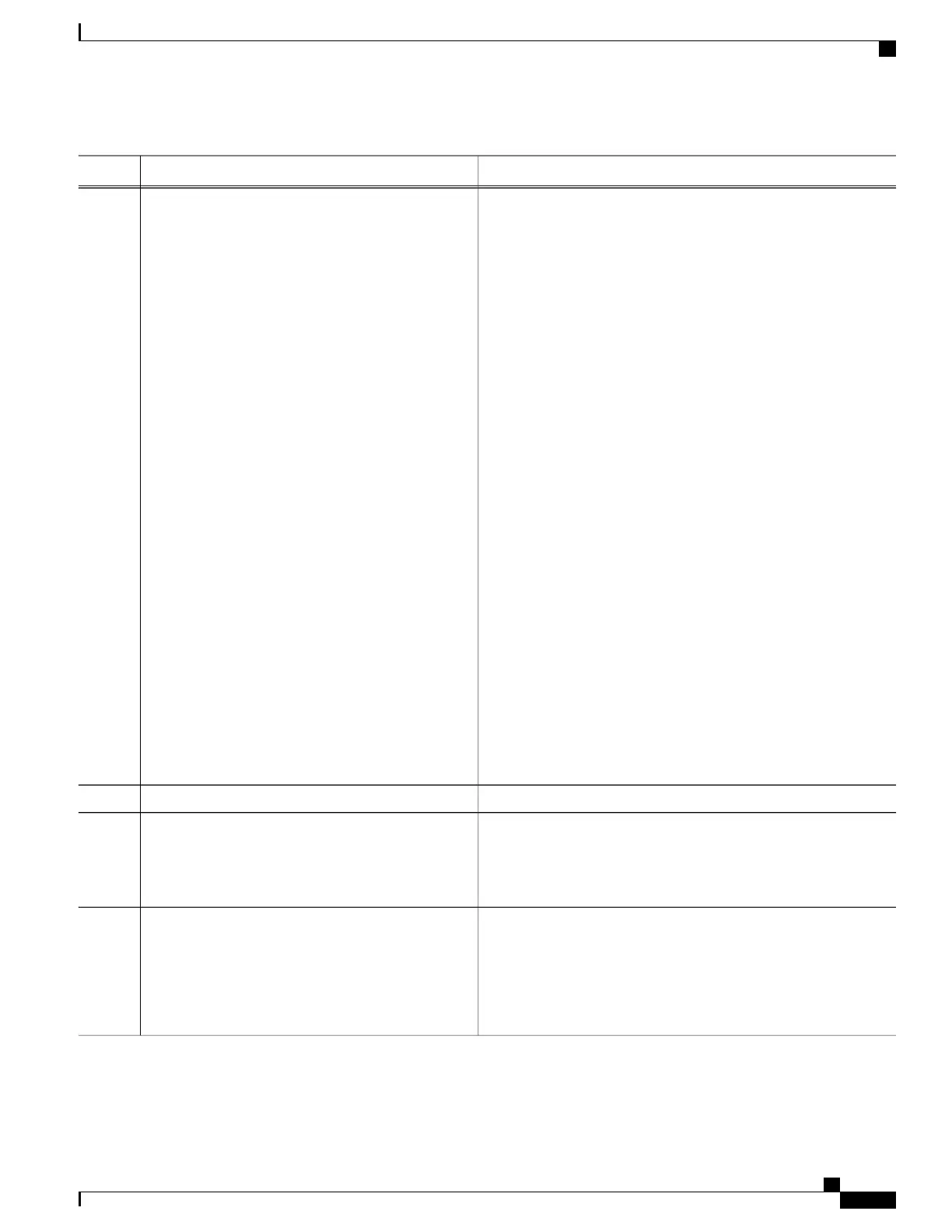PurposeCommand or Action
Configures the IPv4 address of OSPF neighbors interconnecting to
nonbroadcast networks.
Do one of the following:
Step 9
•
neighbor ip-address [ priority number ] [
poll-interval seconds ][ cost number ]
or
Configures the link-local IPv6 address of OSPFv3 neighbors.
•
neighbor ipv6-link-local-address [ priority
number ] [ poll-interval seconds ][ cost
number ] [ database-filter [ all ]]
•
The ipv6-link-local-address argument must be in the form
documented in RFC 2373 in which the address is specified in
hexadecimal using 16-bit values between colons.
Example:
RP/0/RSP0/CPU0:router(config-ospf-ar-if)#
•
The priority keyword notifies the router that this neighbor
is eligible to become a DR or BDR. The priority value should
match the actual priority setting on the neighbor router. The
neighbor 10.20.20.1 priority 3 poll-interval
15
neighbor priority default value is zero. This keyword does not
apply to point-to-multipoint interfaces.
or
RP/0/RSP0/CPU0:router(config-ospf-ar-if)#
neighbor fe80::3203:a0ff:fe9d:f3fe
•
The poll-interval keyword does not apply to
point-to-multipoint interfaces. RFC 1247 recommends that
this value be much larger than the hello interval. The default
is 120 seconds (2 minutes).
•
Neighbors with no specific cost configured assumes the cost
of the interface, based on the cost command. On
point-to-multipoint interfaces, cost number is the only
keyword and argument combination that works. The cost
keyword does not apply to NBMA networks.
•
The database-filter keyword filters outgoing LSAs to an
OSPF neighbor. If you specify the all keyword, incoming
and outgoing LSAs are filtered. Use with extreme caution
since filtering may cause the routing topology to be seen as
entirely different between two neighbors, resulting in “
black-holing” of data traffic or routing loops.
—
Repeat Step 9 for all neighbors on the interface.
Step 10
Enters area configuration mode.exit
Example:
RP/0/RSP0/CPU0:router(config-ospf-ar-if)# exit
Step 11
Enters interface configuration mode and associates one or more
interfaces for the area configured in Step 4.
interface type interface-path-id
Example:
RP/0/RSP0/CPU0:router(config-ospf-ar)#
interface GigabitEthernet 0/3/0/1
Step 12
•
In this example, the interface inherits the nonbroadcast network
type and the hello and dead intervals from the areas because
the values are not set at the interface level.
Cisco ASR 9000 Series Aggregation Services Router Routing Configuration Guide, Release 5.1.x
OL-30423-03 365
Implementing OSPF
Configuring Neighbors for Nonbroadcast Networks
